Unable to play videos like MKV and AVI that contains AC3 audio on Mountain Lion? This post tells you an easy way to make AC3 files work on Mac OS X 10.8 Mountain Lion.
User Question: “Hi, there, I recently upgraded to Mac OS X 10.8 Mountain Lion, but it seemed that the upgrade brought me a big trouble. I used Perian as my AC3 Dolby Codec before upgrading to Mountain Lion and it worked well all the time. But now when I try to open some AVI movies with AC3 audio, the sound is gone. This happened since I have installed Mac OS X 10.8. It’s interesting that MOV AC3 and MP4 AC3 can be played just fine on Mac OS X Mountain lion. I’ve learned that Perian is a dead project, which will stop developing updates, so I think this issue will continue, but I also believe there should be a solution to get Mountain Lion playing AC3 sound. Does anyone have any idea on this?”
Solution
To be able to play MKV AC3/AVI AC3 on Mountain Lion, you can use a smart third party converter utility such as HD Video Converter for Mac to convert AC3 to AAC for OS X 10.8. The HD Video Converter for Mac makes it possible to rewrap AC3 audio files and videos with AC3 sound to a format that is compatible with Mountain Lion.
Download a free trial of HD Video Converter for Mac

AC3 codec for Mountain Lion: How to play MKV AC3/AVI AC3 on OS X 10.8 without sound lost?
As mentioned above, to make MKV AC3/AVI AC3 playable on Mountain Lion, you will need to convert AC3 to AAC using HD Video Converter for Mac. To do format conversion, follow these steps:
Step 1: Install and run HD Video Converter for Mac as an AC3 to AAC Converter for Mac. When its main interface pops up, click ‘Add Video’ button to import AC3 audio files or video files like MKV, AVI with AC3 audio to the program.
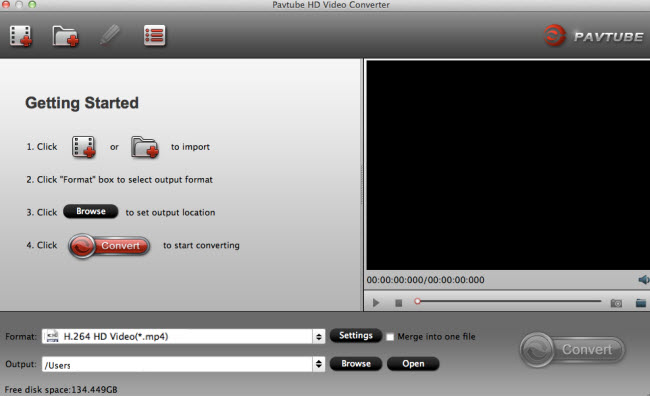
Step 2: Click on ‘Format’ bar to choose MP4 or MOV as output format for Mac OS X 10.8 Mountain Lion.
Step 3: Click on ‘Settings’ button to switch audio codec from AC3 to AAC.
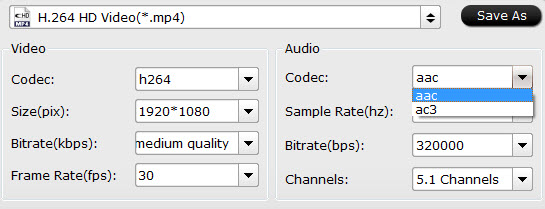
Note:If your source file has 5.1 channels, you can set the output as 5.1 channels as well.
Step 4: When ready, click ‘Convert’ to start transcoding MKV AC3/AVI AC3 to MP4 AAC or MOV AAC for Mountain Lion 10.8. After the conversion, you can click ‘Open’ button to locate the generated files with ease. Now you can play your AC3 files on Mac OS X 10.8 Mountain Lion without sound lost. Hope it helps.
Related posts
How can I work VRO files with Apple iMovie?
Convert GXF files to QuickTime for editing and playing
Convert DVR-MS to MP4, MOV, AVI, MPG, MKV on Windows and Mac
