If you are shooting with a 4K camera manufactured by Sony, Panasonic, JVC or Samsung, you may need a good 4K Video Converter to transcode 4K footage to MPG, MP4, MOV, WMV… at 4K/1080P/720P. This post introduces one of the best 4K Video Converters to satisfy your requests.

Camera manufacturers are pushing hard on getting 4K into consumers’ hands. You can see 4K products like Panasonic Lumix LX100, Sony FDR-AX1, Sony PXW-Z100, Samsung NX1, NX500, as well as GoPro’s new Hero4 Black in the current market, and it won’t be long before we see more 4K cameras in both consumer and professional levels. The impact of 4K is growing month by month. The new resolution format itself is slowly starting to remake perceptions of where the entire visual media industry will be going over the next few years. Whether it’s the cinema-quality 4K (4,096 x 2,160) resolution or 4K UHD (3,840 x 2,160) for home viewing, recording in 4K brings both tremendous opportunities as well as challenges.
On some occasions, to be able to edit or play 4K files smoothly, you may need to convert 4K video files to MPG, MP4, MOV, WMV… at 4K/1080P/720P. That’s where a 4K video converter comes in. Here’s a simple guide explaining how to encode 4K footage to whatever formats you need at 4K, 1080P, or 720P.
[Guide] How to rewrap 4K content to MPG, MP4, MOV, WMV… at 4K/1080P/720P?
Here’s what you need
Video Converter Ultimate


The steps:
Step 1: Install and run Video Converter Ultimate as the best 4K Video Converter. Click ‘Add File’ button to import your source media to it.
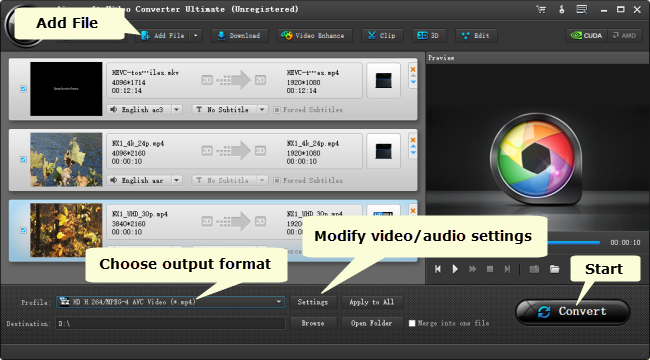
Step 2: Choose output format
This 4K Converter features a number of file formats as output options, you can select one as target from ‘Profile’ list depending on your end use.
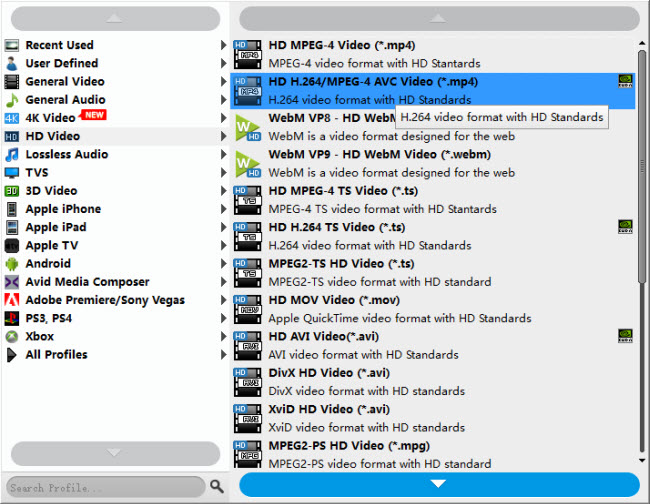
To encode 4K video to 4K files in other formats, simply choose a format under ‘4K Video’ catalogue.
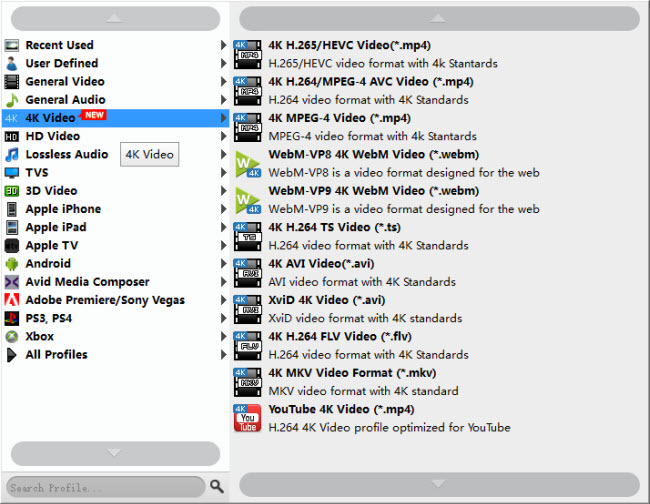
Step 3: Set advanced settings
If necessary, you can click ‘Settings’ button and go to ‘Profiles Settings’ panel to modify video and audio settings like video encoder, resolution, video bit rate, frame rate, aspect ratio, audio encoder, sample rate, audio bit rate, and audio channels. 3D settings are also available.
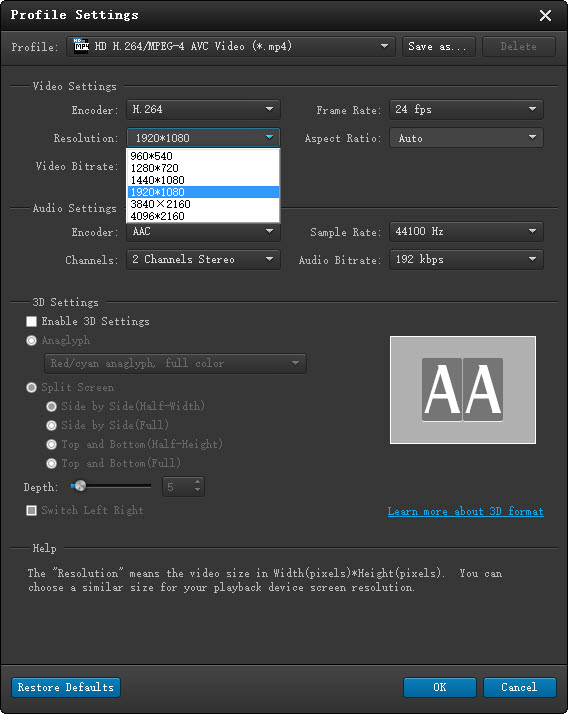
Step 4: Start converting 4K video to MOV, MP4, MPG, WMV or other formats
When ready, click ‘Convert’ button to start conversion. As soon as the conversion is complete, you can click ‘Open Folder’ icon to get the generated files.
If you don’t want to wait in front of your computer for the entire conversion process, you can set to ‘Shut down computer’ after done and go away to do other things.
Related posts
How to convert VP9 4K files to any formats you want?
YouTube 4K support-upload 4K to YouTube with 4K resolution
How to import/edit Blackmagic URSA 4K footage to FCP7/X?
Top/best AVC-Intra MXF converter-convert AVC-Intra on Mac/PC
Sony FDR-AX33 to Avid-edit Sony AX33 (4K/HD) XAVC-S in Avid
