If you are looking for a way to extract audio track from a video file, you may wish to read this post. It displays a workaround to extract audio files from FLV, MTS, MKV, XAVC, MXF, MP4…video files and store them in your required audio format.

Has it ever happened that you need to separate the audio track from a video file? All you need is a professional audio extractor, a software application that can extract audio from video files in various formats. Here’s a quick guide telling you how to rip audio track from video files. Feel free to check it out.
Note that this guide in this article requires conversion process to finish extracting audio from video. If you are looking for a tool to extract audio tracks from video without conversion, this article does not suit you. The app we will use provides a wide variety of audio formats for users to choose from, including AAC, AIFF Files (*.aif;*.aiff), CUE, FLAC, M4A, MPEG Files (*.mp3;*.mp2), Monkey’s Audio Files (*.ape), OGG, Raw AC3 Files (*.ac3), Real Audio Files (*.ra;*.ram), SUN AU Files (*.au), WAV, WMA, etc, you are allowed to choose your wanted audio format as output freely.
Software requirement
You can download a demo version (for both, PC and Mac) to have a try. They are not free but it is totally worth it.


How to extract audio from FLV, MTS, MKV, XAVC, MXF, MP4…video?
The steps:
Step 1: Start up the best audio extractor. Click ‘Add Files’ button to import your source video files.
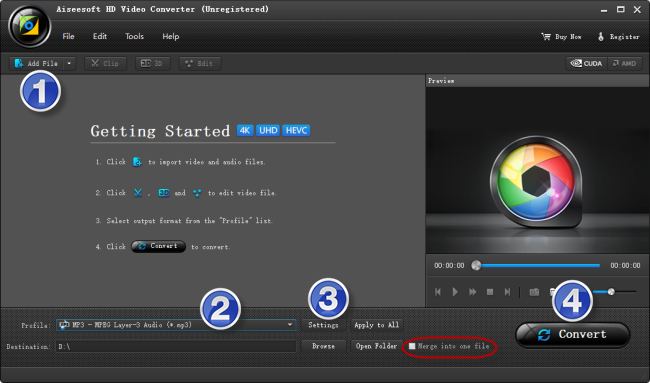
To combine extracted audio files into one file, simply tick off ‘Merge into one file’.
Step 2: Select output format
From ‘Profile’ list, choose your wanted audio format as target under ‘General Audio’ or ‘Lossless Audio’ column.
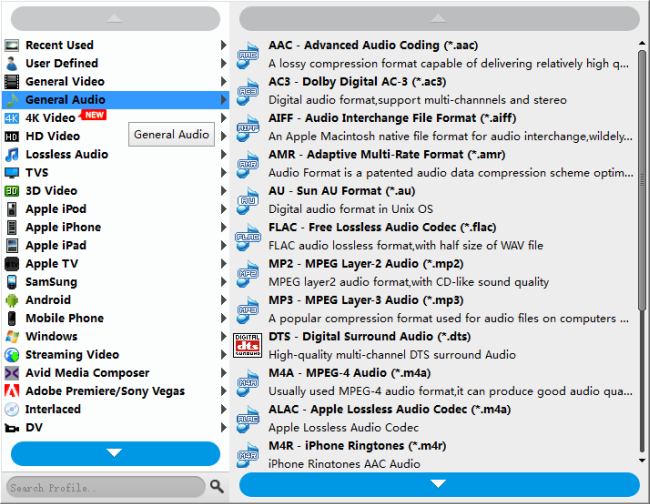
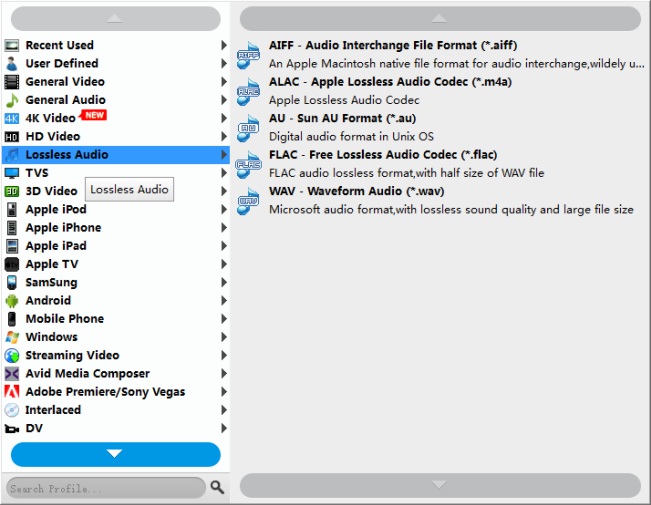
Step 3: Custom audio settings (optional)
If necessary, you can click ‘Settings’ button to modify audio settings like encoder, sample rate, channels and audio bit rate.
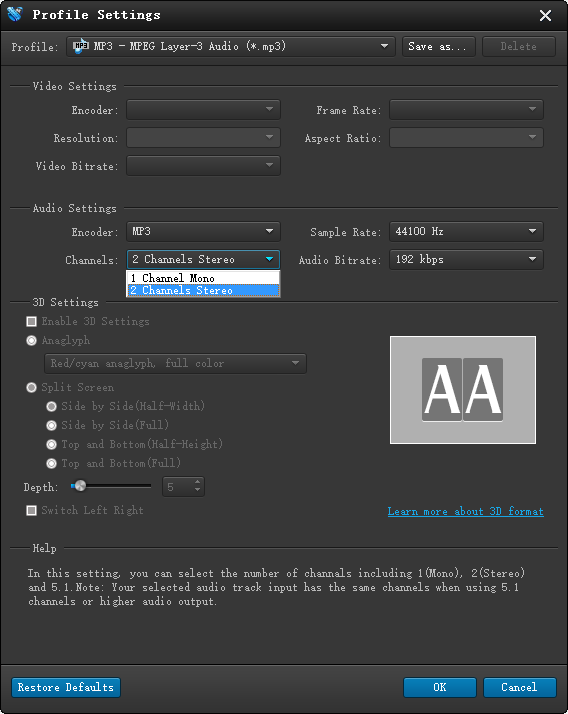
Step 4: Start extracting audio files from videos
Click ‘Convert’ to start. When the conversion is complete, you can click ‘Open Folder’ icon to get the extracted audio files.
Related posts
How to add MKV/MTS/MXF/VOB/SWF/FLV movie files to Keynote?
Watch MKV/MTS/MOV/AVI/MXF/TiVo/VOB/MPG on Galaxy Tab 4
Play MKV/AVI/MOV/VOB/MTS/MXF/TiVo on Microsoft Surface Pro 3
Watch MKV/MTS/AVI/MPG/VOB/FLV/WMV videos on Galaxy Alpha
Transfer MKV, MXF, AVI, MPG, MTS video files to Galaxy Note 4
