If you are shooting with a Panasonic P2 camcorder like AG-HMC150, AG-HPX170, AG-HPX250, AG-HPX300, AG-HPX370, HPX200, HPX250, AJ-HPX3700, and HVX200, you may need a good P2 MXF Converter for Mac/PC to transcode P2 MXF footage to a format that is suitable for editing or playing. Read on to find a review on the best P2 MXF Converter for Mac/Windows.
What’s the best P2 MXF Converter for Mac and Windows?
If you need a program to convert P2 MXF files to Mac/PC compatible format, there are a number of them out there. But what’s the best P2 MXF Converter for Mac/PC? There are some factors that you need to consider.
a. Recognize P2 MXF video files and audio files simultaneously
As you can see in the P2 file folder structure, the .MXF clips are all saved in ‘VIDEO’ folder, while audio files are all stored in ‘AUDIO’ folder. When you importing .MXF clips from the correct file structure, a good P2 MXF Converter for Mac/Windows should be able to recognize audio tracks from ‘AUDIO’ folder automatically, which ensures the converted files have both image and sound correctly.
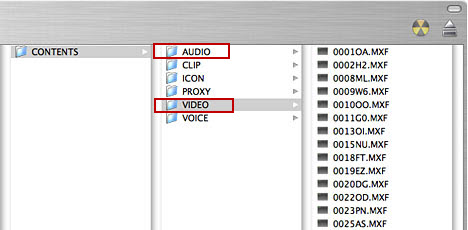
P2 file folder structure
b. Complete conversion
Some mxf converters may crash, stop responding, fail halfway, or just take up to several days to convert large video clips. The best P2 MXF Converter should be a stable and reliable program with reasonable conversion speed.
c. Ensure the video and audio in sync.
Even though some converters may seem to convert the P2 MXF files on Mac/PC, you may finally figure out that the audio and video are slipping out of sync which is very frustrating.
d. Process lossless P2 MXF conversion for NLEs without losing HD quality
The best Mac/Windows P2 MXF Converter program shall keep the HD quality of the original while processing format conversion. It’s important to convert P2 MXF footage to Apple InterMediate Codec (AIC), Apple ProRes, DNxHD, DV AVI , QuickTime and more formats maintaining original quality fitting for editing in iMovie, FCE, FCP (X), Avid, Premiere Pro, Sony Vegas, Pinnacle Studio and so on.
Considering the above mentioned factors, the HD Video Converter program is able to work as the best P2 file Converter for Mac/Windows. It is the best solution to convert P2 MXF files to optimal files for editing and playing. You can download a demo version (for both, PC and Mac) to have a try. They are not free but it totally worth it.


The steps to convert P2 MXF files on a Mac or a Windows PC

- Click ‘Add File’ to import P2 MXF source media.
- Click ‘Profile’ menu to choose output format.
- If necessary, click ‘Settings’ button to custom video and audio settings.
- When ready, click ‘Convert’ to start format conversion.
- When conversion is complete, click ‘Open Folder’ to get the converted files.
This P2 MXF file converter software provides a wide variety of file types for users to choose from, ranging from editing formats (like AIC, ProRes, etc.) to playable formats (like MP4, MOV, etc.) optimized for popular devices, so you can convert P2 MXF files to whatever format you need in simple steps with very good quality.

Related posts
Why Adobe Premiere Pro CS6 can’t import MXF video files?
How can I import MXF footage into Avid Media Composer?
FCP 7 not recognizing my MXF file – convert MXF to ProRes
Convert P2 MXF to ProRes for FCP 6/7/X without losing sound
MXF and Vegas – How can I edit MXF video files in Sony Vegas?
