Is it possible to play MKV movies on iPhone 7? If you have any problems watching MKV files on iPhone 7, you may wish to read this post. It walks you through how to convert MKV videos to get them to work on iPhone 7.

Can iPhone 7 play MKV files?
“Hi all, I have issues playing MKV files on iPhone 7. I can watch the .mkv video complete, but it doesn’t have any sound. Can iPhone 7 play MKV files? Any suggestions? Please help!”
The MKV files probably have a Dolby/DTS/AC3 audio codec. Due to license restriction, support for Dolby audio codec was removed. To play DTS/AC3 MKV files on iPhone 7 flawlessly, you may need to re-encode the videos using a different audio codec to get them to work. See the how-to guide below.
How to convert MKV files for playing on iPhone 7?
Here’s what you need
HD Video Converter


Follow these steps:
Step 1: Start up HD Video Converter as the best video converter for iPhone 7, and click ‘Add File’ to load your source files.

Step 2: Select output format for iPhone 7
From ‘Profile’ list, select ‘iPhone 6 Plus/6 H.264 HD Video (*.mp4)’ as output format under ‘Apple iPhone’ catalogue. This profile is suitable for iPhone 7 and iPhone 7 plus. If you prefer 720p video or your source MKV files are 720p, then simply choose ‘iPhone 6 Plus/6 H.264 720P Video (*.mp4)’ as target format.
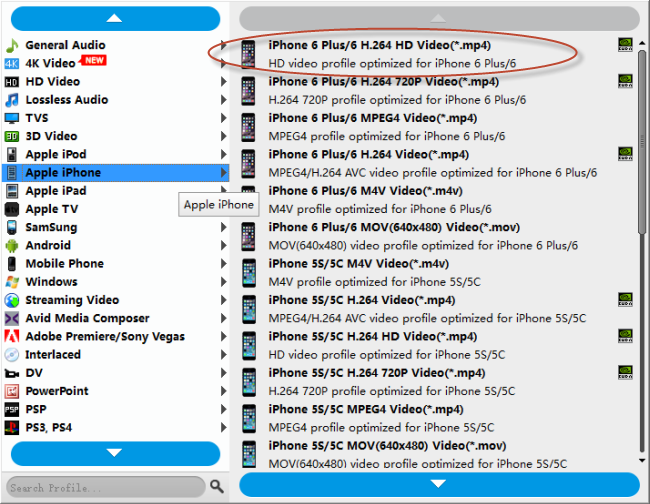
Important: If you’ve loaded a number of video clips to do batch conversion, please do remember ticking off ‘Apply to All’ option before you start.
Step 3: Adjust video and audio settings (optional)
If necessary, you can click ‘Settings’ button and go to ‘Profiles Settings’ panel to modify video and audio settings like video encoder, resolution, video bit rate, frame rate, aspect ratio, audio encoder, sample rate, audio bit rate, and audio channels. 3D settings are also available.
Step 4: Click ‘Convert’ to start format conversion for iPhone 7
As soon as the conversion is complete, you can click ‘Open Folder’ to get generated H.264 MP4 files for playing on iPhone 7 with optimum performance.
Related posts
MKV files no sound on iPhone 7?
The best iPhone cleaner app-clean up iPhone for more memory
How to copy/send files from iMac to iPhone/iPad/iPod?
iPhone 6 data recovery-get back photos from iPhone 6/6 plus
