If you need to convert .cpi files to .mov format, you will need a .cpi to .mov converter. Read this post to check a quick guide on how to transcode AVCHD CPI files to MOV format on a Mac machine.
How can you transform a .cpi file to .mov?
“Hi guys, I’m trying to figure out what I’m going to do with all my AVCHD (.cpi) files on my Mac. I can play them using VLC, but iMovie seems not friendly to them. The process is unstable and unreliable. Has anyone else figured out how to handle the files in this format? How can you transform a .cpi file to .mov? Thanks for any help.”
All you need to do this is a third party CPI Converter for Mac. Note that to be able to convert a CPI file properly you must have the accompanying MTS file. The CPI file contains only specific metadata about the MTS file; no actual video footage is stored here. It stores data about the MTS video’s aspect ratio and frame rate. Properly converting a video shot on an AVCHD camcorder requires both the MTS and the CPI. Here’s a step-by-step guide on how to convert .cpi files to .mov format.
How to encode CPI files to MOV on Mac?
Software requirement
HD Converter for Mac

The steps:
Step 1: Open up CPI to MOV Converter for Mac. When its main interface comes up, click ‘Add File’ to load your source media.

Step 2: From ‘Profile’ list, choose output format
1) To convert CPI files to MOV for editing in iMovie, choose ‘Apple InterMediate Codec (AIC)(*.mov)’ as output format under ‘iMovie and Final Cut Express’ column.

2) To transcode CPI files to MOV for use in FCP (X), Edius, DaVinci Resolve or Premiere Pro, select ‘Apple ProRes 422 (*.mov)’ as output format under ‘Final Cut Pro’ catalogue.
3) To encode CPI files to MOV for working with Avid, choose ‘DNxHD (*.mov)’ as target from ‘Avid Media Composer’ option.
4) To transfer CPI files to MOV for playing on Mac, you can select ‘HD MOV Video (*.mov)’ as output format under ‘HD Video’ column.
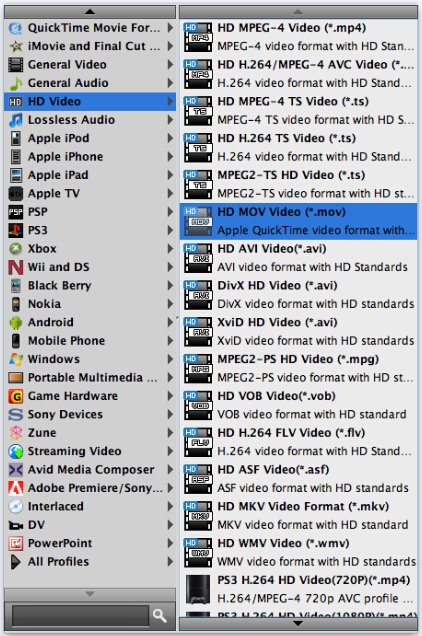
Important: If you’ve loaded a number of video clips to do batch conversion, please do remember ticking off ‘Apply to All’ option before you start.
Step 3: Custom video and audio settings (optional)
If necessary, you can click ‘Settings’ button and go to ‘Profiles Settings’ panel to modify video and audio settings like video encoder, resolution, video bit rate, frame rate, aspect ratio, audio encoder, sample rate, audio bit rate, and audio channels. 3D settings are also available.
Step 4: Begin CPI AVCHD video to MOV conversion on Mac
When ready, click ‘Convert’ to start CPI to MOV conversion. Once the conversion process is complete, you can click ‘Open Folder’ button to get the generated files for editing or playing on Mac with optimum performance.
Tips:
If you don’t want to wait for the entire conversion process, you can tick off ‘Shutdown computer when conversion completed’ and go away to do other things.
Related posts
How to open and edit Canon XA10 AVCHD mts in Final Cut Pro?
I couldn’t get Premiere Pro CS6 to recognize audio on MTS files
AVCHD and Avid – Transcode AVCHD to DNxHD for Avid import
Is lossless conversion of AVCHD to AIC for iMovie/FCE possible?
Transcode Canon G30 AVCHD MTS to DNxHD for DaVinci Resolve
