This post helps those who are having issues playing MKV movies on TV. It guides you through the process of converting MKV files to play on TV with optimum performance.
My TV doesn’t play MKV movies, how to fix?
“Hey there, I have some MKV movies downloaded through torrent. But I am not able to play these .MKV files via USB drive on my Sony TV while other video format i.e. .MP4 and .AVI are playing without any issue. Can anyone please suggest me a solution to fix this? Thanks.”
Some TVs do no support MKV material natively…but you can convert MKV video to a format that is compatible with your TV first, such as the widely accepted H.264 MP4 format, which most TVs will recognize and play well.
HD Video Converter is a good option to convert MKV to play on TV. You can free download it to have a try. Here’s how.
How to transcode MKV movies for playing on TV?
Here’s what you need
HD Video Converter


To do this:
Step 1: Install and run HD Video Converter as the best MKV to TV Converter. Click ‘Add File’ button to import MKV source media.

Step 2: Select MP4 as output format
From ‘Profile’ list, choose ‘HD H.264/MPEG-4 AVC Video (.mp4)’ as target format from ‘HD Video’ column.

Important: If you’ve loaded a number of video clips to do batch conversion, please do remember ticking off ‘Apply to All’ option before you start.
Step 3: Set advanced settings
If necessary, you can click ‘Settings’ button and go to ‘Profiles Settings’ panel to modify video and audio settings like video encoder, resolution, video bit rate, frame rate, aspect ratio, audio encoder, sample rate, audio bit rate, and audio channels. 3D settings are also available.
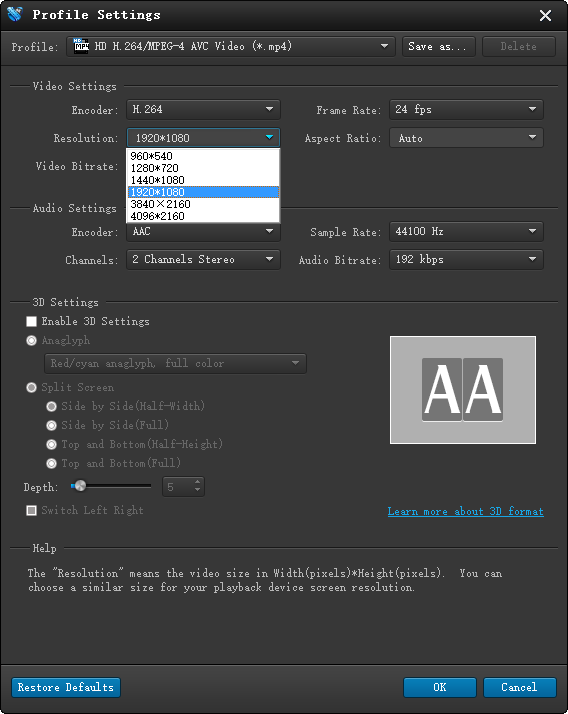
Step 4: Start MKV to MP4 Conversion for TV playback
When ready, click ‘Convert’ button to start conversion. As soon as the conversion is complete, you can click ‘Open Folder’ button to get the generated MP4 files for playing on your TV easily.
Tips
If you don’t want to wait for the entire conversion process, you can tick off ‘Shutdown computer when conversion completed’ and go away to do other things.
Related posts
No audio (ac3) when playing mkv movies on iPad
MKV in PS3-How can I make PS3 to play MKV movies?
Convert MTS to AVI for smooth playback on a Windows PC
Convert MXF to MOV – play MXF in VLC, QT, WMP, Playback Pro
