If you are looking for a reliable solution to convert MKV files to MPEG format, you may wish to read this simple guide. It will help you transcode MKV files to MPEG format for burning DVDs or other uses.
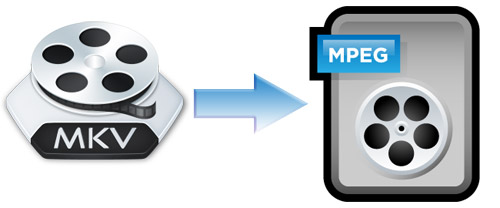
An .mkv file is a Matroska video and audio multimedia file. It is a container like MOV and AVI, providing support for a huge number of different video, audio and subtitles compression formats. It is not really intended for media content distribution on a large scale, but is achieving it anyway. MKV has become one of the most used container formats for high definition video content online. If you intend to burn an .mkv movie to a DVD, you will need to convert MKV to MPEG-2 for making DVDs. This requires third party MKV to MPEG Converter software. Actually, there are quite a few converters online which may accomplish MKV to MPEG conversion, but some of them may cause huge quality loss. Considering the ease of use and minimum quality loss, we would recommend HD Video Converter, a cross-platform transcoder that can work on both Windows and Mac computers. Read on to find a step-by-step guide talking about how to convert MKV to MPEG.
[Guide] How to convert MKV to MPEG on Windows or Mac?
First of all, download a free trial of HD Video Converter


Then follow these steps:
Step 1: Run HD Video Converter as an MKV to MPEG Converter, then click ‘Add File’ icon to load your source video files.
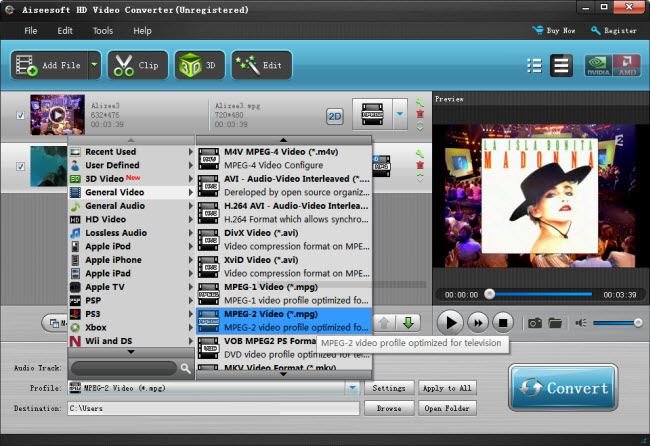
Step 2:From Profile menu, choose ‘MPEG-2 Video (*.mpg) as output format under ‘General Video’ catalogue. You can also choose MPEG-1 or MPEG-4 as output format according to your end uses.
Step 3: Advanced settings (for advanced users)
If you are an advanced user, you can click ‘Settings’ button and go to ‘Profile Settings’ window to custom video and audio settings like resolution, video codec, bit rate, frame rate, audio codec, bit rate, sample rate and audio channel. If not, simply use the default settings, it is able to ensure acceptable file quality.
Step 4: When ready, click ‘Convert’ button to start converting MKV files to MPEG for burning a real DVD or something else.
Step 5: When the conversion process finished, click ‘Open Folder’ button to get the generated MPEG video files.
Tips: The HD Video Converter is capable of processing batch conversion, so you can input loads of your MKV clips into it to do format conversion at a time. If you don’t want to wait for the entire format shifting process, you can tick off ‘Showdown computer after conversion’ and go away to do other things.
Also read
Convert MTS to AVI for smooth playback on a Windows PC
Avid and Red Epic Workflow – transcode Epic footage to DNxHD
Mac Canon VIXIA AVCHD Converter: transfer VIXIA MTS to Mac
Convert NXCAM AVCHD to H.264 mp4 for playing and sharing
