Summary: If you stuck with MXF video files while using them on a Mac computer or a Windows PC, you may wish to read this post. It displays an easy and efficient way to convert MXF/P2 MXF files to MOV/MP4/MPEG/MKV/WMV/DV AVI/ProRes for playing and editing on Mac or Windows platform.
Encounter issues while trying to play or edit MXF video files on a Mac or Windows computer? Convert them first! This is the best option to make MXF/P2 MXF media full compatible with your editing software or media player. In this article, we would show you the detailed steps required to transcode MXF files to MOV/MP4/MPEG/MKV/WMV/DV AVI/ProRes format, so that you can use the converted MXF files easily without frustrated incompatibility issues. This requires iMedia Converter (also known as Video Converter Ultimate when running on a Windows PC). It not only works as an MXF/P2 MXF Video Converter, but also has ability to handle Blu-ray and DVD movies.
See what users say about iMedia Converter/Video Converter Ultimate
“I use iMedia Converter for converting MXF videos for my iPad. It works very well and I haven’t really had any problems. Conversion speed seems fine and the videos look good on the iPad.” –Michael
”I tried converting a Blu-ray disc copied to my hard drive (it was 38GB), and it worked fine. I bought a new computer for faster conversion, and now I can convert a Blu-ray movie in about 2.5 hours!” – Bob
“I have only tried this software once. I found that it was worth all the money. It was fast and easy to handle. I used it to convert Avatar to the new iPhone 6 at 720p and the picture quality is spellbinding. Everyone that has seen it says “Good God”. Great product!” – Phil
Download a free trial of iMedia Converter


How to convert MXF files to MOV/MP4/MPEG/MKV/WMV/DV AVI/FLV/ProRes on Windows or Mac?
Follow these steps:
Step 1: Download, install and run iMedia Converter. Click ‘Add Video’ button to import MXF video files.

Step 2: Select output format
Take choosing MOV as output format for instance, click on the dropdown menu of ‘Format’ and select ‘Common Video -> MOV – QuickTime (*.mov)’ as target format. You can also choose MOV/MP4/MPEG/MKV/WMV/DV AVI/ProRes and many more other formats as output depending on your various requests.
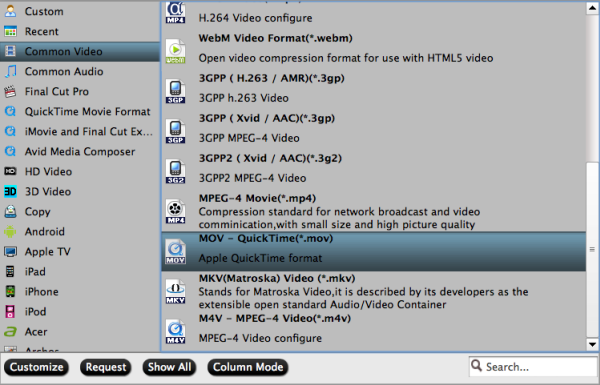
Step 3: Custom video and audio settings (optional)
Click ‘Settings’ button to modify video and audio settings like codec, resolution, bit rate, frame rate, sample rate, and audio channels. Generally, the default settings will ensure you a good balance between file size and image quality.
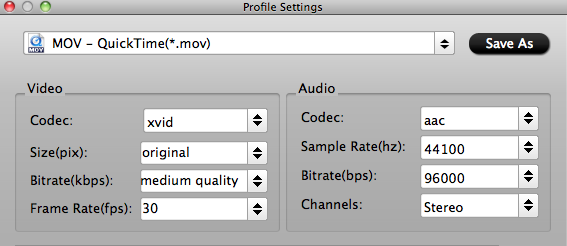
Step 4: Start MXF to MOV/MP4/MPEG/MKV/WMV/DV AVI/ProRes conversion
When ready, click ‘Convert’ button to begin format conversion. As soon as the conversion is complete, you can click ‘Open’ button to get the generated files that are ready for playing and editing.
Related posts
Why Adobe Premiere Pro CS6 can’t import MXF video files?
How can I import MXF footage into Avid Media Composer?
FCP 7 not recognizing my MXF file – convert MXF to ProRes
Convert P2 MXF to ProRes for FCP 6/7/X without losing sound
