Run into incompatibility issues playing HEVC/H.265 files with WD TV media players? If so, you may wish to read this post. It presents a workaround to convert HEVC/H.265 movies for viewing through WD TV fluently.

HEVC/H.265 files won’t play on my WD TV Live Hub
“Hi, there, I recently got some video files with H.265 codec (HEVC). I tried to play them with my WD TV Live Hub. Unfortunately, WD TV refused reading the HEVC/H.265 video. Does WD TV support HEVC/H.265 video files? Can anyone help me go through this? Thanks.”
Your WD TV media player may become useless when handling H.265 (HEVC) files, that’s because the chip in all WD TV devices do not support HEVC/H.265 decoding. To make HEVC/H.265 files playable with WD TV, you will need to convert them to a format that is compatible with WD TV first, such as MP4, AVI, MKV, etc. This requires a professional H.265/HEVC Converter. If you insist on playing HEVC/H.265 files with your WD TV player, you can follow the guide below to learn a quick guide on how to convert HEVC/H.265 files for playing with WD TV smoothly.
Here’s what you need
HD Video Converter
[Guide] How to convert H.265/HEVC files for WD TV playback?
Follow these steps:
Step 1: Start up H.265/HEVC Converter for Mac/PC. When its main interface pops up, click ‘Add File’ to input your source media.

Step 2: Select your required file type as output format
This H.265/HEVC decoder for Windows/Mac offers a wide variety of output formats for users to choose from. You can select one as target format depending on WD TV supported file formats. We would recommend choosing the widely-accepted H.264 MP4 as output format.
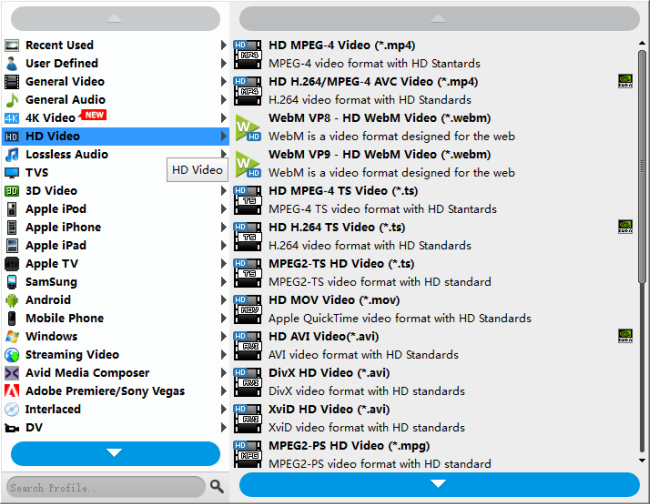
Step 3: Custom video and audio settings
If necessary, you can click ‘Settings’ button and go to ‘Profiles Settings’ panel to modify video and audio settings like video encoder, resolution, video bit rate, frame rate, aspect ratio, audio encoder, sample rate, audio bit rate, and audio channels.
Step 4: Start H.265/HEVC files to WD TV Conversion
When ready, click ‘Convert’ to begin format conversion. As soon as the conversion is complete, you can click ‘Open Folder’ button to get the generated files for playing with WD TV player fluidly.
Related posts
Does YouTube/Vimeo support H.265/HEVC 4K video?
Is there a workable H.265/HEVC Converter for Mac?
H.265/HEVC workflow with iMovie-ingest HEVC video to iMovie
How do I import Samsung NX500 4K H.265/HEVC MP4 to iMovie?
Samsung NX500 H.265/HEVC FCPX-edit NX500 4K MP4 in FCP X


