How can I download YouTube 4K videos without quality loss? If you are looking for a solution to download 4K (3840 x 2160) files from YouTube maintaining 4K quality, you may wish to read this post.

YouTube.com is the most popular video hosting resource and the third most popular website in the world. Even though most of us are only just now starting to look at 4K/Ultra HD, YouTube has had support for the high resolution 4K (3840 x 2160) video since 2010.
If you want to download gorgeous 4K videos from YouTube, you will need third party software or add-ons to do this. Video Downloader will do the trick. Read on to learn a quick tutorial presenting the fastest and easiest way to download 2160p video from YouTube, providing the best quality of the videos saved from YouTube. Try it once and you will agree that this is the most convenient YouTube video downloader you ever used!
[Guide] How to download YouTube 2160p 4K video?
Here’s what you need
Video Downloader

The steps
Step 1: Download, install and start up Video Downloader as the best YouTube 4K video downloader on your computer.
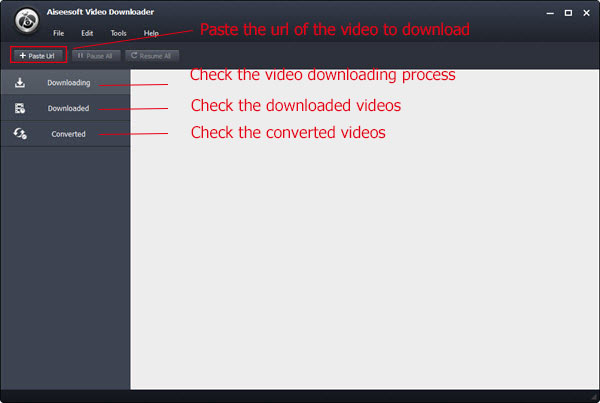
Step 2: Enter the URL of video you want to download and then click “Analyze” button. The video information will be listed in the field below.
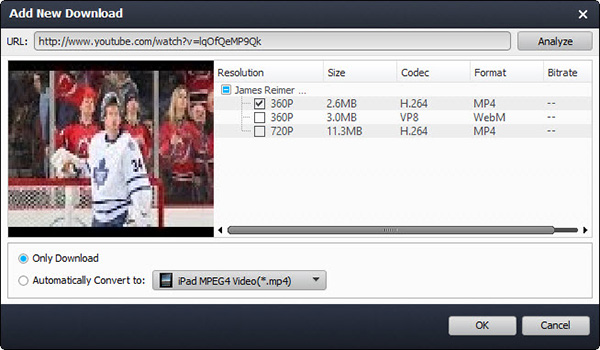
Step 3: Select the resolution you need and choose to only download the video or automatically convert to a video format after downloading.
Step 4: Start to download the video by clicking “OK” button.
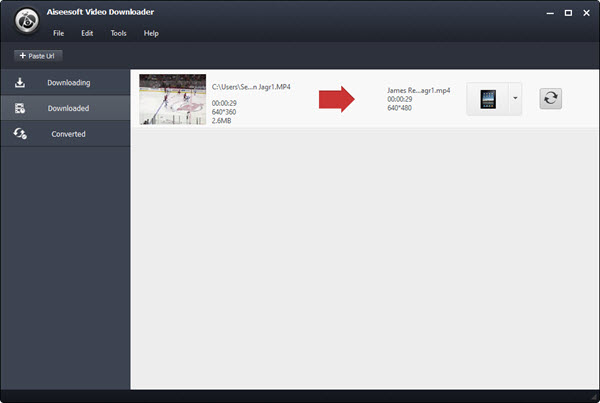
Related posts
Does YouTube/Vimeo support H.265/HEVC 4K video?
YouTube 4K support-upload 4K to YouTube with 4K resolution
FLV to ProRes-convert YouTube FLV to FCP ProRes codec
XAVC S 4K MP4 Video to Youtube/Vimeo, how to upload?
How can I upload XAVC MXF video to YouTube/Vimeo?
