This post covers two parts. The first part presents what are Galaxy Tab 4 supported file formats, and the second part displays what you should do to make incompatible video files playable on Galaxy Tab 4.
Samsung provides consumers with 3 options in its Galaxy Tab 4 series, the Galaxy Tab 4 7.0, Galaxy Tab 4 8.0 and Galaxy Tab 4 10.1. All the three tablets are your go-to entertainment device. Time will fly by as you watch movies, play games and listen to music. If you are movie buffs, you may want to watch tons of videos/movies on your device, and then you will wish to know what file formats does Galaxy Tab 4 support.

What file formats will Galaxy Tab 4 play?
Galaxy Tab 4 Supported Video and Audio Formats
* Video Format Containers: MP4, AVI, MKV, 3GP, WMV and FLV
* Audio Formats: MP3, AAC, WMA, WAV, AC3
* Playback/Recording: 1080p Full HD@30fps, 720p HD@30fps
What to do if your video files are in a format that is incompatible with Galaxy Tab 4? Convert them first. Read on to discover a simple guide on how to convert incompatible video files for viewing on Galaxy Tab 4 with very good quality.
[Guide] How to encode MOV, MTS, MXF, SWF, MPG, VOB…to MP4 for playing on Galaxy Tab 4?
Here’s what you need
HD Video Converter


Follow these steps:
Step 1. Start up HD Video Converter as the best Samsung Galaxy Tab 4 Video Converter. When its main interface pops up, click ‘Add File’ button to import your source files to it.
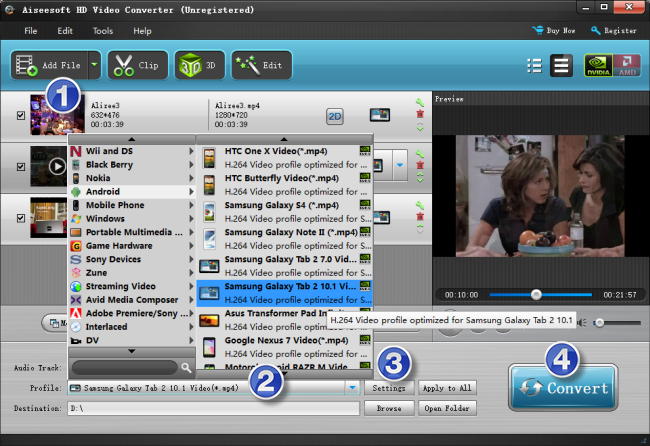
Useful tips:
1. This video converter supports batch conversion, so you can load multiple video files to it for conversion at a time.
2. By ticking off ‘Merge’ option, you can combine the selected video clips into a single file.
Step 2. Choose MP4 as output format for Galaxy Tab 4
This app features optimal format preset for Samsung devices. You are recommended to choose ‘Android’ > ‘Samsung Galaxy Tab 2 10.1 Video (*.mp4)’ as output format. This format is also fit for Galaxy Tab 4 7.0 and 8.0.
Step 3. Custom video and audio settings (optional)
If necessary, you can click ‘Settings’ button and enter ‘Profile Settings’ panel to adjust video and audio settings like resolution, codec, bit rate, frame rate, sample rate and audio channel.
Step 4. Start video to MP4 Conversion for Galaxy Tab 4
When ready, click ‘Convert’ button to rewrap MOV, MTS, MXF, SWF, MPE, VOB…to MP4 format for smooth playback on Galaxy Tab 4. As soon as the conversion task is complete, you can click ‘Open Folder’ button to get the generated MP4 files for viewing on Galaxy Tab 4 7.0, 8.0 or 10.1 with optimum performance.
Related posts
What kind of MKV movie files can PS4 play/read?
How to play MTS/MOV/AVI/MXF/TiVo/VOB/MPG on Xperia Z4?
Nexus 5X video converter-play MTS, MXF, MKV, 4k on Nexus 5X
Play 3D movies on Gear VR-convert videos to 3D MKV/MP4 for Gear VR
