How can I import MXF files to Adobe Premiere for further editing? If you run into issues working with MXF files in Premiere, you are in the right place. This post works around how to get Premiere recognizing MXF footage flawlessly.
How can I import Sony MXF files to Premiere CS6?
“Hi guys, I have Premiere Pro 6.05 on a HP workstation 64 GB RAM, Windows 10, Intel i7 2.6ghz, and I am trying to import .MXF files from a Sony PXW-Z150 directly into the project. The files are .mxf XAVC 1080/60p. I tried loading the entire folder via media browser, through the import option, individual files, through the camera, from the hard drive, from the original disc. But all without success and always get the error message, ‘the importer reported a generic error’. Is there anything I can do to solve my issue? Any help is greatly appreciated! Thanks!”
MXF files can be tricky if you don’t do things correctly. First, you need to copy the entire folder structure of the card intact onto a drive on your computer.
Second, go to the Media Browser panel and navigate to the files you want to work on, select them, right-click and “Import”.
Third, go to the Project Panel and select a file and drop it on the “New Item” icon and it will create a sequence for you.
If this still not working, you will need to transcode before importing. Actually, Premiere works with some MXF files from some cameras, other folks had troubles at times and needed to process ‘transcoded editing’. Check a quick guide on how to convert MXF files for use in Premiere with optimum performance.
How to convert MXF to Adobe Premiere editable format?
First, download a free trial for Windows or Mac to evaluate if it is able to satisfy your expectation.


Step 1: Start up HD Video Converter as an MXF to Premiere Converter.
Step 2: Click ‘Add File’ to import your source media to the program.
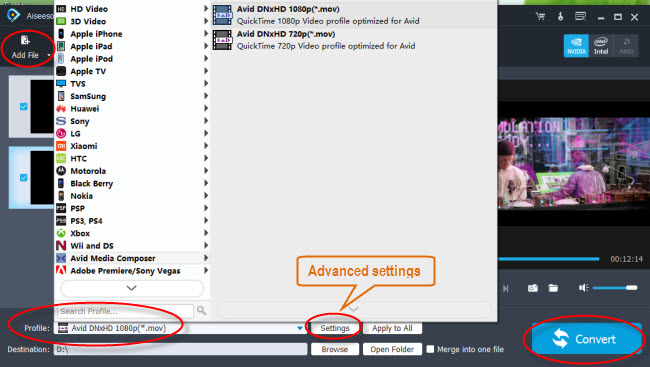
Step 3: Select output format
* If you are on a Windows PC, from the format bar, choose ‘Avid DNxHD 1080p (*.mov)’ as output under ‘Avid Media Composer’ column.
** If you are on a Mac computer, and already have FCP installed, you can from the format bar, choose ‘Apple ProRes 422 (*.mov)’ as target under ‘Final Cut Pro’ catalogue.

Also, you can select ‘MOV (AVC) (*.mov)’ as output format under ‘Adobe Premiere/Sony Vegas’ option.
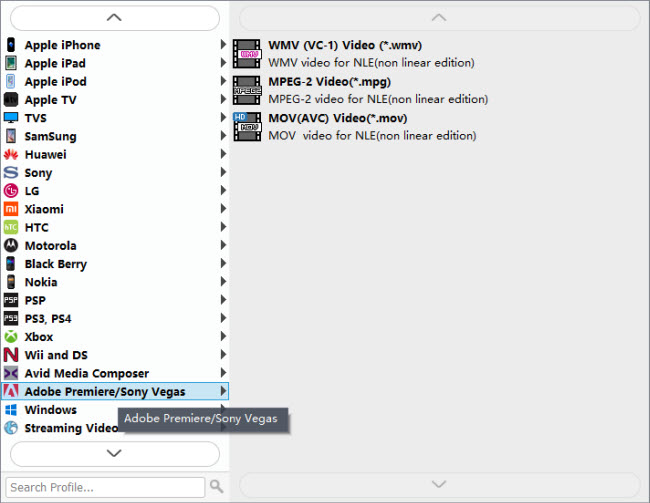
*** A point to note here is that the HD Video Converter software features an MPEG-2 format profile optimized for Adobe Premiere, but some people said that the MPEG-2 is a lossy codec that throws away information which is not the right codec for editing. For this reason, we would recommend converting MXF to DNxHD MOV for Premiere on Windows and transcoding MXF to ProRes MOV for Premiere on Mac.
Step 4: Custom video and audio settings (for advanced users)
Click ‘Settings’ button, the ‘Profile Settings’ panel pops up, on which you are able to modify video and audio settings like resolution, bit rate, frame rate, sample rate and audio channel.
Step 5: When ready, click ‘Convert’ to start transcoding MXF files to Premiere supported QuickTime MOV format. As soon as the conversion complete, click ‘Open’ button to locate the generated files and now you are able to open them in Premiere for further editing.
Related posts
How can I import MXF footage into Avid Media Composer?
FCP 7 not recognizing my MXF file – convert MXF to ProRes
Convert P2 MXF to ProRes for FCP 6/7/X without losing sound
MXF and Vegas – How can I edit MXF video files in Sony Vegas?
