If you want to watch video files that are in a format not compatible with iPhone 6s, you will need help from an iPhone 6s video converter. Check this short tutorial to learn a way of converting MKV, AVI, MTS…video files for playback with iPhone 6s.

What to do if your video files are in a format that iPhone 6s doesn’t support? Before answering this question, let’s have a quick look at iPhone 6s supported video formats:
– H.264 video up to 4K, 30 frames per second, High Profile level 4.2 with AAC-LC audio up to 160 Kbps, 48kHz, stereo audio in .m4v, .mp4, and .mov file formats;
– MPEG-4 video up to 2.5 Mbps, 640 by 480 pixels, 30 frames per second, Simple Profile with AAC-LC audio up to 160 Kbps per channel, 48kHz, stereo audio in .m4v, .mp4, and .mov file formats;
– Motion JPEG (M-JPEG) up to 35 Mbps, 1280 by 720 pixels, 30 frames per second, audio in ulaw, PCM stereo audio in .avi file format
iPhone 6s only plays video files in its video playback specs. If your video files are in a file type that incompatible with your device, converting to other formats (e.g. H.264 MP4) is usually the answer. In this short tutorial, we will guide you through the process of converting MKV, AVI, MTS, WMV, FLV, WebM, MXF, 3GP, etc. to H.264 MP4 for viewing on iPhone 6s.
Here’s what you need
HD Video Converter


[Guide] How to encode MKV, AVI, MTS, WMV, FLV, WebM, MXF, 3GP, etc. to H.264 MP4 for viewing on iPhone 6s?
Follow these steps:
Step 1: Start up HD Video Converter as the best video converter for iPhone 6s, and click ‘Add File’ to load your source files.

Step 2: Select output format for iPhone 6s
From ‘Profile’ list, select ‘iPhone 6 Plus/6 H.264 HD Video (*.mp4)’ as output format under ‘Apple iPhone’ catalogue. This profile is suitable for the new iPhone 6s and iPhone 6s plus.
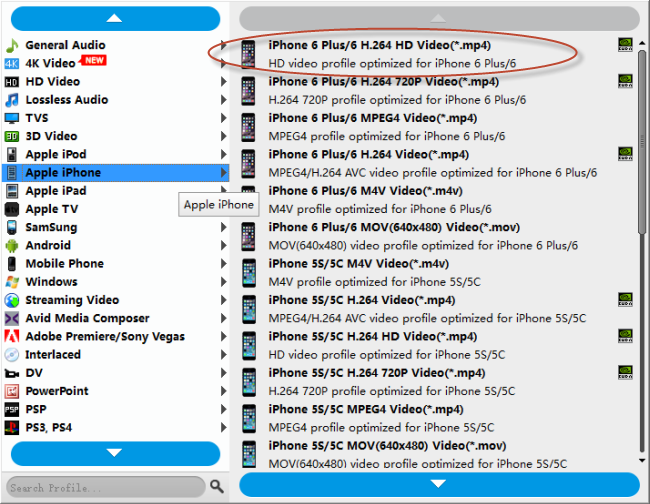
Important: If you’ve loaded a number of video clips to do batch conversion, please do remember ticking off ‘Apply to All’ option before you start.
Step 3: Adjust video and audio settings (optional)
If necessary, you can click ‘Settings’ button and go to ‘Profiles Settings’ panel to modify video and audio settings like video encoder, resolution, video bit rate, frame rate, aspect ratio, audio encoder, sample rate, audio bit rate, and audio channels. 3D settings are also available.
Step 4: Click ‘Convert’ to start format conversion for iPhone 6s
As soon as the conversion is complete, you can click ‘Open Folder’ to get generated H.264 MP4 files for playing on iPhone 6s with optimum performance.
Related posts
How to play MTS/MOV/AVI/MXF/TiVo/VOB/MPG on Xperia Z4?
The best iPhone cleaner app-clean up iPhone for more memory
How to copy/send files from iMac to iPhone/iPad/iPod?
iPhone 6 data recovery-get back photos from iPhone 6/6 plus
