This thread walks you through the process of converting MKV, MTS, MXF, MPG…video files for viewing on your HDTV via Amazon Fire TV with best video settings. If you are having movies that are incompatible with Amazon Fire TV, you may follow this tutorial to make them playable on Fire TV.

Amazon Fire TV is a tiny box you connect to your HDTV. It’s the easiest way to enjoy Netflix, Amazon Instant Video, Hulu Plus, HBO GO, low-cost movie rentals, live and on-demand sports, music, photos, games, and more.
More than streaming movies and TV shows in up to 1080p HD, Amazon Fire TV also allows you to watch personal videos you’ve saved in the cloud. Assuming you have tons of video files which you want to watch on your HDTV via Amazon Fire TV, but some of them are not in a format that is compatible with Fire TV, what should you do to make them playable? Convert them first!!! To be able to make incompatible video files playable on Amazon Fire TV, we would recommend encoding them to a format that is best suitable for playing with Amazon Fire TV, such as H.264 MP4.(Learn more about Amazon Fire TV Supported Media Formats)
Read on to find a step-by-step guide talking about how to convert MKV, MTS, MXF, MPG…videos to H.264 MP4 for viewing through Amazon Fire TV.
Here’s what you need
HD Video Converter


How to convert MKV, MTS, MXF, MPG…videos to H.264 MP4 for viewing with Amazon Fire TV?
Step 1: Run HD Video Converter as the best Amazon Fire TV Video Converter. Click ‘Add File’ button to load source files that you want to convert. You can add multiple files into it at a time to do batch conversion.
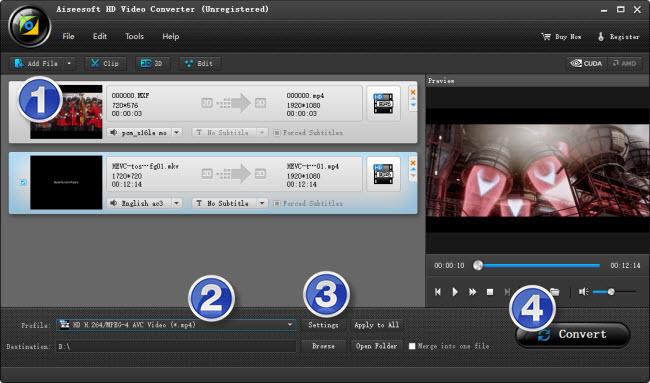
Step 2: Select H.264 MP4 as output format for Amazon Fire TV
From ‘Profile’ list, navigate to ‘HD Video’ and opt ‘HD H.264/MPEG-4 AVC Video (*.mp4’ as target format.
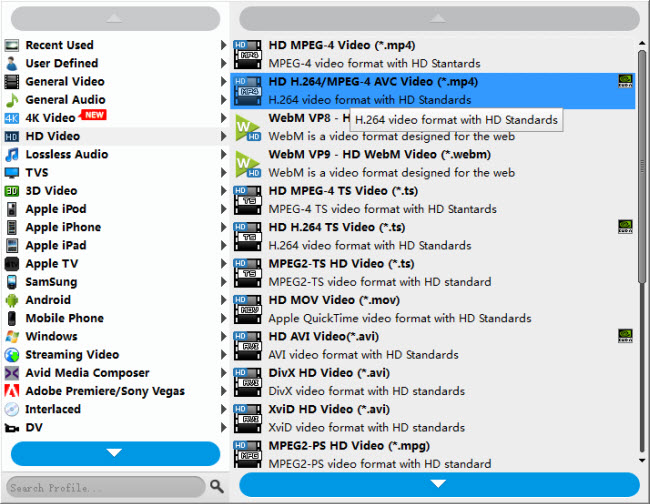
Step 3: Custom video and audio settings
If necessary, you can click ‘Settings’ button and go to ‘Profiles Settings’ panel to modify video and audio settings like video encoder, resolution, video bit rate, frame rate, aspect ratio, audio encoder, sample rate, audio bit rate, and audio channels. 3D settings are also available.
Tips for the best video settings for Amazon Fire TV:
Audio: Support for Dolby Digital Plus, 5.1 surround sound, 2ch Stereo and HDMI audio pass through up to 7.1
Content Formats Supported:
Video: H.263, H.264, MPEG4-SP, VC1
Audio: AAC, AC-3, E-AC-3, HE-A, PCM, MP3
Photo: JPG, PNG
Output Resolution Supported: 720p and 1080p up to 60fps
Step 4: Click ‘convert’ to start format conversion
As soon as the conversion is complete, you can click ‘Open Folder’ button to get the exported H.264 MP4 files for playing with Amazon Fire TV with optimal performance.
Related posts
How to add MKV/MTS/MXF/VOB/SWF/FLV movie files to Keynote?
Watch MKV/MTS/MOV/AVI/MXF/TiVo/VOB/MPG on Galaxy Tab 4
Play MKV/AVI/MOV/VOB/MTS/MXF/TiVo on Microsoft Surface Pro 3
Watch MKV/MTS/AVI/MPG/VOB/FLV/WMV videos on Galaxy Alpha
Transfer MKV, MXF, AVI, MPG, MTS video files to Galaxy Note 4
