If you are having no audio issues playing an mkv file on iPhone 6/6s, you may have interest in this post. It presents a workaround to fix MKV AC3 no sound issue on iPhone 6/6s.
No audio on .mkv files when playing on iPhone 6, how to fix?
“Hello guys, I just added some new TV shows to my iPhone 6. They are in MKV container with AC3 codec. The video is perfect but there is no audio if I try to play it with VLC player. I played them on my Mac’s VLC and the audio was there! How can I go through this? Any advice would be appreciated.”
To be able to play MKV files with AC3 codec on iPhone 6/6s (or other iOS devices) without no sound issues, you will need to convert the file from MKV to something else, such as H.264 MP4 with AAC audio. In this tutorial, we will show you how to do that.
Preparations
HD Video Converter


[Guide] How to encode AC3 MKV to AAC MP4 for viewing on iPhone 6/6s?
Follow these steps:
Step 1: Start up HD Video Converter as the best video converter for iPhone 6/6s, and click ‘Add File’ to load your source files.

Step 2: Select output format for iPhone 6/6s
From ‘Profile’ list, select ‘iPhone 6 Plus/6 H.264 HD Video (*.mp4)’ as output format under ‘Apple iPhone’ catalogue. This profile is suitable for the new iPhone 6s and iPhone 6s plus.
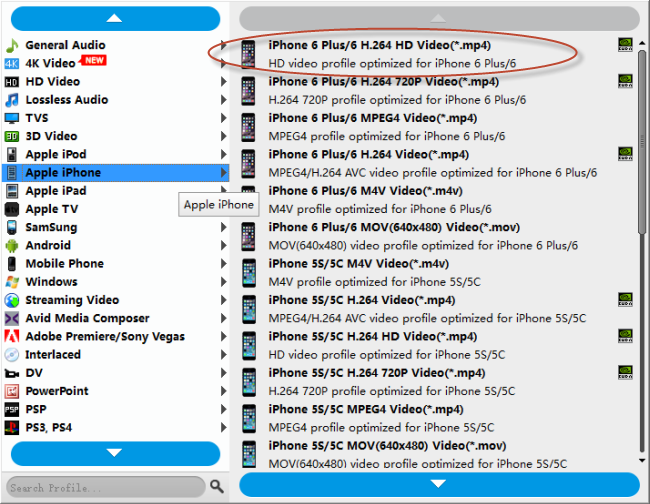
Important: If you’ve loaded a number of video clips to do batch conversion, please do remember ticking off ‘Apply to All’ option before you start.
Step 3: Adjust video and audio settings (optional)
If necessary, you can click ‘Settings’ button and go to ‘Profiles Settings’ panel to modify video and audio settings like video encoder, resolution, video bit rate, frame rate, aspect ratio, audio encoder, sample rate, audio bit rate, and audio channels. 3D settings are also available.
Step 4: Click ‘Convert’ to start format conversion for iPhone 6/6s
As soon as the conversion is complete, you can click ‘Open Folder’ to get generated H.264 MP4 files for playing on iPhone 6/6s with optimum performance.
Related posts
Does iPad support native AVCHD (.mts) files?
No audio (ac3) when playing mkv movies on iPad
The best way to transfer files between iOS devices
The best iPhone cleaner app-clean up iPhone for more memory
How to get back lost photos from iPhone/iPad Camera Roll on Mac?

