If you are having issues playing 4K movies on WD TV media player, you may wish to read this post. It presents a workaround to convert 4K files to WD TV supported video.

How can I play GH4 4K video on WD TV player?
“Hi all, has anyone successfully played 4k files on WD TV player? I have recorded some 4K files with my new Panasonic Lumix GH4 camera. I tried to play them on my 1080p HDTV through WD TV but I realized it was impossible. What am I supposed to do? Can anyone suggest a solution? Thanks in advance.”
To be able to play 4K movies with WD TV player, you will need to downscale 4K resolution to 1080p first. This requires a third party 4K Converter. With a professional 4K video to 1080p converter, you will be able to convert 4K video to 1080p easily with very good quality. Simply follow the guide below to learn how to compress 4K video to 1080p for playing with WD TV media player.
Software requirement
HD Video Converter


HD Video Converter (for both Mac and PC) works as one of the best 4K Converter for Windows and Mac. This converter app can convert 4K video with the resolution of 4096 x 2160 or 3840 x 2160 in format of XAVC, XAVC S, MP4, MOV, etc. to any format you request at 1080p or 720p, such as MP4, MOV, M4V, AVI, WMV, MKV, DNxHD, AIC, ProRes, and more.
How to convert 4K movies for playing with WD TV media player?
The steps:
Follow these steps:
Step 1: Start up HD Video Converter as a professional 4K Video Converter for WD TV. When its main interface pops up, click ‘Add File’ to input your source media.

Step 2: Select output format for WD TV
From ‘Profile’ list, choose ‘HD Video’ > ‘HD H.264/MPEG-4 AVC Video (*.mp4)’ as target format. To export 4K video to 1080p video in other formats, simply choose the format you request as output.
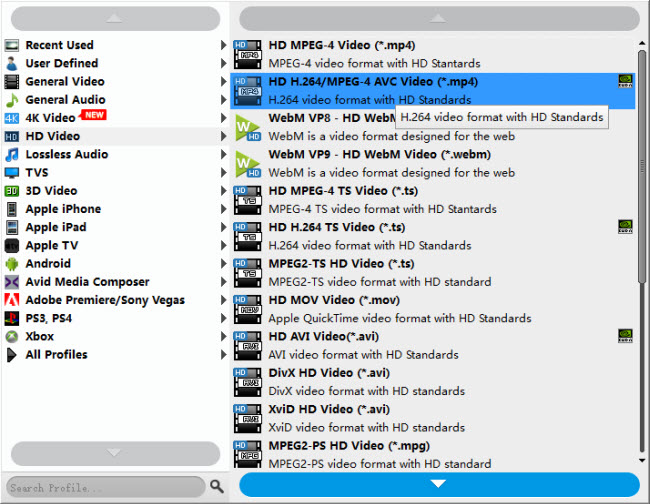
Note that the default resolution for this profile is 1080p. If you need to change the resolution to 720p or something else, you can click “Settings” button to custom video resolution on ‘Profile Settings’ window below.
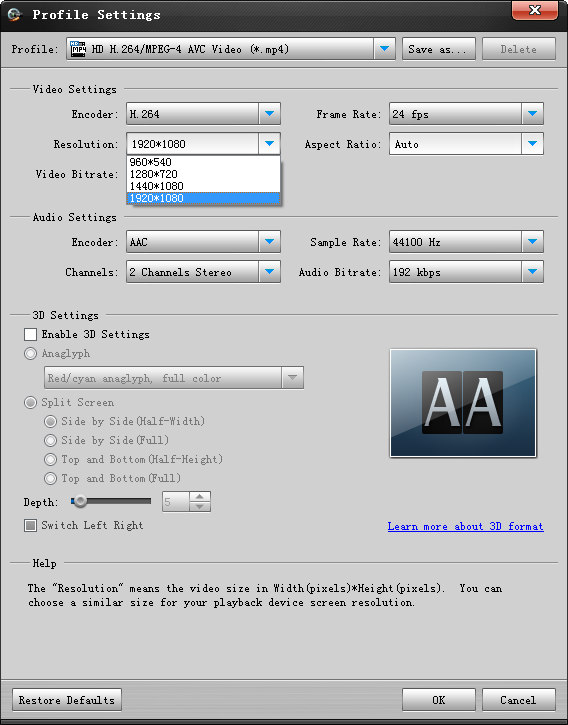
Important: If you’ve loaded a number of video clips to do batch conversion, please do remember ticking off ‘Apply to All’ option before you start.
Step 3: Start 4K files to WD TV conversion
When ready, click ‘Convert’ to start format conversion. As soon as the conversion is complete, you can click ‘Open Folder’ button to get the exported files for playing with WD TV smoothly.
Related posts
Does WD TV support HEVC/H.265 video files?
VP9 to Roku 3-convert VP9 files for Roku 3 playback
How to work with GH4 4K MOV/MP4 in Sony Vegas Pro?
Workflow guide for Panasonic GH4 and Final Cut Pro (X)
