We write this tutorial to help those who are looking for a solution to make MKV movies playable on PS3. If you are having issues playing MKV files with PS3, you may follow it to convert MKV movies to MP4 prior for viewing with PS3 flawlessly.
How can I get PS3 playing MKV media?
“Hi, there, I got some MKV movies from one of my friend, which I want to play with PS3. Unfortunately, PS3 seems not to like this format and it refuses playing them. Can anyone let me know how I can make MKV files playable on PS3? I would really appreciate any help. Thanks.”

The PS4 now supports MKV files. But if you are still use PS3, you will have to convert MKV material into another format for playing. This requires third party software like HD Video Converter. Read on to find a step-by-step guide on how to encode MKV video files to H.264 MP4 for PS3 playback.
[Guide] How to convert MKV files to MP4 for PS3?
Here’s what you need
HD Video Converter


The steps:
Step 1: Start up HD Video Converter as an MKV to PS3 Converter. When its main interface pops up, click ‘Add File’ to input your source media.
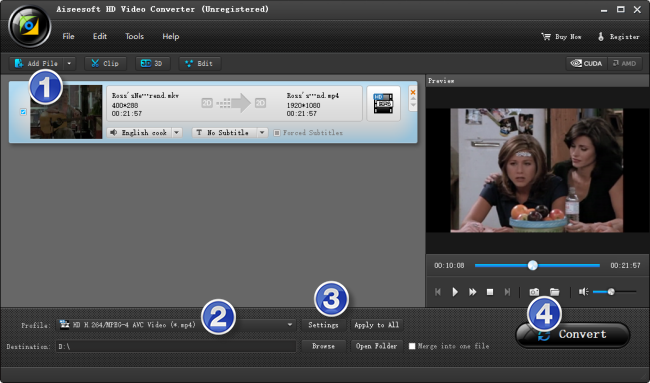
Step 2: Choose output format for PS3
From ‘Profile’ list, select ‘PS3 H.264 HD Video (1080P)(*.mp4)’ as output format under ‘PS3,PS4’ column.
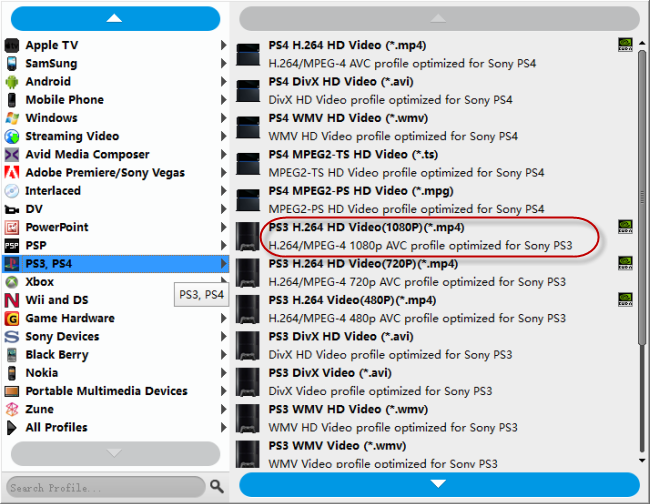
Important: If you’ve loaded a number of video clips to do batch conversion, please do remember ticking off ‘Apply to All’ option before you start.
Step 3: Custom video and audio settings
If necessary, you can click ‘Settings’ button and go to ‘Profiles Settings’ panel to modify video and audio settings like video encoder, resolution, video bit rate, frame rate, aspect ratio, audio encoder, sample rate, audio bit rate, and audio channels. 3D settings are also available.
Step 4: Start MKV to MP4 conversion for PS3
When ready, click ‘Convert’ to start format conversion. As soon as the conversion is complete, you can click ‘Open Folder’ button to get the exported MP4 files for playing with PS3 smoothly.
Related posts
How to get FCP (X) to recognize 1080p/720p MKV as import?
Can Galaxy Alpha play MKV/MTS/AVI/MPG/VOB/FLV/WMV?
Transfer MKV, MXF, AVI, MPG, MTS videos to Galaxy Note 4
How to sync MKV, AVI, VOB, SWF, MTS, MXF movies to iPad?
