Can PlayStation 4 recognize and play Sony XAVC (S) 4K content? If you are looking for a way to play XAVC (S) 4K video on PS4, this thread may give you a clue. It displays a workaround to transcode XAVC (S) 4K files to PS4 preferred file format for smooth playback.

Does PS4 play 4K XAVC S footage?
“Hi, there, PS4 is my primary streamer and media hub. I just got a Sony FDR-AX100 4K camcorder which records footage in XAVC S format with MP4 container. I’m intending to watch these XAVC S 4K files through PS4. Unfortunately, it seems that PS4 is unable to recognize XAVC S files, even they have .mp4 file extension. Does PS4 play 4K XAVC S footage? If not, is there any workaround to make PS4 play XAVC S 4K files? Please suggest a solution. I would really appreciate any help. Thanks.”
You can use PS4 Media Player to enjoy videos that are saved on USB storage devices or media servers. You can play the following types of video files:
- MKV
- Visual: H.264/MPEG-4 AVC High Profile Level4.2
- Audio: MP3, AAC LC, AC-3 (Dolby Digital)
- AVI
- Visual: MPEG4 ASP, H.264/MPEG-4 AVC High Profile Level4.2
- Audio: MP3, AAC LC, AC-3 (Dolby Digital)
- MP4
- Visual: H.264/MPEG-4 AVC High Profile Level4.2
- Audio: AAC LC, AC-3 (Dolby Digital)
- MPEG-2 TS
- Visual: H.264/MPEG-4 AVC High Profile Level4.2, MPEG2 Visual
- Audio: MP2 (MPEG2 Audio Layer 2), AAC LC, AC-3 (Dolby Digital)
- AVCHD (.m2ts, .mts)
Important: If you are using a USB storage device, you must save your files to a folder so that they will be recognized by the system.
It’s obvious that XAVC and XAVC S is not in the supported category. To be able to play XAVC (S) 4K files via PS4, we would recommend transcoding them to a format that is compatible with your game console. Read on to learn a quick guide on how to convert XAVC (S) 4K files to H.264 MP4 for playing with PS4.
Here’s what you need
HD Video Converter


[Guide] How to encode XAVC (S) 4K files to H.264 MP4 for PS4?
The Steps
Step 1: Start up HD Video Converter as an XAVC (S) 4K to PS4 Converter. When its main interface pops up, click ‘Add File’ to input your source media.
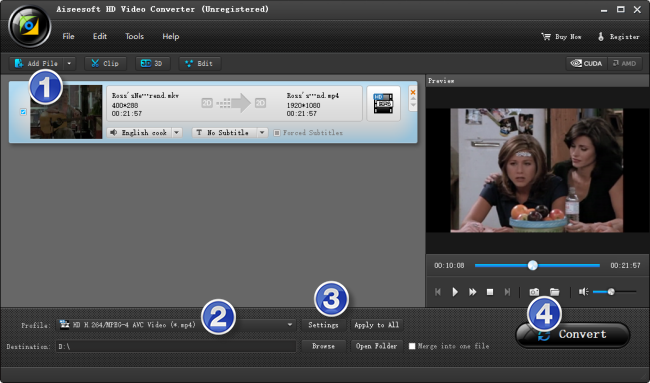
Step 2: Choose output format for PS4
From ‘Profile’ list, select ‘PS4 H.264 HD Video (*.mp4)’ as output format under ‘PS3,PS4’ column.
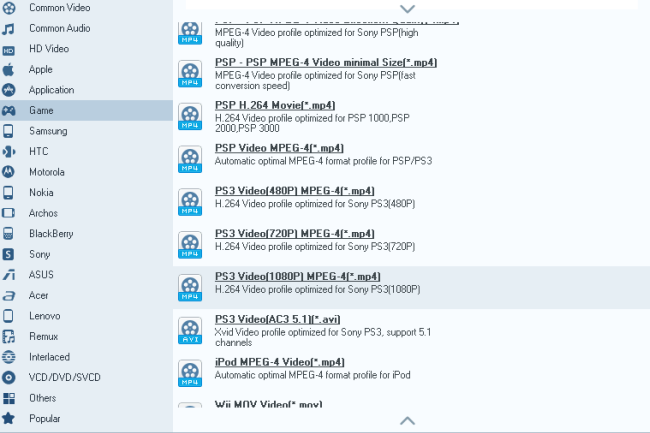
Important: If you’ve loaded a number of video clips to do batch conversion, please do remember ticking off ‘Apply to All’ option before you start.
Step 3: Custom video and audio settings
If necessary, you can click ‘Settings’ button and go to ‘Profiles Settings’ panel to modify video and audio settings like video encoder, resolution, video bit rate, frame rate, aspect ratio, audio encoder, sample rate, audio bit rate, and audio channels. 3D settings are also available.
Step 4: Start XAVC (S) 4K to MP4 conversion for PS4
When ready, click ‘Convert’ to start format conversion. As soon as the conversion is complete, you can click ‘Open Folder’ button to get the exported MP4 files for playing with PS4 smoothly.
Related posts
What kind of MKV movie files can PS4 play/read?
MKV in PS3-How can I make PS3 to play MKV movies?
Can I transfer and play H.265 video files on PS4 console?
MPG Windows 8.1-how to play mpg/mpeg in Windows 8.1 WMP?
Play 3D movies on Gear VR-convert videos to 3D MKV/MP4 for Gear VR
