Looking for a smooth way to import and edit Sony HXR-NX3/1 1080/60p AVCHD footage in Avid, Premiere Pro and Sony Vegas? If so, you are in the right place. This post displays a way of converting HXR-NX3/1 1080/60p AVCHD videos for editing in Avid, Premiere and Vegas directly and fluidly.

With three Full HD CMOS sensors, 20x optical zoom plus 40x Clear Image Zoom, the HXR-NX3/1 is positioned as a brilliant addition to Sony’s NXCAM camcorder range. The HXR-NX3/1 records in the AVCHD codec at frame rates of 24p, 30p, 60i and 60p. Ideal for sports, the 1080/60p mode combines powerful detail with smooth, lifelike motion. The camcorder also offers 720/60p AVCHD capture, powerful Slow & Quick Motion (overcranking and undercranking), plus standard definition DV memory recording. Two card slots enable simultaneous recording and relay recording.
For a fast and fluid workflow, people sometimes need to transcode HXR-NX3/1 1080/60p AVCHD media for use in their NLE systems. In our previous post, we have talked about how to encode HXR-NX3/1 1080/60p AVCHD videos to AIC for use in iMovie, and here in this post, we will continue talking about how to rewrap HXR-NX3/1 1080/60p AVCHD files for use in Avid, Premiere Pro and Sony Vegas.
Here’s what you need
HD Video Converter


How to convert HXR-NX3/1 1080/60p AVCHD files for Avid, Premiere and Vegas?
Follow these steps:
Step 1: Start up HD Video Converter as a professional Sony HXR-NX3/1 AVCHD media Converter. When its main interface pops up, click ‘Add File’ to input your source media.

Step 2: Select output format for your NLEs
1) Create editable file from HXR-NX3/1 1080/60p AVCHD media for Avid MC
From ‘Profile’ list, select ‘Avid DNxHD (*.mov)’ as output format under ‘Avid Media Composer’ column.

Important: If you’ve loaded a number of video clips to do batch conversion, please do remember ticking off ‘Apply to All’ option before you start.
2) Convert HXR-NX3/1 1080/60p AVCHD media for Premiere
If you are running Premiere Pro on a Windows PC, you can from ‘Format’ bar, select ‘Avid DNxHD (*.mov)’ as output format under ‘Avid Media Composer’ column.
If you are using Premiere Pro on a Mac, you can select ‘Apple ProRes 422 (*.mov)’ as output format under ‘Final Cut Pro’ column.

In addition to DNxHD and ProRes, you can also select ‘MOV (AVC) (*.mov)’ as output format under ‘Adobe Premiere/Sony Vegas’ option.
3) Transcode HXR-NX3/1 1080/60p AVCHD media for Sony Vegas
Click the drop-down list besides ‘Profile’, choose ‘Adobe Premiere/Sony Vegas > MOV (AVC) (*.mov)’ as the most compatible format for Vegas with best quality. You can choose ‘MPEG-2 (*.mpg)’, or ‘WMV (VC-1) (*.wmv)’ as well.
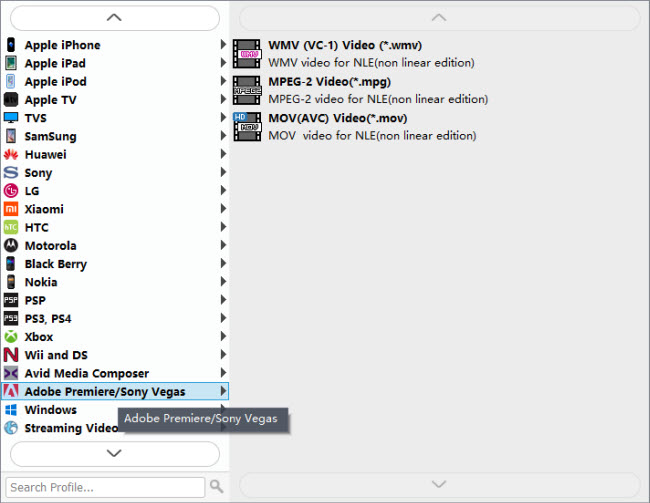
This method is also available when you want to edit HXR-NX3/1 1080/60p AVCHD media in Adobe Premiere Pro and After Effects.
Step 3: Custom video and audio settings
If necessary, you can click ‘Settings’ button and go to ‘Profiles Settings’ panel to modify video and audio settings like video encoder, resolution, video bit rate, frame rate, aspect ratio, audio encoder, sample rate, audio bit rate, and audio channels. 3D settings are also available.
Step 4: Start HXR-NX3/1 1080/60p AVCHD media to MOV Conversion
When ready, click ‘Convert’ to start format conversion. As soon as the conversion is complete, you can click ‘Open Folder’ button to get the exported MOV files for use in Avid apps, Adobe Premiere or Sony Vegas with optimum performance.
Related posts
XAVC (S) and Avid – work with XAVC (S) MXF/MP4 files in Avid
JVC GY-HM200 AVCHD/MOV 4K to Avid, Premiere, Vegas
Sony a5100 and FCP X – convert a5100 video files to ProRes
Sony XAVC S MP4 workflow guide with Premiere Pro CC
Is lossless conversion of AVCHD to AIC for iMovie/FCE possible?
