How can I convert SWF to MP4? If you are searching for a solution to change SWF files to MP4 format, you may wish to read this post. It displays a workaround to encode SWF files to MP4 video maintaining original quality.
Needed to convert SWF to MP4 format, any converter app available to do this?
“Hi, I am trying to convert a .swf to .mp4 format. The freeware converter app I currently used caused the background music lost. Is there any converter app available to convert SWF to MP4 without losing the music and sound? Any help would be appreciated.”
All you need is a professional SWF to MP4 converter. If your concerns are ease of use and excellent output quality, we would recommend HD Video Converter. Here is a quickstart article on how to transcode SWF to MP4 without quality loss.
[Guide] How to convert SWF flash videos to MP4?
Software requirement
HD Video Converter
You can download a demo version (for both, PC and Mac) to have a try. They are not free but it is totally worth it.


The steps:
Step 1: Start up HD Video Converter as the best SWF to MP4 Converter. When its main interface pops up, click ‘Add File’ to load SWF files. You can load multiple files at a time. To join the imported SWF files into one, simply tick off the checkbox before ‘Merge into one file’.
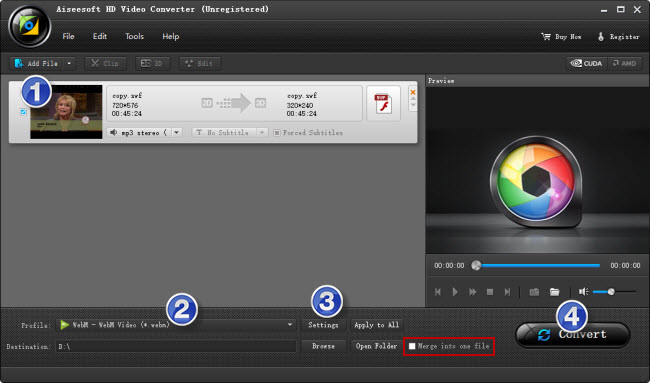
Step 2: Select MP4 as output format
From ‘Profile’ list, choose H.264 .mp4 or MPEG-4 .mp4 as target format from ‘General Video’ column or ‘HD Video’ column.
Standard MP4 output under ‘General Video’ column
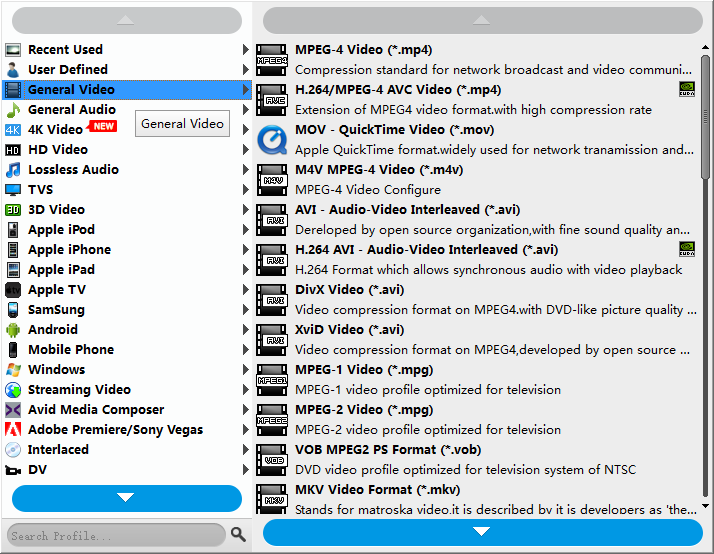
HD MP4 output under ‘HD Video’ column
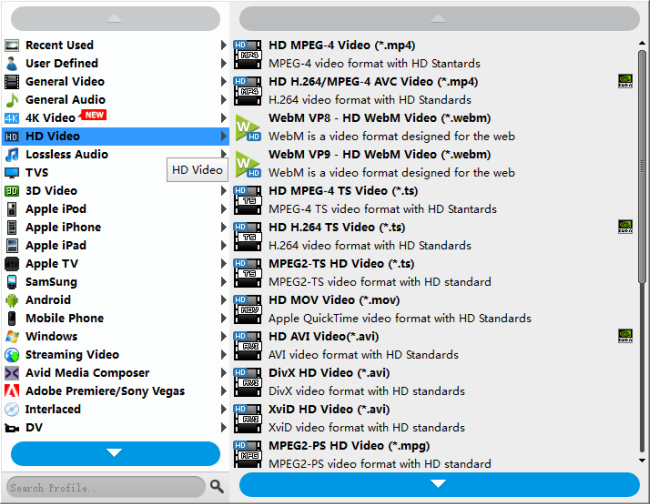
Plus, you can also select an MP4 format that is optimized for your device as target format. This program features optimal MP4 preset for most popular devices, such as iPad, iPhone, iPod, Android devices and so on, which ensures very good picture quality while playing back on your device.
Important: If you’ve loaded a number of video clips to do batch conversion, please do remember ticking off ‘Apply to All’ option before you start.
Step 3: Custom video and audio settings
If necessary, you can click ‘Settings’ button and go to ‘Profiles Settings’ panel to modify video and audio settings like video encoder, resolution, video bit rate, frame rate, aspect ratio, audio encoder, sample rate, audio bit rate, and audio channels. 3D settings are also available.
Step 4: Start SWF to MP4 Conversion
When ready, click ‘Convert’ to start format conversion. As soon as the conversion is complete, you can click ‘Open Folder’ button to get the exported MP4 files.
Related posts
How can I convert SWF files to ProRes format on Mac?
Is it possible to import FLV/F4V/SWF video to iMovie?
How do I import and edit FLV flash video in Final Cut Pro?
How to convert GoToMeeting WMV recording to MP4/MOV?
SWF to DVD MPEG-2 – convert SWF files to DVD format
