Trying to cut off commercials from TiVo recordings but haven’t figured out a workable way? If so, you may wish to read this post. It will guide you through the process of removing TiVo commercials via using a third-party app.

What is a good program to remove commercials from a TiVo file?
“Hi, there, I have recorded an entire season of Game of Thrones on my TiVo DVR, and now I want to archive it in widely-accepted MP4 format on a hard drive somewhere commercial-free. I will put the TiVo shows onto my Samsung Galaxy Tab and I want to cut off the commercials to keep the file size down. Any suggestions?
It’s a pity TiVo boxes do not offer a commercial skip feature. But it’s totally understandable as the commercial is a part of the source signal. To be able to convert TiVo shows to MP4 or other formats without maintaining the commercials, you will need a third-party solution. And the HD Video Converter can do all that in simple steps on a Windows or Mac computer, and it works really well. The instruction below will demonstrate how to convert TiVo shows and remove commercials from TiVo recordings simultaneously.
[Guide] How to convert TiVo shows to MP4 and strip out TiVo commercials simultaneously?
First of all, download a trial version of HD Video Converter


Then follow these steps:
Step 1: Transfer recorded TV shows from your TiVo box to your PC or Mac so you can use them in HD Video Converter to perform TiVo to other format conversion. There are programs like TiVo Desktop that can help you transfer TiVo shows to computer, a quick googling will get that for you. Or you can follow this instruction to transfer TiVo recordings to your PC.
Step 2: Start up HD Video Converter as the best TiVo Commercial remover. When its main interface appears, click ‘Add Video’ to load your TiVo files.
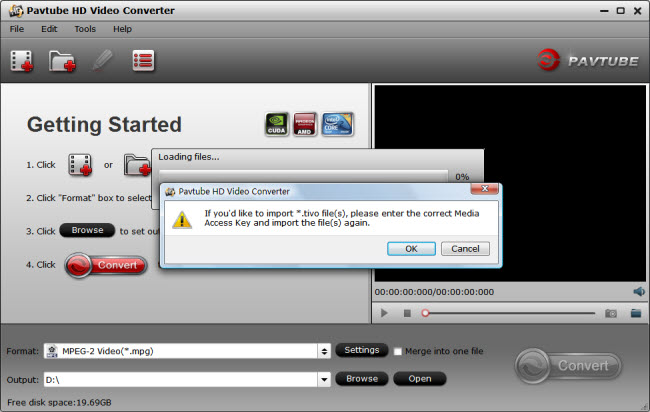
Step 3: Enter Media Access Key
If you are the first time using this program to transcode TiVo shows, a message will pop up asking ‘If you’d like to import *.tivo file(s), please enter the correct Media Access key and import the file(s) again.’ Click ‘OK’, and enter your Media Access Key as required.
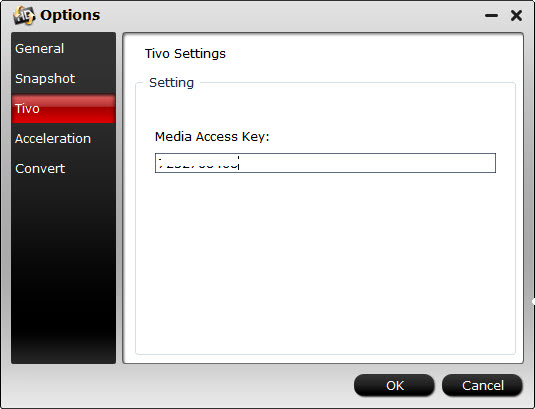
Click ‘OK’ when you’ve entered your Media Access Key and go back to the main interface to click ‘Add Video’ again to import your TiVo shows to the program.
Step 4: Select output format
For example, if you want to convert TiVo shows for viewing on Galaxy Tab tablet, you can choose ‘Samsung Galaxy Tab H.264 (*.mp4)’ as target format under ‘Samsung’ column.
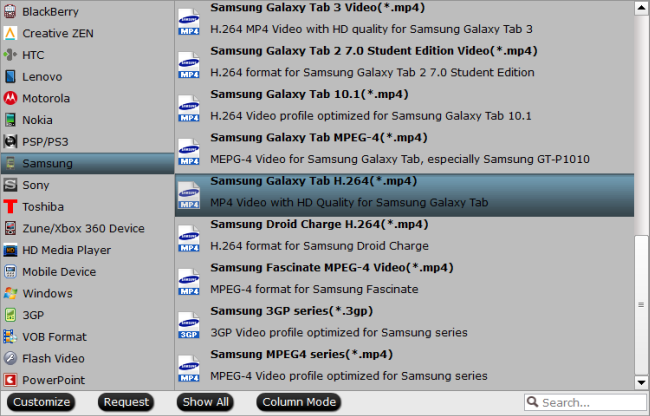
To convert TiVo recordings to MOV, AVI, MPEG or other file types, simply select the file format you want as output format.
Step 5: Tick off the TiVo file that you want to remove commercials from. Then click ‘Edit’ button to enter ‘Video Editor’ panel.
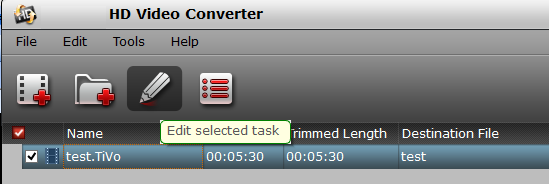
On the ‘Video Editor’ Panel, you can use ‘Trim’ function to remove unwanted commercials by setting ‘Start’ and ‘End’ time for a TiVo file.
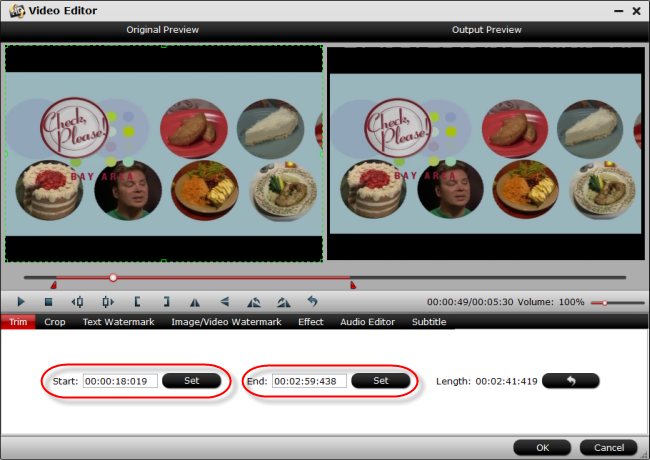
Step 6: Begin TiVo shows to MP4 or other formats Conversion
When ready, click ‘Convert’ to start converting TiVo recording to your required file format. The commercials will be deleted in the conversion process.
As soon as the conversion is complete, click ‘Open’ button to get the generated files for playing on a media device or doing something else.
Useful Tips:
1. You can click ‘Settings’ button to custom video and audio setting like resolution, bit rate, frame rate, sample rate, audio channels, etc.
2. By ticking off ‘Merge into one file’ option, you are able to join the imported TiVo clips into a single file.
Related posts
How can I convert TiVo videos to MPEG files?
Best TiVo Converter-encode TiVo to MP4, AVI, MOV
Convert DV files to MPEG-2 for burning a DVD on PC or Mac
How to get FCP (X) to recognize 1080p/720p MKV as import?
