
- Read Blu-ray and DVD movies from disc, folder, and image file.
- Rewrap Blu-ray and DVD movies to MKV container maintaining all subtitles streams and audio tracks, including HD audio(TrueHD, DTS-MA).
- Copy Blu-rays/DVDs to multi-track video in format of MKV, MOV, MP4 and AVI…
- Convert Blu-ray/DVD contents to virtually any popular video and audio format so that you can freely watch them on iOS devices, Android devices, Windows devices, HDTVs, PS4, PS3, and more.
- Make Blu-ray/DVD movies playable on Plex, Roku, WD TV, Popcorn and other HD media players.
- Backup Blu-ray/DVD disc to Blu-ray or DVD folder with original file structure maintained.
Price: $49.oo$42.00 (lifetime)
Overview
ByteCopy is a flexible Blu-ray Disc and DVD rewrapping application. The software enables you to backup Blu-rays and DVDs into MKV files with desired HD video quality, audio tracks and subtitles streams preserved. The MKV files can be then played on your computer or HD media players freely without a hitch.
More than that, it can also rip Blu-ray/DVD movies to MP4, AVI and MOV format with multiple audio streams, and convert Blu-rays/DVDs to virtually any popular video and audio format so that you can freely watch them on Apple devices, Android devices, Windows devices, etc.
The software provides perfect backup solution for Blu-ray and DVD movie collectors – fast speed, full backup, lossless quality, multiple subtitles and audio streams, and easy of use.
You can keep original video quality and meanwhile convert the TrueHD audio to Dolby Digital 5.1 audio when/if your device does not support 7.1 channels, or shrink the Blu-ray/DVD contents to videos with lower bitrate to ensure they are played properly on a slow computer or older media player.
Key Features
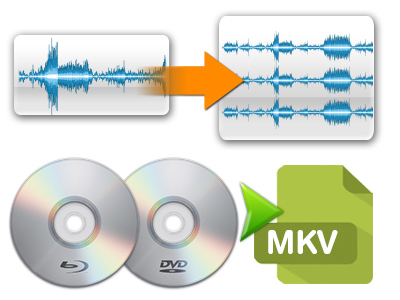
Outstanding multi-track output
- Lossless backup from Blu-ray/DVD to MKV
Backup Blu-ray/DVD to MKV video without quality loss.
- Multi-track MP4/MOV/AVI/MKV output
Convert Blu-ray/DVD sources to multi-track MP4/MOV/AVI/MKV.
3D experience
- 2D-3D conversion
Make 3D videos out of 2D Blu-ray/DVD sources in 3D MKV/MP4/MOV/WMV/AVI formats with side by side, anaglyph and top-bottom effect.
- 3D-3D backup
Keep the same 3D effect with the source 3D Blu-ray videos.
Excellent Blu-ray/DVD backup
- Full disc copy
Backup Blu-ray/DVD sources to your computer hard drive in original structure and with all information preserved.
- Main movie backup
Copy the main movie from your Blu-ray/DVD discs without annoying previews, warnings and promotional clips.
A remarkable video editor & maker
- Add SRT/ASS/SSA subtitles to video
ByteCopy allows you to insert subtitles in SRT/ASS/SSA format to help get a better understanding of the video.
- Trim & Crop
Get your favorite video clips by trimming and remove black bars and unwanted areas of the video by cropping where you’re also allowed to adjust aspect ratio.
- Split & Merge
Separate one file into several clips according to quantity, time duration and size by splitting and combine several videos into one as a complete movie by merging.
More Features
- Extract SRT subtitles
ByteCopy allows you to extract subtitles in srt format from the source video.
- Video preview before conversion
A small built-in player allows you to take a preview of your source video first before conversion.
- Choose desired subtitles and audio track
Select your target subtitles and audio track from your Blu-ray/DVD discs.
- Conversion acceleration supported
You’re allowed to accelerate the conversion speed with NVIDIA CUDA/AMD APP technology.
System Requirement
Windows environment:
- Processor: Intel or AMD Dual core CPU, 1.6 MHz at least
- Operating System: Windows XP/Vista/Windows 7 or above
- Memory: 512MB or above
- Display resolution: 1024 x 768 or above
- Optical Drive: DVD drive/ BD drive(BD drive is required for ripping Blu-ray disc)
Specifications
|
Input Files |
Blu-ray Discs, Blu-ray Folder, DVDs, DVD Folder, DVD IFO File,DVD ISO Image File (Note: BD ISO image file can only be loaded via a virtual BD drive) |
|
Output Devices Supported |
Apple products: Apple TV, iPad, iPod, iPod nano, iPhone Game consoles and media players: PS4, PS3, Xbox 360, Wii, WD TV Media player, Seagate Media Player Android tablet PC/smartphones: Samsung Galaxy Tab, HTC U11, Motorola Droid, Samsung Galaxy S8, etc. Windows Phone 7 phones: Samsung Focus, HTC Surround, LG Quantum, HTC HD 7. Other popular cell phones: Nokia N8/C7/E7, Blackberry, etc. |
|
MKV output |
MKV container format with multi-audio tracks/subs streams/chapter info, including: Lossless output/HD Player output/720P output/576P output/480P output/ HD Player 720P output/HD Player 576P output/HD Player 480P output Encode file with different codecs, including Video codec: h264, xvid, mpeg2video, wmv1, wmv2, wmv3, wvc1 Audio codec: ac3, aac, mp3, mp2, dts, pcm_s16e, pcm_s24e, pcm_s32e Subtitle codec: dvdsub HD Media Player Compatibility: WD TV HD Media Player, Popcorn Hour C-200, Popcorn Hour A-210, Lacie HD Classic Player, Seagate Theatre Plus, Netgear Neo TV 550, etc. Mac Player Compatibility: VLC media player, Mplayer, and more. |
|
Output Video Types |
H.264/MPEG-4, DivX, XviD, MKV, MP4, AVI, MPEG, WMV, FLV, SWF, F4V, MOV, 3GP, 3G2, VOB, TS, DV, MPEG-2 HD Video (*.mpg), MPEG- TS Video(*.ts), Quick Time HD Video (*.mov), WMV HD Video (*.wmv), Audio-Video Interleaved HD Video (*.avi) Note: Blu-ray Ripper does not support ISO output. |
|
Output Audio Types |
MP3, AAC, FLAC, MKA (MKA(Matroska) Audio), OGG (Ogg Vorbis Audio), WAV(Nokia WAV Audio), AC3 (Dolby Digital AC-3), M4A, DTS (remux),MP2, AIFF, AMR, SUN AU Format |


