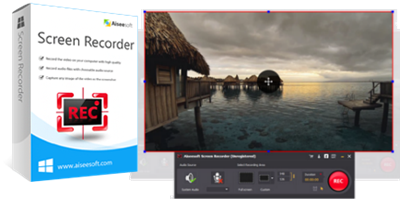
-
-
Make video tutorials, capture games, record webcam videos, save songs, and record the Google Earth tour playback from the desktop, etc.
-
-
-
Any online video can be recorded by this screen recording software, and you can “download” video in the recording way.
-
-
-
Needn’t wait for minutes, even hours to download a movie, you can record while watching.
-
-
-
Record audio on your computer, including the system audio and microphone audio, which enables you to record various music, radio or online audio instead of downloading them.
-
-
-
Take a snapshot on the screen at any customized size you need to quickly save the useful part.
-
Price: $69.oo$39.00 (lifetime)
Please purchase on this page for discount!
Overview
Screen Recorder is the best screen recording software to capture any activity on Mac or Windows computer. It enables you to capture any video & audio on your computer and save them in high quality. You can use this app to record online movies and radio (you can achieve your goal to “download” video and audio in the recording way), make video tutorials, capture games, record webcam videos, make captures, save songs, and record the Google Earth tour playback from the desktop. While screen recording, you can edit video/snapshot and draw new labels to output file.
Key Features
Record online videos
Any online video can be recorded by this screen recording software. Now you don’t have to wade through tons of search results for video downloading software.
Record webcam videos
This Screen Recorder helps record and save your webcam videos on your computer. You can go over your Skype or TeamViewer chatting any time you like.

Record game for sharing
You can capture your success in game playing to share with friends, or improve your own playing skill by recording your competitors’.
Make video tutorials
It will record your operations on your PC. To make your video looks clearer and more professional, you can highlight your mouse cursor with customized size and color.
Record streaming audio
Tried every possible means to download online radio but all failed? Don’t go into the dead-end road! Try a new way – record it. It will record the voice of streaming audio on your computer. The audio is captured from your soundcard, so the audio quality is as high as the original.
Record online audio
Record the online audio while listening so you don’t have to purchase or download it. This audio grabber can save any online audio into your computer, including the songs in music video, voice in online teaching videos and other internet audio files.

Record microphone voice
This will help you a lot if you want to add oral explanation to your video presentation, or dub a funny video, or record a video chat. Choose the microphone audio and turn off the system audio, you can add your own voice to any video you have.
Take snapshots
Taking snapshots is an easy and useful way to quickly save some important information. You may use it every day. This screen recorder can also work as a powerful snapshot app to help you capture anything on your screen and save it as picture. You can freely adjust the snapshot area and add your personal labels like rectangle, arrow, line and text to the output image. You can save the snapshot as PNG, JPEG, BMP, GIF, TIFF, etc. according to your need. Surely it is equipped with other key editing functions to help you make snapshot.
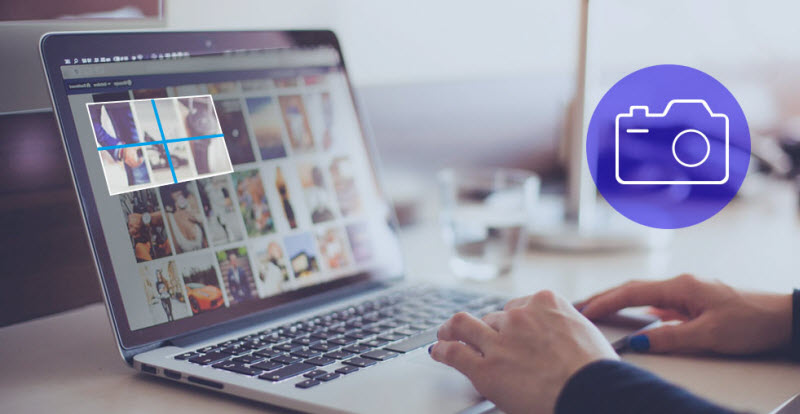
Advanced editing functions for screen recording and snapshot
Screen Recorder is a really powerful video/audio recording software and snapshot app. More than just help you record screen, capture audio or take snapshot, it carries lots of necessary editing features to help you get a preferred output file.
Define hotkeys for various actions
Once you have started a recording, you can monitor the size and duration of the output file, pause the capture process or send the application to the system tray. Global shortcuts are available for starting, stopping, pausing and resuming the capture process, and the hotkeys can be customized. Finally, after finishing your recording, you can preview it before saving the video, and it is also possible to take snapshots.
System Requirement
Windows environment:
- Supported Windows OS: Windows 7, Windows 8, Windows 10 or above
- CPU: 1GHz Intel/AMD CPU or above
- RAM: 1G RAM or more
Mac environment:
- Supported Mac OS: Mac OS X 10.9 or above (macOS Sierra and macOS High Sierra included)
- CPU: 1GHz Intel Professor
- RAM: 512MB or more (1024MB recommended)
Specifications
| Online video sites | YouTube ( https://www.youtube.com ) Metacafe ( http://www.metacafe.com ) Vimeo ( http://vimeo.com ) Yahoo ( https://www.yahoo.com ) CBS (http://www.cbs.com) Niconico (http://www.nicovideo.jp/) Facebook ( https://www.facebook.com ) Dailymotion ( http://www.dailymotion.com ) Vevo ( http://www.vevo.com ) TED (http://www.ted.com) youku (http://www.youku.com) Netflix (http://www.netflix.com) |
| 4K UHD Video Formats | MP4, TS, MKV, AVI, FLV, WebM, MOV, MXF |
| 4K UHD Encoding | H.265/HEVC, H.264, MPEG, XviD, VP8, VP9 |
| HD Video | MPEG2 HD Files (*.mpg;*.mpeg) MPEG4 HD Files (*.mp4) QuickTime HD Files (*.mov) WMV HD Video Files (*.wmv) HD TS, HD MTS, HD M2TS, HD TRP, HD TP |
| SD Video | 3GP (*.3gp;*.3g2), AVI, DV Files (*.dv;*.dif), Flash Files (*.flv;*.swf;*.f4v), MOD, MJPEG (*.mjpg;*.mjpeg), MKV, MPEG (*.mpg;*.mpeg;*.mpeg2;*.vob;*.dat), MPEG4 (*.mp4;*.m4v)MPV, QuickTime Files (*.qt;*.mov), Real Media Files (*.rm;*.rmvb), TOD, Video Transport Stream Files (*.ts;*.trp;*.tp), Windows Media Files (*.wmv;*.asf) |
| Audio | AAC, AIFF Files (*.aif;*.aiff), CUE, FLAC, M4A, MPEG Files (*.mp3;*.mp2), Monkey’s Audio Files (*.ape), Ogg, Raw AC3 Files (*.ac3), Real Audio Files (*.ra;*.ram), SUN AU Files (*.au), WAV, WMA |
| Video | For Win: MP4, WMV, MOV, AVI, TS, F4V For Mac: MP4 |
| Audio | For Win: MP3, WMA, AAC, M4A For Mac: M4A |
| Image | For Win: PNG, JPG, JPEG, BMP, GIF, TIFF For Mac: PNG |




