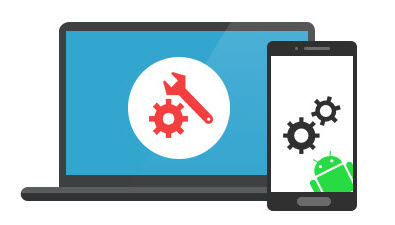
-
- The Broken Android Phone Data Extraction app helps users to fix crashed, frozen or locked Android phone to normal and extract data for backup on Windows 10/8/8.1/7.
-
- Fix frozen, crashed, black-screen, virus-attack, screen-locked phone to normal.
-
- Extract messages, contacts, call history, WhatsApp, photos, etc. from broken phone.
-
- Support almost all Samsung phones and tablets, like Samsung Galaxy S, Samsung Galaxy Note, and Samsung Galaxy Tab.
Price: $49.95$39.95 (lifetime)
Overview
Android phones can leave you sad or confused not knowing exactly how to get access to your files; when your device screen is broken, frozen or black/blue screen. If you find yourself in this situation – mourning the damage Android device might not be the appropriate thing to do. Broken Android Data Extraction provides you with a chance to not only have a look at your files but extract them easily. This app can fix crashed, frozen or locked Android phone to normal and extract data for backup on Windows 10/8/8.1/7. No prior programming or hacking skill is needed, if you can move the mouse and make clicks – you are good to go. Broken Android Data Extraction comes with a simple and easy interface, yet powerful and at a lower price.
Key Features
Fix broken Android phone to normal
Phone damaged for water drown? Phone frozen in some a interface? Phone is locked for the password forgot or changed? Phone crashed for wrong operation? Phone not responding? Or phone dead or black screen for virus attack? No matter what situation your phone get stuck in, Aiseesoft Broken Android Phone Data Extraction will help you fix your phone to normal after you follow the simple steps guide as this software told.
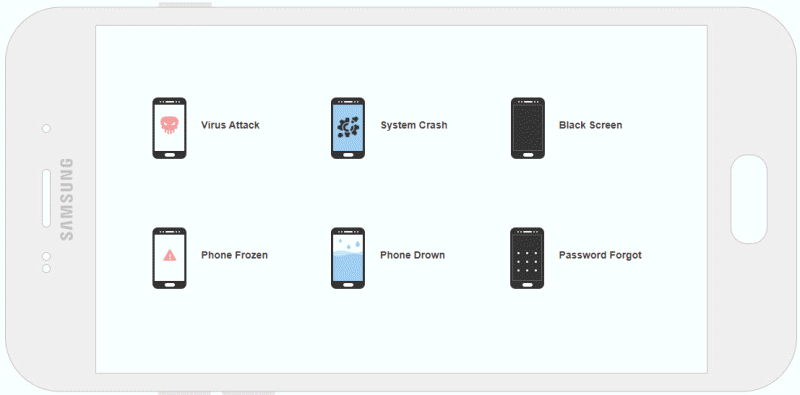
Extract data from damaged phone internal storage and SD card
Android phone screen is broken, and worry about losing the data in it? Calm down first, and then use this function to extract the data on your phone. This software lets you rescue the data on your phone like contacts, messages, messages attachments, call logs, WhatsApp, WhatsApp attachments, pictures, photos, audio, video and other documents from your phone internal storage and SD card. After the scan, you can preview the data, and extract all your Android data to computer with one click.
System Requirement
-
Windows XP or above
-
1GHz Intel/AMD CPU or above
-
RAM: 1G RAM or more
Supported devices
| Samsung Galaxy Note | Samsung Galaxy S | Samsung Galaxy Tab |
| Note 3 SM-N900, SM-N9002, SM-N9005, SM-N9006, SM-N9007, SM-N9008 SM-N9008V, SM-N900S Note 4 SM-N9100, SM-N9106W, SM-N9108V, SM-N9109W, SM-N910C, SM-N910F, SM-N910G, SM-N910H, SM-N910K, SM-N910L, SM-N910P, SM-N910R4, SM-N910S, SM-N910T, SM-N910U, SM-N910V, SM-N910W8 Note 5 SM-N920C, SM-N920G, SM-N920I, SM-N920K, SM-N920L, SM-N920P, SM-N920R4, SM-N920S, SM-N920T, SM-N920W8 |
S4 GT-I9500, GT-I9505, SCH-R970, SCH-R970C, SGH-I337M, SGH-M919, SPH-L720 S5 SM-G900F, SM-G900FQ, SM-G900I, SM-G900K, SM-G900L, SM-G900M, SM-G900P, SM-G900R4, SM-G900R6, SM-G900S, SM-G900T, SM-G900T1, SM-G900W8 S6 SM-G9200, SM-G920F, SM-G920P, SM-G920T, SM-G925F, SM-G925P, SM-G925T, SM-G928P, SM-G928T |
Tab Pro 10.1 SM-T525 |


