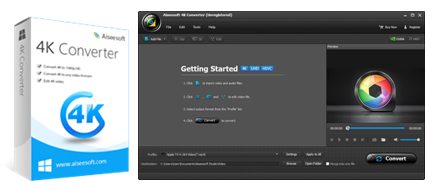
-
-
Convert 4K video files to other formats maintaining 4K quality (3840×2160 or 4096×2304).
-
-
-
Transcode 4K media encoded with XAVC, XAVC S, H.265/HEVC, VP9, etc. to your required file types at 4K, 1080p and 720p resolution.
-
-
-
Encode 4K camera recordings for edit-friendly format for use in NLEs like Final Cut Pro X, Avid Media Composer, Vegas Pro, Premiere Pro, Pinnacle Studio, Edius, DaVinci Resolve, Windows Movie Maker, and more.
-
-
-
Decode 4K content or upscale SD and HD video files to 4K UHD video in format of MP4, MKV, TS, AVI, FLV and WebM.
-
-
-
Convert 4K files fit for HDTVs, iOS devices, Android devices, game consoles, YouTube, etc.
-
Price: $69.oo$59.00 (lifetime)
Overview
4K Converter is the first real and professional 4K video decoder/encoder software in the market. It is able to convert 4K video files encoded with HEVC/H.265, VP9, XAVC S, XAVC and H.264 codec to whatever format you need preserving original 4K quality or down-converting them to 1080p, 720p and SD.
With this top 4K Video Converter app, you can transcode 4K files to MP4, MKV, TS, AVI, FLV and WebM format at 3840×2160 or 4096×2304 resolution. It also has ability to convert 4K files to suitable format for editing in NLEs, viewing on media devices, or uploading onto YouTube, etc.
In addition to the most important decoding and encoding ability, the best 4K video converter utility also features simply-to-use editing functions to merge, crop, clip, add watermarks, and modify video effects like brightness, contrast, saturation, volume and more.
Key Features
Change 4K video from one format to another maintaining 4K quality
4K Converter supports the latest 4K encoding/decoding technology, including HEVC/H.265, XAVC, XAVC S, VP9, VP8, H.264, MPEG and XviD. With this 4K Converter app, you are ale to convert 4K video to MP4, MKV, TS, AVI, FLV and WebM format maintaining 4K resolution at 3840×2160 or 4096×2304.
 Encode 4K media to edit-friendly format
Encode 4K media to edit-friendly format
Encode 4K camera recordings for edit-friendly format for use in NLEs like Avid Media Composer, Sony Vegas, Premiere Pro, Pinnacle Studio, Edius, DaVinci Resolve, Windows Movie Maker, and more.
Down-convert 4K to HD/SD for playback on various devices
Currently, most major media players do not come with full support for 4K video files. To be able to play 4K files smoothly on HDTVs, tablet PCs and smartphones that support up to 1080p Full HD, you will need to down-scale the 4K movie to 1080p, 720p or even lower resolution. After that, you can play your 4K video on your PC, Mac, iPhone, iPad, Android devices and HD TVs fluidly.
Upscale lower resolution videos to 4K
This top 4K Converter is capable of upscaling 1080p HD videos to 4K. After upscaling your video with this 1080p to 4K converter, any video can become 4K, which makes it possible for you to make the best use of your 4K TV or 4K monitor.
Edit 4K videos in your own way
This 4K conversion software has simple video editing functions. You are allowed to use the built-in editor to adjust the brightness, saturation, hue and contrast of the original video, add watermark to protect it from being copied, cut or merge 4K video files. You can even convert the 2D video to 3D. It meets your basic requests of video editing.
System Requirement
Windows environment:
-
Supported OS: Windows XP (SP2 or later), Windows Vista, Windows 7, Windows 8, Windows 8.1 Windows 10 or above
-
Processor: Processor: 1GHz Intel/AMD CPU or above
-
RAM: 1G RAM or more
Mac environment:
-
Supported OS: Mac OS X 10.5 or above
-
Processor: Intel® processor
-
RAM: 512MB RAM, Super VGA (800×600) resolution, 16-bit graphics card or higher
Specifications
| Supported Input Formats | |
4K UHD Video
|
MP4, TS, MKV, AVI, FLV, WebM, MOV, MXF, AVI |
4K Codecs |
H.265/HEVC, H.264, MPEG, XviD, VP8, VP9, XAVC, XAVC S |
HD Video |
MPEG2 HD Files (*.mpg;*.mpeg), MPEG4 HD Files (*.mp4), QuickTime HD Files (*.mov), WMV HD Video Files (*.wmv), HD TS, HD MTS, HD M2TS, HD TRP, HD TP |
SD Video |
3GP (*.3gp;*.3g2), AVI, DV Files (*.dv;*.dif), Flash Files (*.flv;*.swf;*.f4v), MOD, MJPEG (*.mjpg;*.mjpeg), MKV, MPEG (*.mpg;*.mpeg;*.mpeg2;*.vob;*.dat), MPEG4 (*.mp4;*.m4v), MPV, QuickTime Files (*.qt;*.mov), Real Media Files (*.rm;*.rmvb), TOD, Video Transport Stream Files (*.ts;*.trp;*.tp), Windows Media Files (*.wmv;*.asf) |
Audio |
AAC, AIFF Files (*.aif;*.aiff), CUE, FLAC, M4A, MPEG Files (*.mp3;*.mp2), Monkey’s Audio Files (*.ape), Ogg, Raw AC3 Files (*.ac3), Real Audio Files (*.ra;*.ram), SUN AU Files (*.au), WAV, WMA |
| Supported Output Formats | |
4K UHD Video |
4K H.265/HEVC Video(*.mp4), 4K H.265/MPEG-4 AVC Video(*.mp4), 4K MPEG-4 Video(*.mp4), WebM-VP8 4K WebM Video(*.webm), WebM-VP9 4K WebM Video(*.webm), 4K H.264 TS Video(*.ts), 4K AVI Video(*.avi), XviD 4K Video(*.avi), 4K H.264 FLV Video(*.flv), 4K MKV Video(*.mkv), YouTube 4K Video(*.mp4) |
HD Video |
H.264/MPEG-4 AVC, AVI, ASF, MKV, MOV, MPG, TS, WMV, MP4, WebM |
Video
|
MPG, MPEG-1, MPEG-2, MPEG-4, H.264, H.264/MPEG-4 AVC, DivX, XviD, AVI, FLV, MP4, M4V, MKV, MOV, 3GP, 3G2, MTV, SWF, WMV, ASF, DPG, TS, DV, VOB, AMV, WebM |
3D Video |
MP4 Side by Side 3D, MP4 Top and Bottom 3D, MP4 Anaglyph 3D, MKV Side by Side 3D, MKV Top and Bottom 3D, MKV Anaglyph 3D, TS Side by Side 3D, TS Top and Bottom 3D, TS Anaglyph 3D, AVI Side by Side 3D, AVI Top and Bottom 3D, AVI Anaglyph 3D, FLV Side by Side 3D, FLV Top and Bottom 3D, FLV Anaglyph 3D |
Video
|
H.265/HEVC files, AVI, WMV, MP4, MOV, MPG, MPEG, MKV, VOB, M4V, QT, FLV, F4V, WEBM, RMVB, RM, MTS/M2TS/TS/TP/TRP(AVCHD, H.264, VC-1, MPEG-2 HD), TOD, MOD, DV, ASF, 3GP, 3G2 |
Audio |
AAC, AC3, AIFF, AMR, AU, FLAC, M4A, MKA, MP2, MP3, OGG, WAV, WMA |




