4K is going to be a popular trend in the near future. If you are planning on watching 4K content on your Mac or Windows computer, you will need a workable 4K media player. Read this post to discover top 5 4K Video Player for Mac and Windows.

The era of 4K has arrived. To be able to watch 4K content on your desktop easily and fluidly, you will need a reliable 4K content player for Mac or PC. Here’s a list of the top 5 4K media Player for Mac and Windows.
Top 5 4K media Player for Mac and Windows
Top 1 4K Video Player for Mac – Mac Blu-ray Player
The Mac Blu-ray Player program is an alternative app to play 4K video files. In addition to play Blu-ray movies and DVD movies, it also supports playing video files in a wide variety of file types, including MPG, MPEG, MPEG-4, VOB, MP4, M4V, TS, MTS, M2TS, MXF, WMV, RM, RMVB, ASF, MKV, AVI, 3GP, F4V, FLV, SWF, MOD, TOD, QT, MOV, DV, DIF, MJPEG, TP, TRP, WebM, HD video, etc. Recently it has received a major update to support 4K video. You can run it as a powerful 4K video player as well as a Blu-ray and DVD player for Mac.
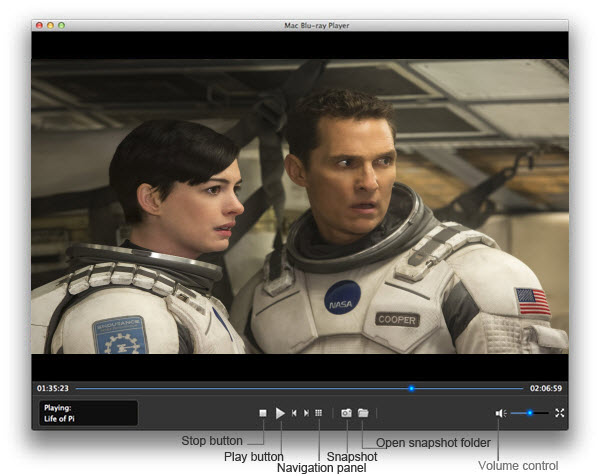
Top 2 4K Video Player – VLC player
VLC is a free and open source cross-platform multimedia player and framework that plays most multimedia files as well as DVDs, Audio CDs, VCDs, and various streaming protocols.
VLC Player is free of charge for Mac OS X and Windows machines. The Version 2.1 of VLC now includes support for 4K video.
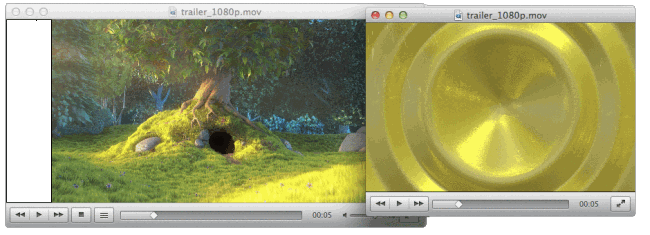
Top 3 4K Video Player – DivX Player
This very popular and well known video player now supports playback of files up to 4K in resolution. It supports DivX HEVC video with the HEVC plugin, as well as regular DivX and DivX Plus. DivX Player is promoted as a very high quality media player and is one of the most popular choices. Some of the unique features that are well worth mentioning with this software including the ability to quickly switch between subtitles in various languages. You can also easily flick through different soundtracks in order to hear features like the director’s commentary, or the motion picture in another language when available.
They have focused on making the fast forward and rewind functions as smooth as possible in DivX Player, as this is where many players can show their weakness as they may lock up, stutter, or crash completely with large, ultra high definition video files; especially on slightly older computers.
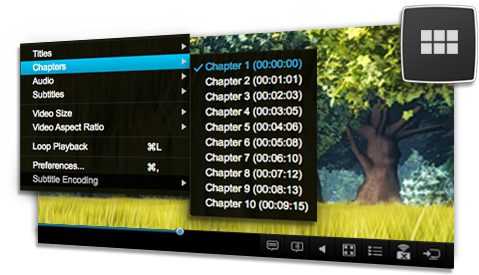
Top 4 4K Media Player – Media Player Classic and K-Lite Codec Pack
This popular, stripped down version of the much bulkier Windows Media Player, is a very lightweight piece of software that is free, and has no toolbars or ads packaged with it. However, installing Media Player Classic on its own does not yet provide 4K playback capabilities. The key is to also install the K-Lite Codec Pack. This is simply a package of many different codecs, all rolled into one for convenience. The full package of K-Lite Codec Pack also includes Media Player Classic, so there is no need to download and install that separately. The latest version of K-Lite also includes both 32-bit and 64-bit codecs in the one package.
The lightweight nature of Media Player Classic itself allows the software to be used on even the oldest of computers – although to play back in 4K video you will require a more powerful system.
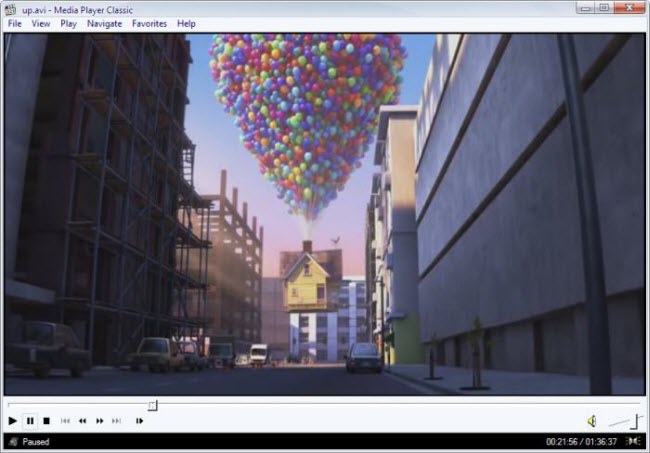
Top 5 4K Video Player – CyberLink PowerDVD PRO 14
The CyberLink PowerDVD PRO 14 can play back Blu-ray discs and DVDs, as well as video files in various formats. It supports UltraHD 4K videos, which can be even further enhanced with their unique TrueTheater Lighting technology, that enhances detail and colors. The TrueTheater Surround feature gives you expanded stereo output options if you want to connect it to your home theater for a complete surround sound experience.
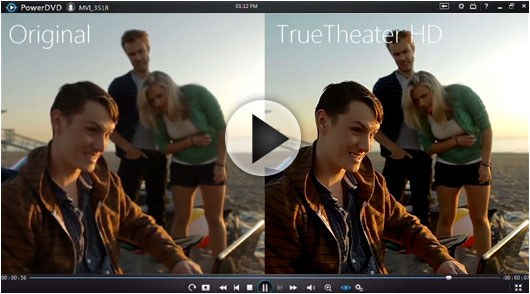
Notes:
1. If you have some H.265/HEVC 4K footage shot on a Samsung NX1 or NX500 4K camera that you want to convert for playing or editing, you may need a H.265/HEVC Converter.
2. If you need to transcode XAVC 4K, XAVC-S 4K footage for editing on Mac through iMovie, FCP X, FCP 7, Avid, etc. you can give HD Video Converter for Mac a shot.
Related posts
Play Blu-ray movies on Mac OS X 10.10 Yosemite
How to import Sony F55/F5 CineAlta 4K XAVC to FCP without plugin?
Open and edit Sony PMW-F55/F5 XAVC HD and 4K XAVC in Avid MC
Edit FDR-AX100 4K XAVC S/1080p AVCHD in iMovie, FCE, FCP & Avid
