If you are looking for a solution to change your own videos to 3D files for playing with Gear VR, you may have interest in this post. It displays a workaround to create 3D videos for Gear VR.

What are Gear VR supported file formats?
Video: 2D MP4/AVI/FLV and 3D SBS MP4/MKV
Audio: AAC and MP3
Make sure your movies are in 720p. John Carmack said the best format for movies is 720p, and when John Carmack says something, you’d better listen.
In case your movies files are not compatible with Gear VR, you will need a 3D VR Converter to convert them first. HD Video Converter will do the trick. It can produce good 3D movies for Gear VR playback. Here’s how.
How to create 3D movies for Gear VR?
Here’s what you need
HD Video Converter


The steps:
Step 1: Start up HD Video Converter as the best Gear VR 3D converter. When its main interface pops up, click ‘Add File’ button to import your source files.

Useful tips:
1. This Converter supports batch conversion, so you can load multiple video files to it for conversion at a time.
2. By ticking off ‘Merge into one file’ option, you can combine the selected clips into a single file.
Step 2: Select MP4 or MKV as output format for Gear VR
There are a few of 3D options for user to choose from. You are suggested to select ‘MP4 Side by Side 3D Video (*.mp4)’ or ‘MKV Side by Side 3D Video (*.mkv)’as output format under ‘3D Video’ column.
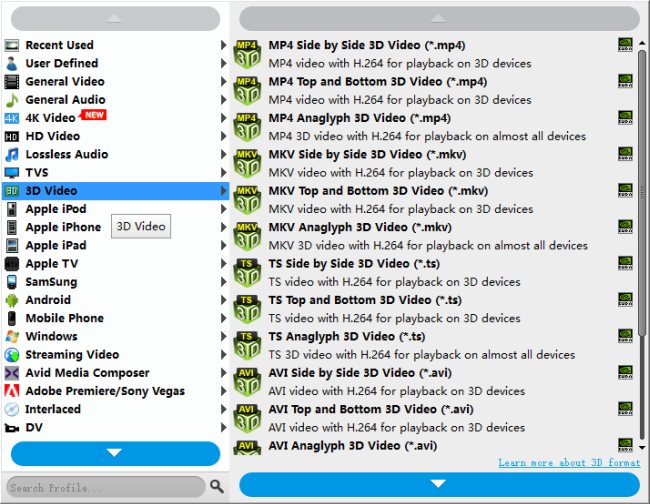
Step 3: Custom video and audio settings
If necessary, you can click ‘Settings’ button and go to ‘Profiles Settings’ panel to modify video and audio settings like video encoder, resolution, video bit rate, frame rate, aspect ratio, audio encoder, sample rate, audio bit rate, and audio channels.
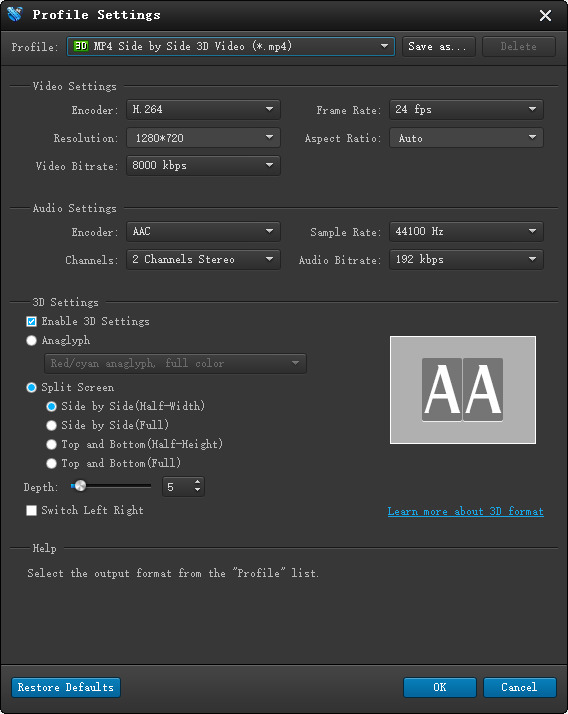
Note: We recommend using 1280×720 HD resolution to encode your videos. Higher resolutions will not provide any better quality, meaning you’ll waste space and processing power.
Step 4: Start video to 3D MP4/MKV Conversion for Gear VR
When ready, click ‘Convert’ to start format conversion. As soon as the conversion is complete, you can click ‘Open Folder’ button to get the exported 3D files for watching with Gear VR. Nothing could be simpler or more immediate.
Related posts
How to play HEVC/H.265 (4k) video files on iPhone 6s Plus?
iPhone 6s video converter-play MKV, AVI, MTS… on iPhone 6s
Lenovo data recovery-retrieve contacts/photos from K3 Note
How to recover deleted videos and pictures from BLU Studio X?
