If you are trying to figure out a solution to create a 5.1 AC3 file from a 5.1 WAV file, you are in the right place. This post displays a way of converting 5.1 AC3 files to 5.1 WAV files with lossless quality.
How can I change a 5.1 WAV audio to a surround 5.1 AC3 file?
“Hi, there, I tried to create a 5.1 AC3 file from a 5.1 WAV file via using an audio converter program. But all I got is a stereo AC3 file. Does anyone know if it is possible to create a surround 5.1 AC3 file from a 6 channels WAV file? If this is possible, which program should I use? Any ideas? Thanks for any advice.”
With HD Video Converter installed, you are able to convert 5.1 AC3 files to 5.1 WAV files maintaining original quality. This converter app works as an excellent 5.1 channel audio converte, featuring ability to convert audio files in format of AAC, AC3, AIFF, AMR, AU, FLAC, M4A, MKA, MP2, MP3, OGG, WAV, WMA. etc. to other audio formats you need in 6 channel, stereo or mono, and extract audio from various kinds of video files , as well as transcode AVI, MKV, MP4 video files with AC3, AAC, DTS 5.1 channel sound track to AC3, MP3, AAC 5.1/Stereo AVI/MKV/MP4 video. Read on to learn a quick guide on how to encode 5.1 AC3 files to 5.1 WAV files.
How to create a 5.1 AC3 file from a 5.1 WAV file?
Here’s what you need
HD Video Converter


The steps:
Step 1: Start up HD Video Converter as the best 5.1 WAV to 5.1 AC3 Converter. When its main interface pops up, click ‘Add File’ button to import your source files.
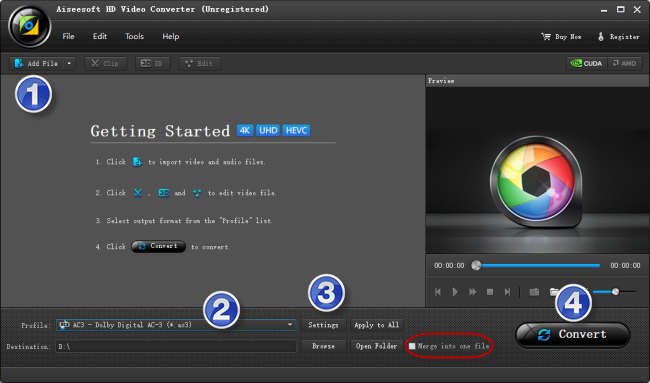
Step 2: Select AC3 as output format
From ‘Profile’ menu, choose ‘AC3 – Dolby Digital AC-3 (*.ac3)’ as target format under ‘General Audio’ column.
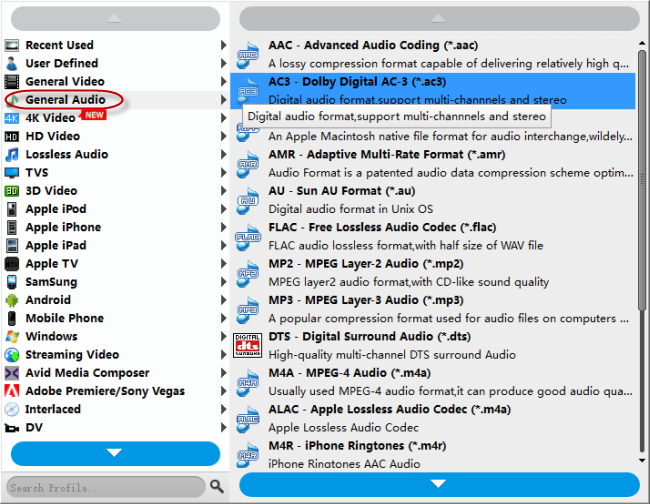
Useful tips:
1. This converter supports batch conversion, so you can load multiple files to it for conversion at a time.
2. By ticking off ‘Merge into one file’ option, you can combine the selected files into a single file.
Step 3: Custom audio settings (Set audio channel to 5.1)
Click ‘Settings’ button and go to ‘Profiles Settings’ panel to modify audio settings like audio encoder, sample rate, audio bit rate, and audio channels. To produce 5.1 AC3 files, do remember setting audio channel to 5.1 channels.
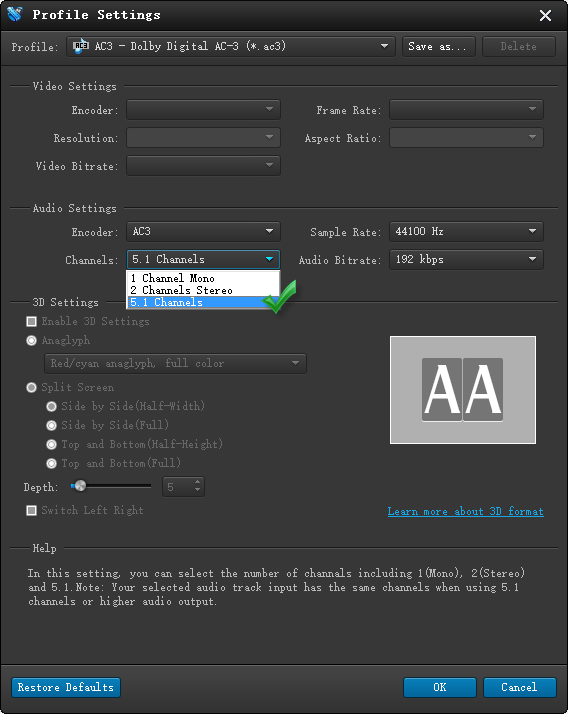
Step 4: Start converting 5.1 AC3 files to 5.1 WAV files
When ready, click ‘Convert’ to start format conversion. As soon as the conversion is complete, you can click ‘Open Folder’ button to get the generated 5.1 AC3 files. Nothing could be simpler or more immediate.
Related posts
How to change AC3 to AAC for Mavericks 10.9?
No audio (ac3) when playing mkv movies on iPad
How to fix MKV AC3 no sound issue on iPhone 6/6s?
How to extract 5.1 audio from 5.1 MP4/MKV/AVI?
