If you are looking for an easy and direct way to import and edit ALEXA Mini HD/2K/4K UHD video in Premiere and Vegas, you may wish to read this post. It explains a workaround to convert ALEXA Mini HD/2K/4K UHD video to Premiere/Vegas editable formats in simple steps with excellent quality.
The ALEXA Mini is a lightweight carbon fiber cinema camera recently announced by ARRI. This camera can record 4K UHD ProRes images, facilitating real-time 4K UHD output and simple pipelines for high-resolution deliverables. More importantly, the Mini and all other ARRI cameras with the ALEV III sensor offer unrivalled overall image quality by focusing not just on spatial resolution, but also on other parameters such as colorimetry, skin tones and High Dynamic Range (HDR). This is equally true whether the chosen output is HD, 2K, 4K UHD or one of the native resolution outputs like uncompressed ARRIRAW 2.8K or ProRes 3.2K, ensuring that images captured with the ALEXA Mini are future-proof, whatever new industry standards emerge.

The ALEXA Mini can record in several codecs including ProRes 4444XQ, 4444, 422 (HQ), 422, 422(LT), and ARRIRA and can also record in a wide variety of formats including HD 1920×1080, 2K Cine 16:9 2048×1152, 2K Cine 4:3 2048×1536, 3.2K 3200×1800, 4K UHD 3840×2160, ARRIRAW 2.8K 16:9 2880×1620 and ARRIRAW 2.8K 4:3 2880×2160.
If you intend to work with ALEXA Mini recordings in Premiere and Vegas, you may need to convert ALEXA Mini footage for a fast and fluid workflow. Read on to find a step-by-step guide regarding how to transcode ALEXA Mini video for editing in Premiere and Vegas with optimum performance.
To perform file conversion, you will need to download and install third party converter tool like HD Video Converter.


How to convert ALEXA Mini HD/2K/4K UHD video files for Premiere and Vegas?
Follow these steps:
Step 1: Start up HD Video Converter as a professional ALEXA Mini Video Converter for Premiere/Vegas. When its main interface pops up, click ‘Add File’ to input your source media.

Step 2: Select output format for your NLEs
1) Convert ALEXA Mini HD/2K/4K UHD video files for Premiere
If you are running Premiere Pro on a Windows PC, you can from ‘Format’ bar, select ‘Avid DNxHD (*.mov)’ as output format under ‘Avid Media Composer’ column.

Important: If you’ve loaded a number of video clips to do batch conversion, please do remember ticking off ‘Apply to All’ option before you start.
If you are using Premiere Pro on a Mac, you can select ‘Apple ProRes 422 (*.mov)’ as output format under ‘Final Cut Pro’ column.

In addition to DNxHD and ProRes, you can also select ‘MOV (AVC) (*.mov)’ as output format under ‘Adobe Premiere/Sony Vegas’ option.
2) Transcode ALEXA Mini HD/2K/4K UHD video for Sony Vegas
Click the drop-down list besides ‘Profile’, choose ‘Adobe Premiere/Sony Vegas > MOV (AVC) (*.mov)’ as the most compatible format for Vegas with best quality. You can choose ‘MPEG-2 (*.mpg)’, or ‘WMV (VC-1) (*.wmv)’ as well.
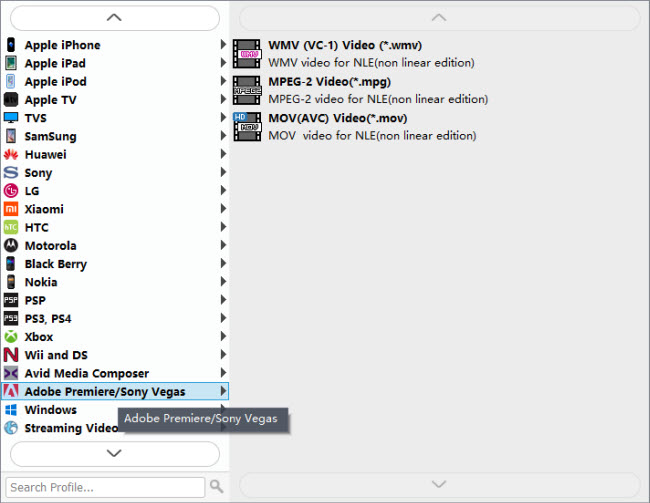
This method is also available when you want to edit ALEXA Mini HD/2K/4K UHD video files in Adobe Premiere Pro and After Effects.
Step 3: Custom video and audio settings
If necessary, you can click ‘Settings’ button and go to ‘Profiles Settings’ panel to modify video and audio settings like video encoder, resolution, video bit rate, frame rate, aspect ratio, audio encoder, sample rate, audio bit rate, and audio channels. 3D settings are also available.
Step 4: Start ALEXA Mini HD/2K/4K UHD video files to MOV Conversion
When ready, click ‘Convert’ to start format conversion. As soon as the conversion is complete, you can click ‘Open Folder’ button to get the exported MOV files for use in Avid apps, Adobe Premiere or Sony Vegas with optimum performance.
Related posts
Edit ALEXA Mini HD/2K/4K/UHD video in iMovie, FCPX, Avid
JVC GW-SP100 and Avid-edit GW-SP100 4K H.264/AVCHD in Avid
Working with 4K video in Avid, Adobe Premiere, Sony Vega
Import and edit 1080/60p video in Avid, Premiere, Vegas
