Summary: It is well know that iPad, iPhone and other popular mobile devices do not have native support for AVCHD .MTS/.M2TS video files. If you want to play MTS files on iPad & iPhone, you will need to convert AVCHD footage to a format that is compatible with your devices, such as .mp4. In this post, we would like to present the detailed steps required to transcode AVCHD MTS files to MP4 for viewing on iPad & iPhone.
“Hi, guys, I wanted an AVCHD Converter for iPad. I needed it to convert some MTS movies for viewing on mobile devices (iPhone & iPad) while travelling. I bought one previously and it didn’t work. The sound didn’t sync and I could not get any benefit out of my MTS video files taken with a Canon AVCHD video camera. I am disappointed I didn’t find a reliable converter earlier. I wasted money on the previous one. Does anyone know a converter app that is able to convert AVCHD MTS files to iPad/iPhone playable files with good quality without audio and video out of sync issues? I would really appreciate any help. Thank you so much!”
You may probably in the same situation as mentioned as above. To be able to encode MTS files for playing on iPad & iPhone with optimized quality, you can give HD Video Converter a shot. This program works well as an MTS to Apple devices converter, coming with optimal format presets for almost all Apple devices, including iPhone, iPad, iPod, and Apple TV.
Download a free trial of HD Video Converter


How to convert MTS AVCHD video files for viewing on iPad & iPhone?
Follow these steps:
Step 1: Run HD Video Converter as an AVCHD to iPad/iPhone Converter. When the main interface appears as below, click ‘Add File’ button to load your source media.

Step 2: Select output format for iPad & iPhone
This converter utility offers optimized profiles for ‘Apple iPad’ and ‘Apple iPhone’, you can select a proper format as output depending on the specific model of your device. For instance, if you are using iPad mini, you can choose ‘iPad mini H.264 HD Video (*.mp4)’ as target format. And if you are using iPhone 5, you can choose ‘iPhone 5 H.264 720P Video (*.mp4)’ as output format.
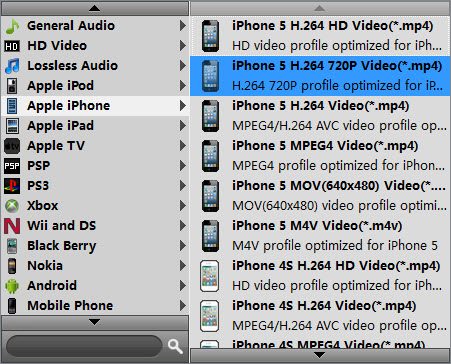
Important: If you’ve loaded a number of video clips to do batch conversion, please do remember ticking off ‘Apply to All’ option before you start.
Step 3: Start AVCHD MTS/M2TS to iPad/iPhone Conversion
When ready, click ‘Convert’ to begin format conversion. Once the conversion is complete, you can click ‘Open Folder’ button to get the converted files and transfer them to iPad or iPhone for playback.
Related posts
How to add MKV/MTS/MXF/VOB/SWF/FLV movie files to Keynote?
Watch MKV/MTS/MOV/AVI/MXF/TiVo/VOB/MPG on Galaxy Tab 4
Play MKV/AVI/MOV/VOB/MTS/MXF/TiVo on Microsoft Surface Pro 3
Watch MKV/MTS/AVI/MPG/VOB/FLV/WMV videos on Galaxy Alpha
Transfer MKV, MXF, AVI, MPG, MTS video files to Galaxy Note 4
