Looking for a fast and fluid Coolpix P900 workflow with iMovie/FCP X? If so, you are in the right place. This post displays the detailed steps required to transcode Coolpix P900 H.264 video to AIC/ProRes .mov files for editing in iMovie/FCP X directly and smoothly with lossless quality.

The COOLPIX P900, a camera that offers an unprecedented and incredible 83x zoom along with superior performance, provides users with incredibly sharp NIKKOR optics and a 166x Dynamic Fine Zoom range capable of reaching previously unimaginable distances. In addition to its unrivaled zoom power, the 16-megapixel COOLPIX P900 comes equipped with an array of innovative features and advanced controls for capturing sharp and detailed images as well as Full HD video from afar. The Nikon P900 records video files in MPEG-4 AVC /H.264 format with resolution 1920 x 1080 (60p, 50p, 30p, 25p), 1280 x 720 (60p, 50p, 30p, 25p), and 640 x 480 (30p, 25p). Recording movies is easy, but editing them on Mac might be problematic. That’s mainly because H.264 is a highly compressed format suitable for capture and delivery, but not quite proper for editing. If you were getting into troubles working with Nikon Coolpix P900 1080/60p video on Mac through iMovie or FCP X, convert them first! In this post, we will guide you through the process of converting Coolpix P900 H.264 movies to a Mac friendly format for editing on Mac through iMovie and FCP X.
Software requirement
HD Video Converter for Mac
Working well as a Nikon Video Converter, this app supports converting video recordings captured by all Nikon cameras, including but not limited to Nikon D7000, D7100, Nikon D7200, Nikon D5200, D5300, D5500, D3300, Nikon 1 J1/S2/J4/V3, Nikon D800/D810, Nikon D4S/D4, Nikon D750, Nikon Coolpix A, Nikon COOLPIX S3700/S2900/L31/L32, Nikon Coolpix P610/L840/S9900/S7000/S6900 and Coolpix P900.
[Guide] How to transcode Coolpix P900 video for editing in iMovie and FCP X?
First of all, download and install HD Video Converter for Mac

Then follow these steps:
Step 1: Open up HD Video Converter for Mac as a Nikon Coolpix P900 Video Converter for Mac. When its main interface comes up, click ‘Add File’ to load your source media.

Step 2: Select output format for your editing program
To convert Nikon Coolpix P900 video for iMovie, from ‘Profile’ list, choose ‘Apple InterMediate Codec (AIC) (*.mov)’ as output format under ‘iMovie and Final Cut Express’ column. This output format is also suitable for editing in Final Cut Express.
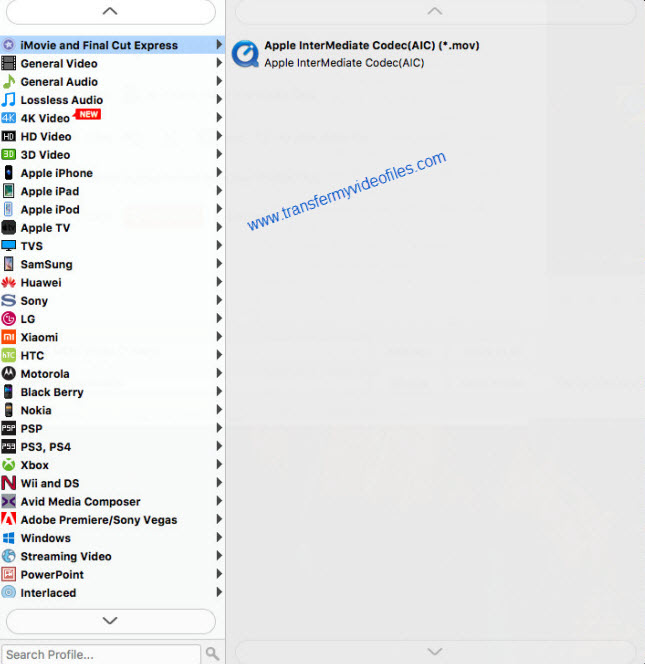
To transcode Nikon Coolpix P900 H.264 video files for FCP X, select ‘Apple ProRes 422 (*.mov)’ as output format under ‘Final Cut Pro’ column. The ProRes codec is also workable in its former version FCP 6 and FCP 7.

Important: If you’ve loaded a number of video clips to do batch conversion, please do remember ticking off ‘Apply to All’ option before you start.
Step 3: Custom video and audio settings (optional)
If necessary, you can click ‘Settings’ button and go to ‘Profiles Settings’ panel to modify video and audio settings like video encoder, resolution, video bit rate, frame rate, aspect ratio, audio encoder, sample rate, audio bit rate, and audio channels. 3D settings are also available.
Step 4: Begin Nikon Coolpix P900 movies to MOV Conversion on Mac
When ready, click ‘Convert’ to start format conversion. Once the conversion process is complete, you can click ‘Open Folder’ button to get the generated AIC MOV files or ProRes MOV files for editing in iMovie or FCP X with optimum performance.
Tips:
If you don’t want to wait for the entire conversion process, you can tick off ‘Showdown computer when conversion completed’ and go away to do other things.
Related posts
Will Canon T6s/T6i (760D/750D) MP4 work well with iMovie?
Editing Nikon D810A video on Mac iMovie, FCE, FCP X
Transfer and edit EOS M3 MP4 video on Mac iMovie, FCE, FCPX
Nikon COOLPIX S3700/S2900/L31 video in iMovie, FCPX, Avid
