Are you at the tearing your hair out stage to get Sony F55 / F5 XAVC footage edited in CS5/CS6? If so, this post may shed you some light on this. It presents the best Sony F55/F5 XAVC MXF workflow with Premiere Pro CS5/CS6.
What’s the best workflow for Sony F55 and Premiere Pro CS6?
“Hi, all, PLEASE HELP!!! I received my Sony PMW-F55 CineAlta 4K Digital Cinema Camera last month and shot several commercials with XAVC codec. Unfortunately, when I tried to import and edit the F55 XAVC media in Adobe Premiere Pro CS6.02, it crashed, so was Media Encoder. I was wondering if it is possible to edit Sony F55 / F5 XAVC footage in Premiere Pro CS6 natively? I just want to get the material edited as soon as possible. Any help would be much appreciated!”

According to Sony, Premiere Pro users have to wait till PP7 comes out to use Sony XAVC files. That’s why when you try to open the Sony F55/F5 XAVC media in Premiere Pro CS6 and Media Encoder, both of them crashed. In this situation, you will need third party software like HD Video Converter to transcode F55/F5 XAVC to an intermediate codec for your editing program. Generally speaking, if you are running a Windows PC, you are suggested to transcode F55/F5 XAVC DNxHD MOV for Premiere Pro, and if you are working on a Mac, you are suggested to convert F55/F5 XAVC to ProRes MOV for Premiere Pro.
Download a free trial for Windows or Mac to evaluate if it is able to satisfy your expectation.


Sony F55/F5 XAVC MXF workflow with Premiere Pro CS5/CS6 – convert F55/F5 XAVC media to QT for Premiere Pro
In order to transcode Sony F55/F5 XAVC to Premiere Pro CS5/CS6 editable format, follow these steps:
Step 1: Start up HD Video Converter as a Sony XAVC to MOV Converter.
Step 2: Click ‘Add File’ to import your source media to the program.
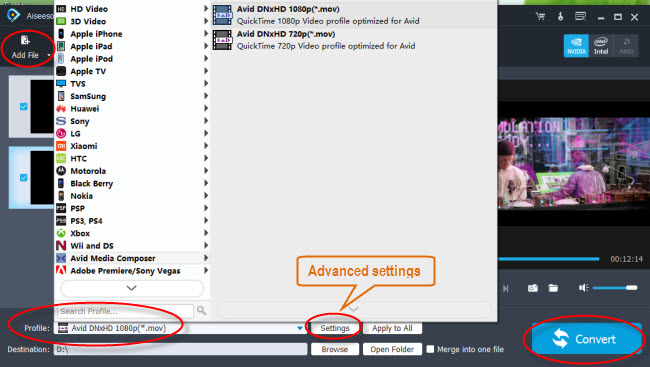
Step 3: Select output format
* If you are on a Windows PC, from the format bar, choose ‘Avid DNxHD (*.mov)’ as output under ‘Avid Media Composer’ column.
** If you are on a Mac computer, from the format bar, choose ‘Apple ProRes 422 (*.mov)’ as target under ‘Final Cut Pro’ catalogue.

*** A point to note here is that the HD Video Converter software features a format profile optimized for Adobe Premiere, but some people said that the MPEG-2 is a lossy codec that throws away information which is not the right codec for editing. For this reason, we would recommend converting F55/F5 XAVC MXF to DNxHD MOV for CS5/CS6 on Windows and transcoding F55/F5 XAVC MXF to ProRes MOV for CS5/CS6 on Mac.
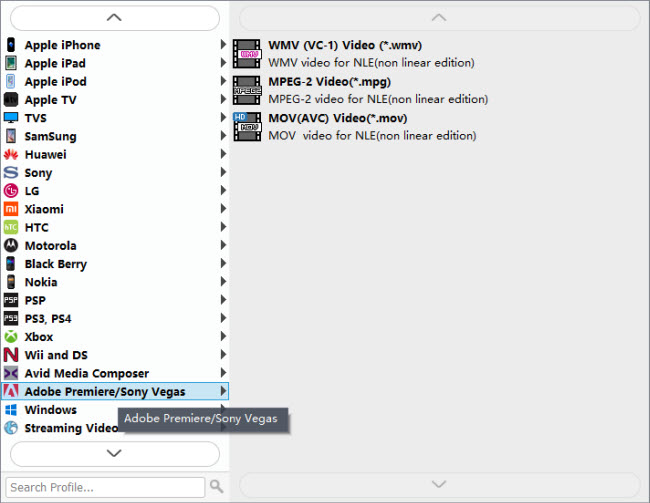
Step 4: Custom video and audio settings (for advanced users)
Click ‘Settings’ button, the ‘Profile Settings’ panel pops up, on which you are able to modify video and audio settings like resolution, bit rate, frame rate, sample rate and audio channel.
Step 5: When ready, click ‘Convert’ to start transcoding F55/F5 XAVC MXF files to Premiere Pro CS5/CS6 supported QuickTime MOV format. As soon as the conversion complete, click ‘Open Folder’ button to locate the generated files and now you are able to open them in PP CS5/CS6 for post production.
Also read
How to import Sony F55/F5 CineAlta 4K XAVC to FCP without plugin?
Open and edit Sony PMW-F55/F5 XAVC HD and 4K XAVC in Avid
Can iMovie/FCE natively handle Sony F55/F5 XAVC footage?
