If you are looking for a good iPad Pro video converter, you are in the right place. This post presents how to convert MKV, MTS, MXF…to iPad Pro supported videos via using a third party video converter for iPad Pro. You can follow it to learn a way of making incompatible video files playable on iPad Pro.

The most recent Apple iPad Pro has a 12.9-inch diagonal display, which is bigger than the displays on both Apple’s 12-inch MacBook and the new Microsoft Surface Pro 4. It weighs about a pound and a half, and it’s just over a quarter of an inch thick. All that and more make it easy to throw in a bag and carry around for a day or a weekend trip.
The display on the iPad Pro is stunning. With a resolution of 2732 x 2048 at 264 pixels per inch, it’s actually the highest-resolution display on any iOS device. Photos, videos, even text look big and crisp and real.
If you would like to add HD movies onto iPad Pro for viewing on the go, you may encounter incompatibility issues one or another, because iPad Pro only supports video files in certain formats. Here’s the list of iPad Pro Supported Video and Audio Formats.
iPad Pro Supported Video and Audio Formats
Video formats supported:
H.264 video up to 1080p, 60 frames per second, High Profile level 4.2 with AAC-LC audio up to 160 Kbps, 48kHz, stereo audio in .m4v, .mp4, and .mov file formats;
MPEG-4 video up to 2.5 Mbps, 640 by 480 pixels, 30 frames per second, Simple Profile with AAC-LC audio up to 160 Kbps per channel, 48kHz, stereo audio in .m4v, .mp4, and .mov file formats;
Motion JPEG (M-JPEG) up to 35 Mbps, 1280 by 720 pixels, 30 frames per second, audio in ulaw, PCM stereo audio in .avi file format.
Audio formats supported:
HE-AAC (V1), AAC (16 to 320 Kbps), Protected AAC (MP4 from iTunes Store), MP3 (16 to 320 Kbps), MP3 VBR, Audible (formats 2, 3, and 4), Apple Lossless, AIFF, WAV
To make video files in format of MKV, MTS, MXF…playable on iPad Pro, you will need to install iPad Pro video converter to process format conversion first. Read on to learn a quick guide on how to encode MKV, MTS, MXF and other incompatible files viewable on iPad Pro.
[Guide] How to produce viewable files for iPad Pro from MKV, MTS, and MXF files?
Here’s what you need
HD Video Converter


Step 1: Run HD Video Converter as the best iPad Pro Video Converter. Click ‘Add File’ button to load source files that you want to convert. You can add multiple files into it at a time to do batch conversion.
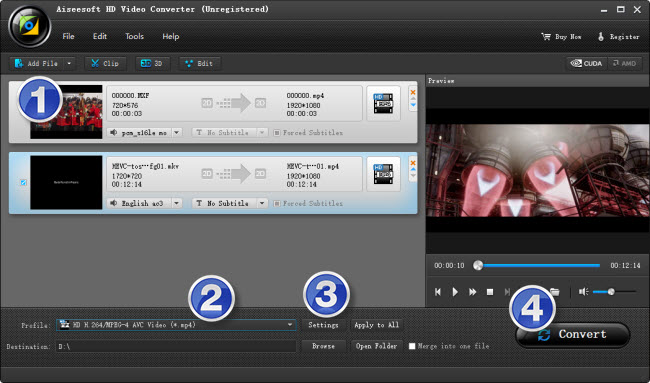
Step 2: Select output format for iPad Pro
From ‘Profile’ list, navigate to ‘Apple iPad’ and opt ‘iPad 4 H.264 HD Video (*.mp4)’ as target format. This profile is suitable for both iPad 4 and the new iPad Pro.
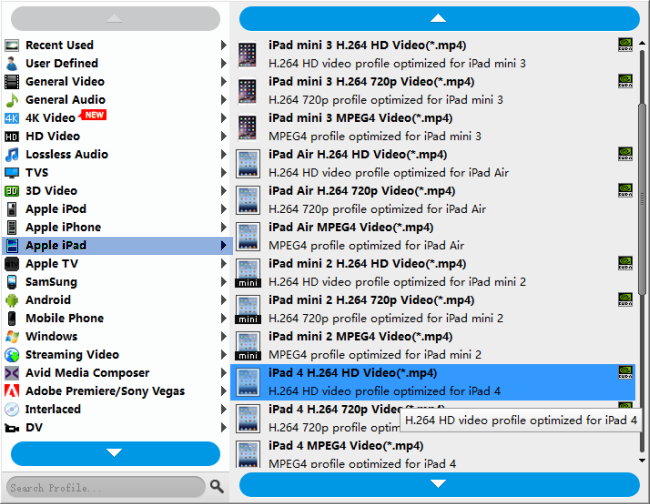
Step 3: Custom video and audio settings
If necessary, you can click ‘Settings’ button and go to ‘Profiles Settings’ panel to modify video and audio settings like video encoder, resolution, video bit rate, frame rate, aspect ratio, audio encoder, sample rate, audio bit rate, and audio channels. 3D settings are also available.
Step 4: Click ‘convert’ to start format conversion
As soon as the conversion is complete, you can click ‘Open Folder’ button to get the exported H.264 MP4 files for playing with iPad Pro with optimal performance.
Related posts
How can I play Blu-ray movies on Samsung Galaxy S7?
How to add MKV/MTS/MXF/VOB/SWF/FLV movie files to Keynote?
Watch MKV/MTS/MOV/AVI/MXF/TiVo/VOB/MPG on Galaxy Tab 4
Play MKV/AVI/MOV/VOB/MTS/MXF/TiVo on Microsoft Surface Pro 3
Transfer MKV, MXF, AVI, MPG, MTS video files to Galaxy Note 4
