We write this post to help those who are trying to figure out a workable way to retrieve accidentally deleted data like contacts and photos from LG G Flex 2. If this is what you are looking for, you may have interest in it.

LG has had difficulty carving a place for itself in the Android market. With its G Flex 2, LG went back to its curved drawing board, corrected all the missteps of the original G Flex — namely its unwieldy size and unimpressive 720p display — and delivered a marquee-worthy device. Equipping it with a crystal-clear 1080p touchscreen and the latest quad-core Snapdragon 810 processor from Qualcomm, LG managed to elevate its arched handset from a gimmick (as some saw it) to an arched handset you actually want, regardless of its shape.
Back to the point, if you already have a LG G Flex 2 on hand, but accidentally deleted important data like contacts and photos on it, what will you do to get them back? All you need is a professional LG Flex 2 data recover tool, such as FoneLab for Android.
FoneLab for Android is a quick, straightforward, and secure Android data rescuer program running on both Windows and Mac platforms. It is able to get back lost contacts, text messages, documents, photos, videos, call history and more from Android devices. Whether you accidentally deleted files or corrupted your OS through a software update or ROM flashing, FoneLab for Android can restore whatever data/file you want within 3 simple steps: connect your device > scan device or backup > Recover your Android data.
Read on to find a quick guide on how to recover lost contacts and photos from LG G Flex 2.
LG G Flex 2 data recovery – how to recover deleted contacts and photos from LG G Flex 2?
Software requirement
FoneLab for Android


Follow these steps:
Step 1: Connect your LG G Flex 2 to your PC via USB cable
Install and launch the LG G Flex 2 data recovery program on your PC after download, the main window will pop up as below. Then you need to connect your LG G Flex 2 to the computer via a USB cable. Wait for seconds before the device is detected. Install the device driver on your computer if it hasn’t been installed.
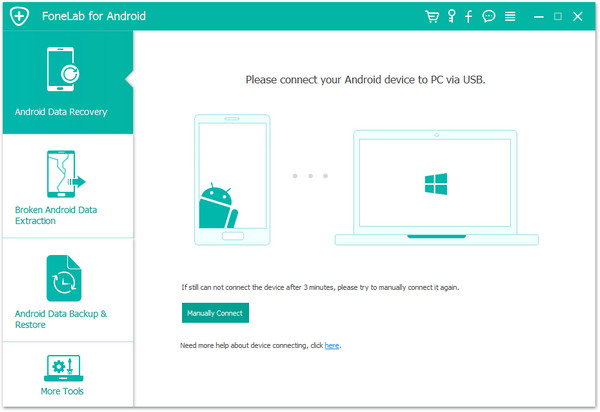
Step 2: Open the USB debugging mode on your device
Before the program scan and recover, it needs to be authorized. After the device driver is installed, LG G Flex 2 Data Recovery will detect your LG G Flex 2 version and tell you how to open the USB debugging mode on your phone. Don’t worry, this step is of no harm to the safety and privacy of your data or device. After you finish the steps, click OK on FoneLab for Android and tap OK on your device.
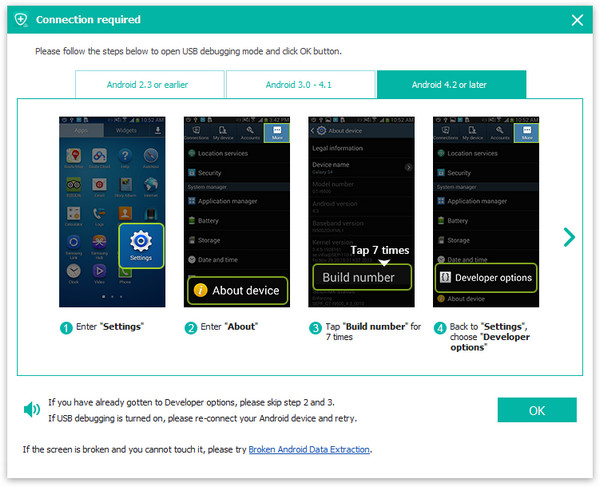
Step 3: Select the data types on your device.
Click the file types you want to recover and click Next. The program will scan the data on your device.
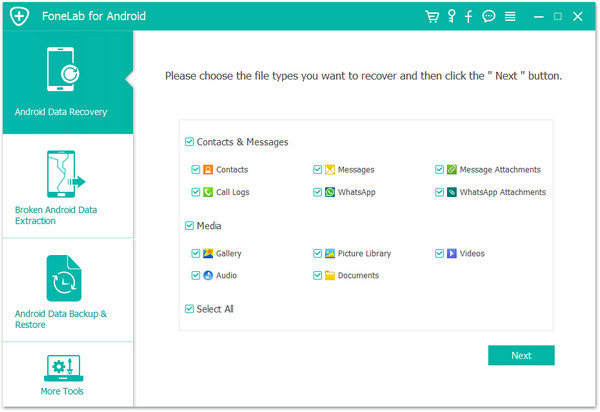
Step 4: Preview and recover lost files selectively
When the scanning finish, the data files that have been found from your LG G Flex 2 will be shown. You can preview each file and check the ones you want to recover, and then click the ‘Recover’ button to recover and save them on your computer.
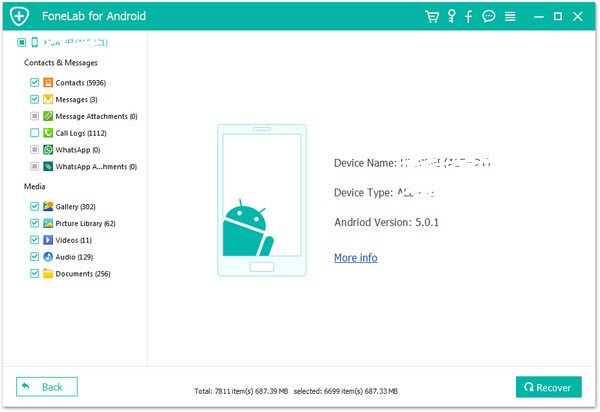
Related posts
How to get back lost phone contacts from Moto Droid Turbo?
Getting back lost pictures/photos from Moto Droid Turbo
How do I recover lost data from Galaxy Note Edge?
iPhone 6 data recovery-get back photos from iPhone 6/6 plus
