If you are trying to figure out a way to convert MKV video files to Apple ProRes HQ on Mac Yosemite, you may have interest in this post. It displays the steps required to transcode MKV files to ProRes on Mac by using MKV to ProRes Converter.

People sometimes need a converter program to rewrap MKV files to ProRes for various uses. For example, if you are attempting to edit MKV media in FCP 7, Adobe Premiere Pro, or DaVinci Resolve, you are highly recommended transcoding MKV to Apple ProRes codec before you start. Considering the ease of use, pristine output quality and Mac OS X Yosemite compatibility, we would recommend HD Video Converter for Mac, a versatile video transcoder that is able to convert video files in various formats, such as 4K, 2K, Full HD 1080p/1080i, HD 720p and SD video files in format of AVCHD, MTS, M2T, M2TS, TS, MXF, MKV, H.264, P2 MXF, AVI, MP4, WMV, MOV, M4V, etc. This app can re-encode 4K, 2K, HD and SD videos (including camera/camcorder footage) to optimal formats for editing programs like iMovie, Final Cut Express, FCP 6/7, FCP X, Avid, Adobe Premiere Pro, Sony Vegas, Pinnacle Studio, DaVinci Resolve, Windows Movie Maker, After Effects, Edius, and Magix Edit Pro, as well as create optimized files for viewing on iOS devices (Apple iPhone, iPad, and itouch), Android smartphones/tablets (Samsung Galaxy Note, Galaxy S, Galaxy Tab, Kindle Fire, etc.), HDTVs, HD players, and more. It is compatible with Mac OS X 10.5 or above, including the most recent OS X 10.10 Yosemite.
Download a free trial of HD Video Converter for Mac

How can I convert MKV video files to ProRes HD on Mac Yosemite?
To process MKV to ProRes transcoding, follow these steps:

Step 1: Run HD Video Converter for Mac as the best MKV to ProRes Converter. When its main interface comes up, click ‘Add File’ to import your source MKV files to the program.
Step 2: Select ‘Apple ProRes 422 HQ (*.mov)’ as output format
This Mac MKV to ProRes Converter program offers a couple of ProRes formats for users to choose from, including Apple ProRes 422, Apple ProRes 422 (HQ), Apple ProRes 422 (LT), Apple ProRes 422 (Proxy), and Apple ProRes 4444, you can select one as target format depending on your request in post production.
Apple ProRes 422 – Higher quality than Apple ProRes 422 (LT);
Apple ProRes 422 (HQ) – Keep original video quality for editing in FCP;
Apple ProRes 422 (LT) – Get a smaller file sizes than Apple ProRes 422;
Apple ProRes 422 (Proxy) – SD levels – 480i/p and 576i/p. Used in offline workflows.
Apple ProRes 4444 – Edit and finish 4:4:4 material.
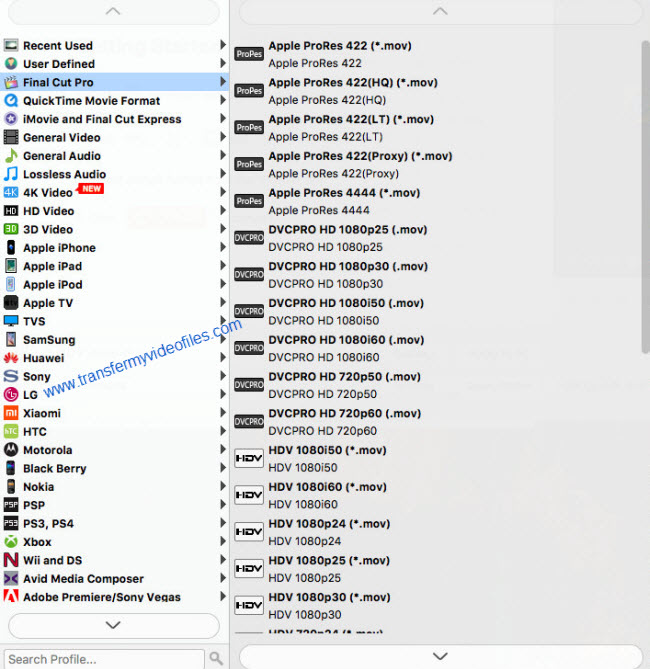
Step 3: Adjust video and audio settings (for advanced users)
If necessary, you can click ‘Settings’ button to modify video and audio settings like resolution, bit rate, frame rate, sample rate and audio channel.
Step 4: Click ‘Convert’ to start MKV to ProRes conversion
Step 5: Click ‘Open Folder’ to get generated ProRes QuickTime files.
Related posts
How do I import Canon R500 AVCHD/MP4 videos to FCP X?
Cannot import Sony PDW-850 XDCAM MXF footage to FCP (X)
Transcode Fujifilm X100s 1080p60 MOV to Apple ProRes for FCP X
How to import Panasonic AJ-PX800 P2 MXF media to FCP 6/7/X?
