Run into no sound issues playing videos on Asus ZenFone 5? You are not the only one. Actually, a number of ZenFone 5 users have reported the same problem. In this tutorial, we explain how to solve audio lost issues while watching videos/movies on Asus ZenFone 5.
My ZenFone 5 won’t play audio, how to fix?
“Hi there, while I try to play a .mkv movie on my ZenFone 5, it plays video that have no sound. I use MX Player, VLC and internal Asus video player, all of them have the same issue. Please anyone have any idea? I would really appreciate any help. Thanks.”

This is probably because your source video contains a audio codec that your video player doesn’t support. In that case, you will need to convert it to a format that is well compatible with your device first, such as the widely accepted H.264 MP4 format with AAC audio codec. Check a guide on how to do this below.
How to convert incompatible videos for playing on Asus ZenFone 5 with optimal settings?
Software requirement
HD Video Converter (Simply download the proper version depending on your computer OS)


Follow these steps:
Step 1: Import your video files
Click “Add File” to load your video files that you need to convert for viewing on Asus ZenFone 5.
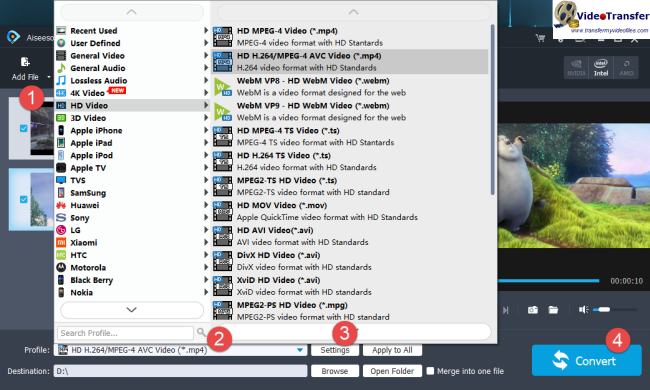
Step 2: Select output format for Asus ZenFone 5
Click “Profile” to select “HD Video” > “HD H.264/MPEG-4 AVC Video (*.mp4)” as output format for your Asus ZenFone 5.
Step 3: Custom profile settings
Click “Settings” button to modify video and audio parameters like encoder, resolution, frame rate, bitrate, aspect ratio, sample rate, and audio channels. You can also “Enable 3D Settings” to add 3D effect to your source media.
Recommended optimal settings for Asus ZenFone 5
Video Encoder: H.264
Resolution: 1280*720
Video Bitrate: 5000kbps
Frame Rate: Keep Original
Aspect Ratio: Auto
Audio Encodec: AAC
Channels: 2 Channels Stereo
Sample Rate: 44100Hz
Audio Bitrate: 192 kbps
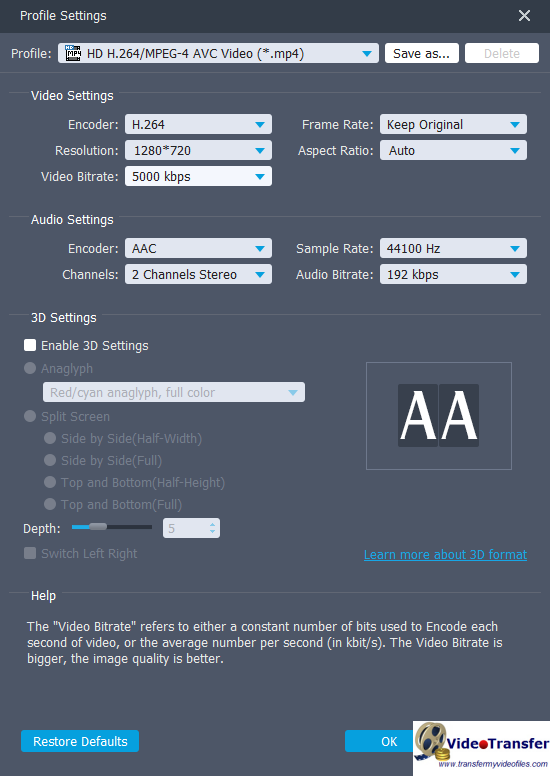
Step 4: Click “Convert” to start video conversion for Asus ZenFone 5
As soon as the conversion is complete, click “Open Folder” to get the generated MP4 files for playing on your Asus ZenFone 5 smoothly.
Related posts
No audio issues playing MKV file on Galaxy S7 edge
How to put and play WMV video on Galaxy Tab S 10.5/8.4?
Play QuickTime MOV video on Galaxy S7 Edge
How to play MP4 video on Samsung Galaxy S9/S9 plus?
[Solved]4K video stutters/lags a lot on my Windows PC
