This post helps those who are having problems importing Panasonic HX-A500 4K video files to FCP X for further editing. It presents a workaround to transcode HX-A500 4K media to Apple ProRes 422 codec for use in FCP X with optimum performance.
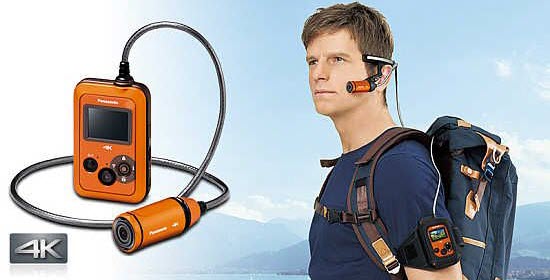
One of the main features of Panasonic’s HX-A500 action camera is its powerful 4k capture capability. The HX-A500 is capable of recording 3,840 x 2,160 4K footage at 25p, capturing four times more detail than Full HD. In addition to 4K resolution, the HX-A500 can also film 1,920 x 1,080 Full HD and 1,280 x 720 720p shootings at 50p or 25p, as well as 848 x 480 at 25p.
It’s easy to edit Full HD and 720p recordings, but working with HX-A500 4K video files can be taxing in FCP X, especially if you don’t have the most powerful machine to edit on. If you find that your FCP X has trouble working with your HX-A500 4K footage, consider transcoding them to a format that is compatible with your video-editing application first, such as FCP X preferred Apple ProRes 422 Codec, which FCP X will recognize and handle well. Here’s a quick guide telling you how to convert HX-A500 4K video files to ProRes 422 .mov for editing in FCP X fluidly.
[Guide] How to encode HX-A500 4K video files to ProRes for FCP X editing?
Here’s what you need
HD Video Converter for Mac

With this converter program installed, you can effortlessly encode/re-encode 4k footage shot on Panasonic HX-A500 for editing in non-linear editing systems (NLE) like Final Cut Pro X, FCP 7, iMovie, DaVinci Resolve, Edius, Adobe Premiere Pro, Avid Media Composer and more with optimum performance. Just download & install it and keep reading for a brief how-to on each process.
Follow these steps
Step 1: Run HD Video Converter for Mac as a professional HX-A500 4K video to FCP X Converter. When its main interface comes up, click ‘Add File’ to load source video to it.

Step 2: Select ‘Apple ProRes 422 (*.mov)’ as output format for opening with FCP X
From ‘Profile’ list, move to ‘Final Cut Pro’ catalogue, and select ‘Apple ProRes 422 (*.mov)’ as target format. Apple ProRes is the best suited editing codec for FCP X and its former version FCP 6 and 7. When loading them into FCP (X), you needn’t wait for a long time for rendering.

Important: If you’ve loaded a number of video clips to do batch conversion, please do remember ticking off ‘Apply to All’ option before you start.
Step 3: Adjust video and audio settings (for advanced users)
If necessary, you can click ‘Settings’ button and go to ‘Profiles Settings’ panel to modify video and audio settings like video encoder, resolution, video bit rate, frame rate, aspect ratio, audio encoder, sample rate, audio bit rate, and audio channels. 3D settings are also available.
Step 4: Click ‘Convert’ to start HX-A500 4K footage to ProRes MOV conversion.
Step 5: Click ‘Open Folder’ to get generated ProRes 422 QuickTime files for transferring and editing in Final Cut Pro X with optimum performance.
To import the transcoded files into Final Cut Pro X: navigate to File > Import > Media. In the window that comes up select your transcoded ProRes clips. DO NOT check “Create Optimized Media” OR “Create Proxy Media”. Both of these check boxes are unnecessary because we already converted the media to ProRes which means Final Cut Pro X can use the footage without “optimizing” it. Checking this box would create a redundant and time consuming second transcode of your footage.
You’re now ready to edit!
Related posts
DMC-FZ300 FCPX-import Lumix DMC-FZ300 4K MP4/AVCHD to FCPX
A7s II XAVC S FCPX-transcode A7s II XAVC S 4k to ProRes for FCP X
Import Canon C300 Mark II 4K XF-AVC MXF files to FCP for editing
Sony PMW-320K FCPX-import PMW-320K MPEG-2 Long GOP to FCPX
Import and edit Canon OM-D E-M10 Mark II 60p MOV video in FCP X
