Came upon issues playing MKV and MOV video files on Samsung Galaxy S7? Couldn’t figure out a way to make MKV/MOV content playable on the S7? Congratulations, you are in the right place. This post displays a way to convert MKV & MOV files to H.264 MP4 format for playback on Galaxy S7 smoothly.

So you just have a Galaxy S7 on hand? Want to add some MKV and MOV movies onto it for viewing on the go? If you experience any issues playing MKV and MOV files on Galaxy S7, we would recommend converting them to a format that is compatible with you phone first, such as the widely-accepted H.264 MP4. Check this short tutorial to learn a way of converting MKV/MOV files to Galaxy S7 supported H.264 MP4 video.
[Guide] How to produce viewable files for Galaxy S7 from MKV and MOV files?
Here’s what you need
HD Video Converter


Step 1: Run HD Video Converter as the best Galaxy S7 Video Converter. Click ‘Add File’ button to load source files that you want to convert. You can add multiple files into it at a time to do batch conversion.
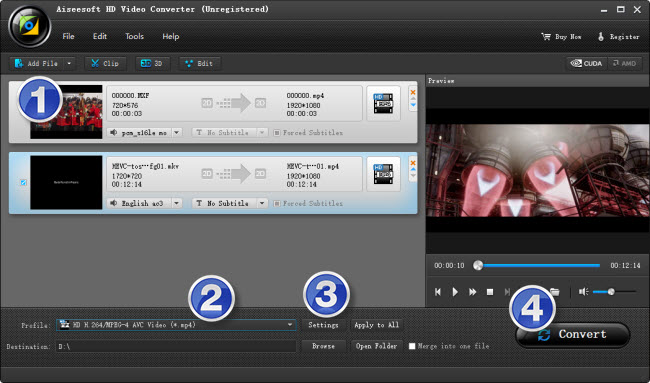
Step 2: Select output format for Galaxy S7
From ‘Profile’ list, navigate to ‘Samsung’ and opt ‘Samsung Galaxy S6 (*.mp4)’ as target format. This profile is suitable for both S6 and S7.
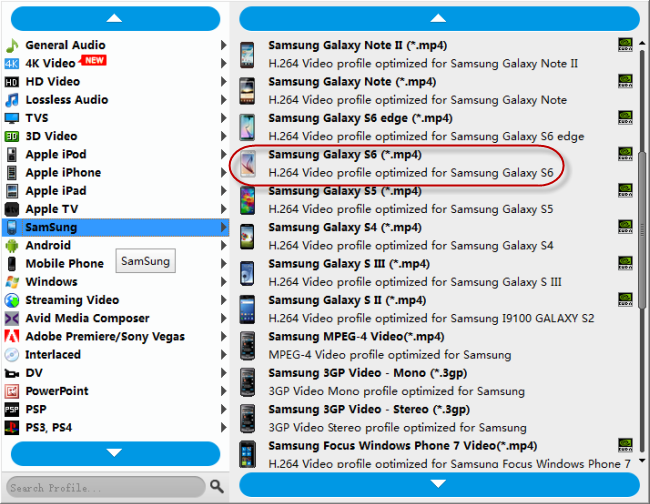
Step 3: Custom video and audio settings
If necessary, you can click ‘Settings’ button and go to ‘Profiles Settings’ panel to modify video and audio settings like video encoder, resolution, video bit rate, frame rate, aspect ratio, audio encoder, sample rate, audio bit rate, and audio channels. 3D settings are also available.
Step 4: Click ‘convert’ to start format conversion
As soon as the conversion is complete, you can click ‘Open Folder’ button to get the exported H.264 MP4 files for playing with Galaxy S7 with optimal performance.
Related posts
How can I play Blu-ray movies on Samsung Galaxy S7?
How to add MKV/MTS/MXF/VOB/SWF/FLV movie files to Keynote?
Watch MKV/MTS/MOV/AVI/MXF/TiVo/VOB/MPG on Galaxy Tab 4
Play MKV/AVI/MOV/VOB/MTS/MXF/TiVo on Microsoft Surface Pro 3
Transfer MKV, MXF, AVI, MPG, MTS video files to Galaxy Note 4
