Sony has announced their newest edition to the Alpha family, the very compact and travel friendly Sony a7C.
Who Is the a7C For?
The a7C is the perfect camera for vloggers, travel photographers, or any other image maker who wants the benefits of Sony’s full-frame mirrorless system in the smallest and lightest possible form factor. Sharing a similar design to Sony’s a6000-series APS-C mirrorless cameras, the a7C is svelte enough to carry comfortably in a purse, tote bag, or backpack, making full-frame everyday carry a reality. Conversely, the a7C could also serve as an excellent second camera or compact option for photographers already invested in Sony’s full-frame camera system.

Sony a7C at a Glance:
24.2MP Full-Frame Exmor R BSI CMOS Sensor
BIONZ X Image Processor
UHD 4K30p Video with HLG/HDR and S-Log3/2
15 Stops of Dynamic Range
5-Axis In-Body Image Stabilization
Vari-Angle Touchscreen LCD
Smallest Full-Frame Camera with IBIS to Date
If you have been thinking about stepping up to a full-frame camera but are concerned about bulky bodies and heavy lenses, the a7C may be just the camera you’ve been waiting for. If you already shoot full frame but have yet to find a camera body small enough for everyday carry, the a7C could fill this gap in your collection.
Why need a Sony a7C Video Converter?
4K Video Recording
The a7C is an excellent hybrid option for those who need to capture stills and videos using the same camera. It offers UHD 4K recording at up to 30 fps with full pixel readout and 4:2:0 8-bit output, as well as Full HD recording at up to 120 fps for slow-motion playback. S-Log2, S-Log3, and Hybrid Log-Gamma (HLG) support are all available to achieve greater dynamic range and offer more flexibility during post-production. Headphone and microphone jacks are integrated into the body so you can record and monitor audio through the camera, and the a7C features a Multi-Interface Shoe that supports a digital audio interface when used in conjunction with shoe-mounted mics. Also, an HDMI Type-D port can be used in conjunction with an external recorder to gain 4:2:2 8-bit recording up to UHD 4K at 30 fps.
1) To ensure the most comprehensive 4K video editing experience, people sometimes need to transcode Sony a7C 4K footage to a format that is best suitable for their NLEs. This requires a third party Sony a7C Video Converter.
2) To be able to play Sony a7C media on software media players or mobile devices smoothly, users need to convert Sony a7C videos to a widely-accepted H.264 MP4 format. That’s where a Sony a7C Converter comes in.
What’s the best Sony a7C Converter for Mac/Windows?
HD Video Converter is positioned as one of the best Sony a7C Content Converter. More than converting a7C 4K footage, it is also able to convert 4K video files encoded with HEVC/H.265, VP9, XAVC and H.264 codec to whatever format you need preserving original 4K quality or down-converting them to 1080p, 720p and SD.
You can download a demo version to have a try. They are not free but it is totally worth it.


The steps:
Step 1: Install and run HD Video Converter as the best Sony a7C Video Converter. Click ‘Add File’ button to import your source media to it.

Step 2: Select output format for your editing programs or media players
To convert Sony a7C video for use in iMovie, from the Profile list, choose ‘Apple InterMediateCodec (AIC) (*.mov) as output format from ‘iMovie and Final Cut Express’ catalogue.

For the purpose of encoding Sony a7C video for Avid, Premiere or DaVinci Resolve, from the Profile list, choose ‘Avid DNxHD(*.mov)’ as output format from ‘Avid Media Composer’ column.

To convert Sony a7C video for editing in FCP 7 or FCP X, from the Profile list, choose ‘Apple ProRes 422 (*.mov)’ as output format from ‘Final Cut Pro’ catalogue.

To encode Sony a7C files for editing in Adobe Premiere or Sony Vegas, select ‘MOV (AVC) (*.mov)’ as output format under ‘Adobe Premiere/Sony Vegas’ option.
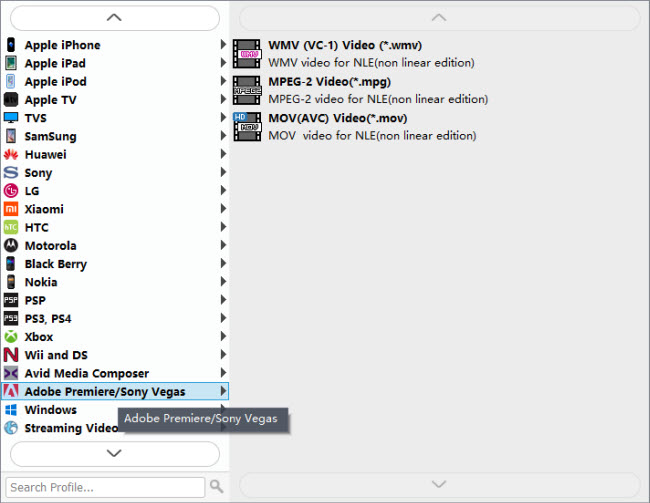
To export Sony a7C videos to 1080p H.264 MP4, from ‘Profile’ list, choose ‘HD Video’ > ‘HD H.264/MPEG-4 AVC Video (*.mp4)’ as target format. To export Sony a7C video to 1080p video in other formats, simply choose the format you request as output. More than converting Sony a7C video to 1080p files, you can also output 4K files via choosing a 4K format as output under ‘4K Video’ catalogue.
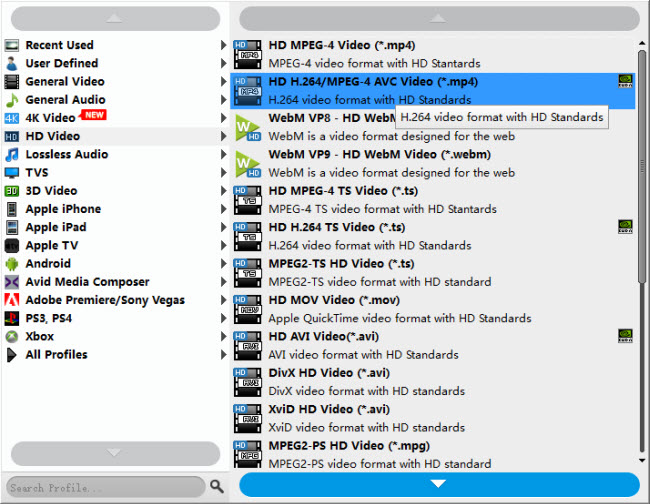
Step 3: Custom video and audio settings (for advanced user)
If you are an advanced user and want to adjust video and audio settings like bit rate, frame rate, etc. in your own way, you can click ‘Setting’ button and go to ‘Profile Settings’ panel to do so, if not, simply skip this step.
Step 4: When ready, click the ‘Convert’ button to start converting Sony a7C videos to your required file format.
Tips:
You can tick off ‘Shut down computer when conversion completed’ checkbox, and go away to do other things instead of waiting around in front of the computer for the entire conversion process.
Step 5: When the conversion finished, click ‘Open Folder’ button to find the generated files for editing.
Related posts
How to edit Sony a6500 4K XAVC-S in FCP X?
How to import Sony a6500 XAVC-S files to iMovie?
Working with Sony a6500 XAVC S 4K footage in Avid MC
XAVC converting to FCP 7 free app-convert XAVC to ProRes
