We write this post to help those who are stuck with editing Sony F5 footage in Premiere Pro. It presents how to transcode Sony F5 XAVC files to Premiere Pro preferred editing codec for an optimum performance.

What’s the best workflow for Sony F5 and Premiere Pro?
“Hi there, I’m working with Premiere Pro CS6 on a 4 yr old Macbook. I have a brutally tough time doing my Sony F5 XAVC edit in Premiere, especially 4K files. The 4K XAVC footage crashed my Macbook graphic card. Do I have to build a powerful new machine? If my machine doesn’t have the horsepower to deal with it, what would be the way to go? Thanks a lot for any help!”
4K XAVC footage often needs a powerful machine to handle the data rates. If you don’t have budget to build a new machine, the easy solution is processing ‘transcoded editing”. You transcode Sony F5 4K XAVC files to a Premiere friendly editing codec first and then you can deal with them smoothly.
How to convert Sony F5 footage for Premiere Pro editing?
Software requirement
HD Video Converter


In order to transcode Sony F5 XAVC to Premiere Pro editable format, follow these steps:
Step 1: Start up HD Video Converter as a Sony F5 XAVC to Premiere Converter.
Step 2: Click ‘Add File’ to import your source media to the program.
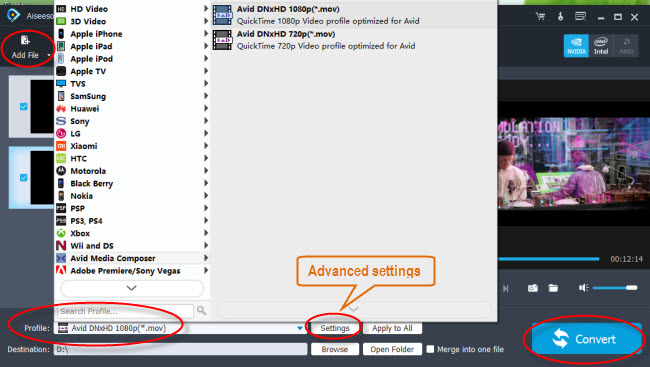
Step 3: Select output format
* If you are on a Windows PC, from the format bar, choose ‘Avid DNxHD (*.mov)’ as output under ‘Avid Media Composer’ column.
** If you are on a Mac computer, from the format bar, choose ‘Apple ProRes 422 (*.mov)’ as target under ‘Final Cut Pro’ catalogue.

*** A point to note here is that the HD Video Converter software features a format profile optimized for Adobe Premiere, but some people said that the MPEG-2 is a lossy codec that throws away information which is not the right codec for editing. For this reason, we would recommend converting F5 XAVC MXF to DNxHD MOV for Premiere on Windows and transcoding F5 XAVC MXF to ProRes MOV for Premiere on Mac.
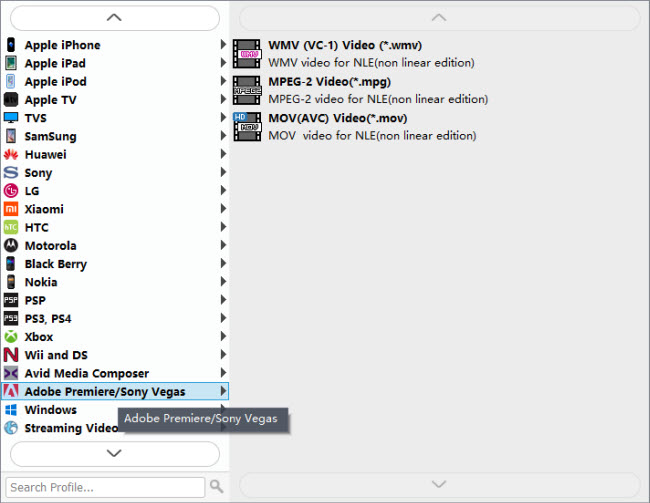
Step 4: Custom video and audio settings (for advanced users)
Click ‘Settings’ button, the ‘Profile Settings’ panel pops up, on which you are able to modify video and audio settings like resolution, bit rate, frame rate, sample rate and audio channel.
Step 5: When ready, click ‘Convert’ to start transcoding Sony F5 XAVC MXF files to Premiere Pro supported QuickTime MOV format. As soon as the conversion complete, click ‘Open Folder’ button to locate the generated files and now you are able to open them in Adobe Premiere for post production flawlessly.
Also read
How to import Sony F55/F5 CineAlta 4K XAVC to FCP without plugin?
Open and edit Sony PMW-F55/F5 XAVC HD and 4K XAVC in Avid
Can iMovie/FCE natively handle Sony F55/F5 XAVC footage?
