Lost contacts on BlackBerry Priv accidentally? No worry, this tutorial presents a workaround to retrieve contacts from Priv.
Issues regarding to BlackBerry Priv contacts lost
“Hey, guys, I have all my other contacts on my BlackBerry Priv but for some reason I lost all my SIM contacts. Anyone else have this issue? If you guys have an idea to fix this, please let me know. I appreciate any help.”
“I used the app to upload to my google account and then used the corresponding app on my Priv to bring them back down. But it seems that not all my contacts came over to my Priv when I did the transfer. I’m missing quite a few contacts though. I have some clients, but not others. I have not yet been able to figure out why one might have come across but another didn’t. I can’t quite figure out what I might have done wrong or what step I missed. Any suggestions out there that might save me some time?”

All you need is a professional Android data recovery program like FoneLab for Android. It is able to recover damaged or deleted files directly from your BlackBerry Priv and supports getting back lost data from wrong deletion, water damage, memory card formatting, rooting, etc. Read on to learn a quick guide on how to restore lost contacts from BlackBerry Priv via using this Android data recovery app.


BlackBerry Priv contacts recovery – how to restore deleted contacts from BlackBerry Priv?
Follow these steps:
Step 1: Connect your BlackBerry Priv to your PC via USB cable
Install and launch the Android data recovery program on your PC after download, the main window will pop up as below. Then you need to connect your BlackBerry Priv to the computer via a USB cable. Wait for seconds before the device is detected. Install the device driver on your computer if it hasn’t been installed.
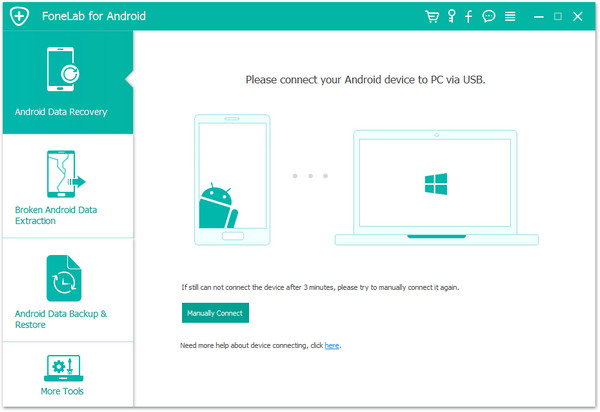
Step 2: Open the USB debugging mode on your device
Before the program scan and recover, it needs to be authorized. After the device driver is installed, BlackBerry Priv Data Recovery will detect your Android version and tell you how to open the USB debugging mode on your phone. Don’t worry, this step is of no harm to the safety and privacy of your data or device. After you finish the steps, click OK on FoneLab for Android and tap OK on your device.
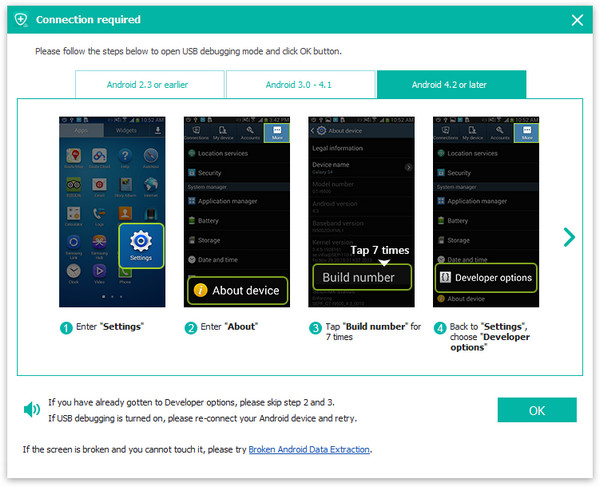
Step 3: Select the data types on your device.
Click the file types you want to recover and click Next. The program will scan the data on your device.
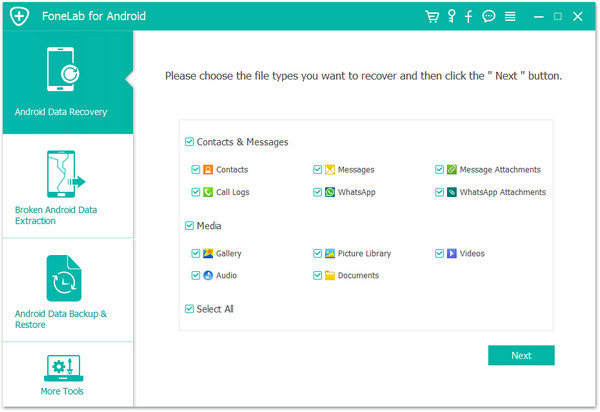
Step 4: Preview and recover lost files selectively
When the scanning finish, the data files that have been found from your BlackBerry Priv will be shown. You can preview each file and check the ones you want to recover, and then click the ‘Recover’ button to recover and save them on your computer.
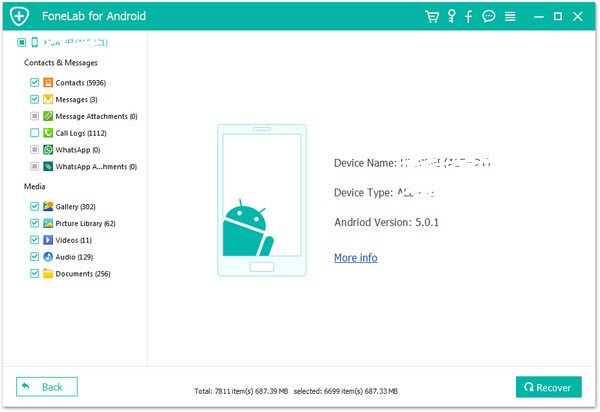
Related posts
Galaxy S5 data recovery – get back deleted data from S5
Recover deleted photos from iPhone/iPad Camera Roll on Mac
Anyway to recover deleted pictures/photos on Moto X Style?
Recover deleted contacts/photos from Alcatel OneTouch Idol 3
