If you are looking for a reliable AU audio converter to convert AU audio files to MP3, AAC, AC3, WAV, WMA or whatever formats you want, you may wish to read this post. It guides you through the process of encoding AU to MP3, AAC, AC3, WAV, WMA…maintaining original audio quality.
AU is a file extension for a sound file format belonging to Sun, NeXT and DEC and used in UNIX. The AU file format is also known as the Sparc-audio or u-law format. AU files contain three parts: the audio data and text for a header (containing 24 bytes) and an annotation block.
If for some reason you need to convert AU audio files to other audio formats, you will need a professional AU audio converter to do the job. Considering the ease of use, very good output quality and versatile format presets, we would recommend HD Video Converter, an universal converter that is able to handle both video and audio files.
How to convert AU to MP3, AAC, AC3, WAV, WMA…?
Here’s what you need
HD Video Converter


To convert AU files to other audio formats, you require a simple AU audio file conversion. Follow these steps:
Step 1: Start up HD Video Converter as the best AU file converter, and click ‘Add File’ to load your source files.

Step 2: Select output format
From ‘Profile’ list, select your desired audio format as output under ‘General Audio’ or ‘Lossless Audio’ catalogue.
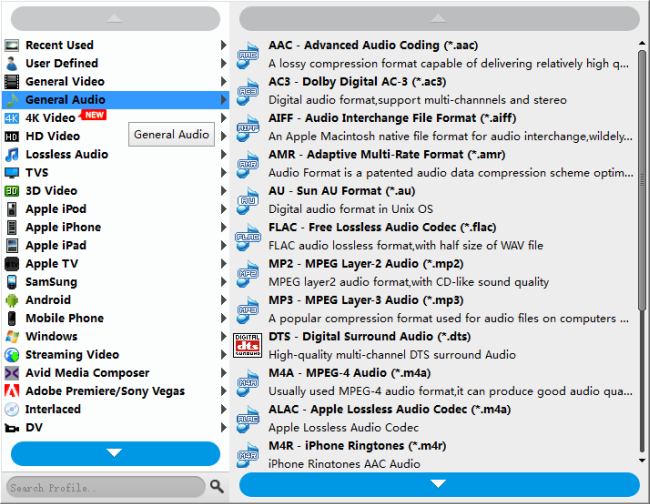
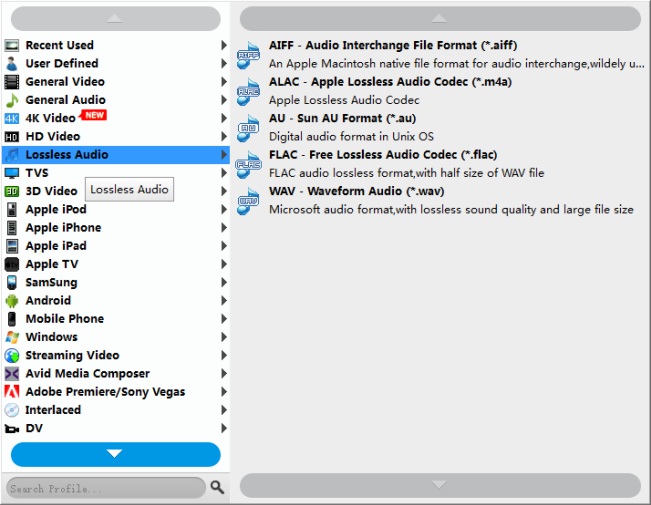
Important: If you’ve loaded a number of files to do batch conversion, please do remember ticking off ‘Apply to All’ option before you start.
Step 3: Adjust audio settings (optional)
If necessary, you can click ‘Settings’ button and go to ‘Profiles Settings’ panel to modify audio settings like audio encoder, sample rate, audio bit rate, and audio channels.
Step 4: Click ‘Convert’ to start format conversion
As soon as the conversion is complete, you can click ‘Open Folder’ to get generated audio files in your desired format.
Related posts
How to convert FLV to SWF for playing on web?
How to fix MKV AC3 no sound issue on iPhone 6/6s?
How to convert KML/KMZ to AVI, MP4, MPEG, WMV?
How to convert H.265 to MP4, AVI, WMV, MPEG, MOV?
