How can I import individual AVCHD MTS clips to Edius? Read this post to find a step-by-step guide explaining how to convert separated AVCHD mts clips to WMV and DNxHD .mov for use in Edius 5.5/6.5/7 smoothly.
How do I import 1080-60p AVCHD clips into Edius?
“Hi, there, I got some really awful 1080-60p AVCHD footage that I did manage to import into Edius. Unfortunately, I was totally missing the AVCHD folder structure during the copying process with only a bundle of .MTS clips maintained. I can open these MTS video files in VLC player, but can’t let Edius recognize them. Is there a way to go through this? Please suggest a solution. Thanks a lot.”

There are a number of people who don’t know how to work with AVCHD footage in Edius. Some of them try to dig into the AVCHD folder structure and import the .mts/.m2ts streams into Edius and don’t realize these editors are not designed to work with the footage like that. It’s one of the most common problems that people have here even, but once it’s explained to not try to import the individual files, they are usually good to go. For those who have deleted the AVCHD folder structure only with separate .mts/.m2ts streams preserved, you will need to convert them first. This requires third party converters. HD Video Converter will do the trick. Read on to find a step-by-step guide explaining how to convert separated AVCHD mts clips to WMV and DNxHD .mov for use in Edius smoothly via using this little app.
First of all, download a trial of HD Video Converter


Individual AVCHD MTS clips with Edius – how to convert AVCHD MTS clips for editing in Edius 5.5/6.5/7?
Follow these steps:
Step 1: Open up HD Video Converter as a professional AVCHD MTS to EDIUS Converter. When its main interface pops up, click ‘Add File’ to import your source files.

Step 2: Select output format for EDIUS
This converter provides a wide variety of formats as output. You can select a format that is natively supported by EDIUS as target, such as ‘WMV’ and ‘MOV’ under ‘HD Video’ column and ‘DNxHD .mov’ under ‘Avid Media Composer’ column.
Convert AVCHD MTS to HD WMV for EDIUS
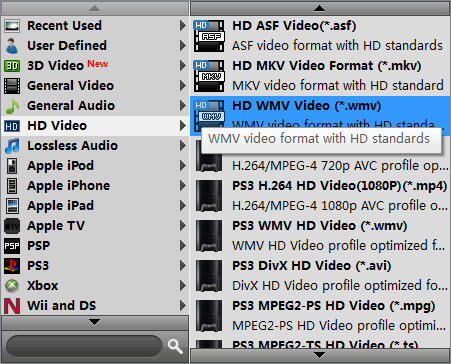
Transcode AVCHD MTS to DNxHD .mov for EDIUS

Step 3: Modify video and audio settings
If necessary, you can click ‘Settings’ button and go to ‘Profiles Settings’ panel to modify video and audio settings like video encoder, resolution, video bit rate, frame rate, aspect ratio, audio encoder, sample rate, audio bit rate, and audio channels. 3D settings are also available.
Step 4: Start conversion
When ready, click ‘Convert’ to start file conversion. As soon as the conversion finished, you can click ‘Open Folder’ to get the exported files for working in EDIUS easily and directly.
If you don’t want to wait for the entire conversion process, you can tick off ‘Shutdown computer when conversion completed’ and go away to do other things.
Read more
How to open and edit Canon XA10 AVCHD mts in Final Cut Pro?
I couldn’t get Premiere Pro CS6 to recognize audio on MTS files
AVCHD and Avid – Transcode AVCHD to DNxHD for Avid import
Is lossless conversion of AVCHD to AIC for iMovie/FCE possible?
Transcode Canon G30 AVCHD MTS to DNxHD for DaVinci Resolve
