This post covers three parts. The first part explains ‘what is XAVC format’, the second part describes ‘why need a XAVC file converter’, and the third part introduces ‘what’s the best XAVC file converter for Mac or Windows’.
Part 1: What is XAVC?
Part 2: Why need a XAVC file converter for Mac or PC?
Part 3: What’s the best XAVC Video Converter for Mac or PC?
Part 1: What is XAVC?
On October 30, 2012, Sony introduced XAVC recording format to enable the expansion of 4K content into the consumer market. XAVC supports 4K resolution (4096 × 2160 and 3840 × 2160) at up to 60 frames per second (fps), uses MXF as the container format, and employs MPEG-4 AVC/H.264 level 5.2, the highest picture resolution and frame rate video compression codec based on industry standards. As example used in the Sony PMW-F55, PMW-F5, PMW-F65, PXW-FS7, PXW-Z100, PXW-X180, Sony FDR AX1 and Sony FDR AX100 camera.
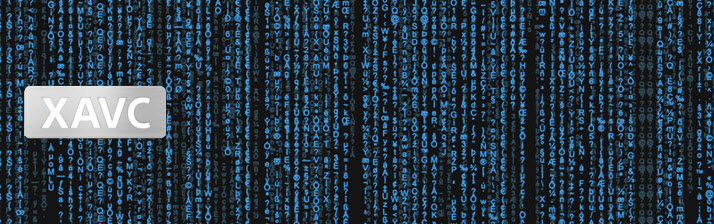
Sony’s XAVC can support the following content formats:
- 4K (4096 x 2160 and 3840 x 2160), HD and proxy resolution
- MPEG-4 AVC/H.264 video compression
- 12, 10 and 8 bit colour depth
- Up to 60fps
- MXF wrapping format can be used
- 4:4:4, 4:2:2, 4:2:0 colour sampling
Part 2: Why need a XAVC file converter for Mac or PC?
XAVC codec may cause a lot of issues when you use them in different non-linear editing applications, such as Avid, FCP, FCE, Adobe Premiere, Sony Vegas and more. As a matter of fact, Sony has released a few of plug-ins to help consumers import XAVC footage for working with various editing programs. For example, the XAVC/XDCAM Plug-in for Apple (PDZK-LT2) is provided to help you import XAVC footage to FCP, and the XAVC/XDCAM Plug-in for Avid (PDZK-MA2) plug-in is provided for importing XAVC files to Avid. However, due to computer environment limitations or other unknown reasons, these plug-ins provided by Sony do not always work as expected. To be able to make Sony XAVC files work smoothly with NLEs on Mac or Windows platform, we do recommend transcoding XAVC .mxf files to an intermediate codec that is best suited for your editing program. This requires third party XAVC file converter for Mac or Windows.
Part 3: What’s the best XAVC Video Converter for Mac or PC?
HD Video Converter can work as the best XAVC Video Converter. It features great capability to handle Sony XAVC footage and provides optimal format presets for mostly used NLEs like iMovie, FCE, FCP, Avid, Adobe Premiere, DaVinci Resolve and Sony Vegas, being able to convert Sony XAVC MXF video to Apple ProRes, Avid DNxHD, Apple InterMediate Codec (AIC), DVCPRO, HDV, DV codec encoded files for editing in various NLEs maintaining original quality of your source media.
You can download a demo version (for both, Mac and Windows PC) to have a try. They are not free but it is totally worth it.


Approach to transcoding XAVC MXF files for editing

Step 1: Click ‘Add File’ to load your XAVC .mxf files to the program.
Step 2: From ‘Profile’ menu, Choose output format for your editing program.
Step 3: Click ‘Settings’ button to custom video and audio settings if necessary.
Step 4: When ready, click ‘Convert’ to start format conversion.
Step 5: As soon as the conversion is complete, click ‘Open Folder’ button to get the generated files for working with your editing program.
Related posts
How to import Sony F55/F5 CineAlta 4K XAVC to FCP without plugin?
Open and edit Sony PMW-F55/F5 XAVC HD and 4K XAVC in Avid MC
Can iMovie and FCE natively handle Sony F55/F5 XAVC MXF footage?
How to import and edit Sony PXW-FS7 XAVC footage in Adobe Premiere?
