If you are looking for a solution to join individual mts clips into one, you may have interest in this post. It displays an easy way to combine mts files into one single file with very good quality.
Looking for a solution to combine .mts clips into a single video file
“Hello, guys, I have a Canon VIXIA HF G30 camera which shoots video recordings in .mts file format. I would like to play them with Western Digital Media Player. For continuous playback for all the clips, I would like to merge/join/combine the multiple .mts files (multiple clips) into ONE single file. Which program is able to do this without losing much quality? Please suggest a solution. Many thanks in advance.”
If your concern is lossless quality, then HD Video Converter will do the trick. It is able to join individual MTS clips into one file in your desired file format. Read on to learn a quick guide on how to merge MTS clips into one via using this app.
[Guide] How to combine MTS clips into one?
Here’s what you need
HD Video Converter (download the right version depending on your computer system)


The steps:
Step 1: Start up HD Video Converter as the best MTS joiner. When its main interface pops up, click ‘Add File’ button to import your source files.

Step 2: Select output format
WD TV player supports a wide variety of file formats. For a good viewing experience, we would recommend choosing ‘HD H.264/MPEG-4 AVC Video (*.mp4)’ as target format under ‘HD Video’ column.(Learn details of WD TV supported file formats)
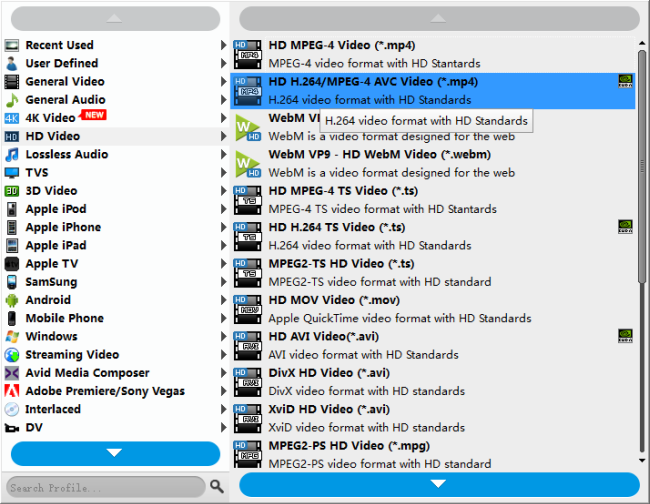
Useful tips:
1. This converter supports batch conversion, so you can load multiple files to it for conversion at a time.
2. By ticking off ‘Merge into one file’ option, you can combine the selected video clips into a single file.
Step 3: Custom video and audio settings
If necessary, you can click ‘Settings’ button and go to ‘Profiles Settings’ panel to modify video and audio settings like video encoder, resolution, video bit rate, frame rate, aspect ratio, audio encoder, sample rate, audio bit rate, and audio channels. 3D settings are also available.
Step 4: Start combining MTS clips into one
When ready, click ‘Convert’ to start format conversion. As soon as the conversion is complete, you can click ‘Open Folder’ button to get the merged single file. Nothing could be simpler or more immediate.
Related posts
How to open and edit Canon XA10 AVCHD mts in Final Cut Pro?
I couldn’t get Premiere Pro CS6 to recognize audio on MTS files
AVCHD and Avid – Transcode AVCHD to DNxHD for Avid import
Is lossless conversion of AVCHD to AIC for iMovie/FCE possible?
Transcode Canon G30 AVCHD MTS to DNxHD for DaVinci Resolve
