If you are looking for a way to edit Apple ProRes files in Sony Vegas, you are in the right place. This post introduces a reliable Apple ProRes Converter to help you convert Apple ProRes MOV files to H.264 files for working with Sony Vegas beautifully.
Use Question: Needed to transcode Apple ProRes files to Sony Vegas
“Hi, there all, I am an independent videomaker, making work for TV, music videos, Short Films, Promos, Intros, Corporate, etc… I was desperate these days, because I needed to work in a huge project with Apple ProRes (mov) files on Sony Vegas. Since Apple ProRes is not a windows-friendly format, and the project was big, Sony Vegas crashed a lot. I needed a converter to successfully convert the ProRes mov. into .h264 codec, so I could edit fluently with no crashes. The videos I wanted to convert were filmed with a Canon mark III using the ninja external recorder. They are Apple ProRes mov files. I’ve tried several converters, but they didn’t result files with good quality that I wanted. I’m in a rush. Can anybody kindly recommend a useful Apple ProRes Converter for Sony Vegas? Thanks a lot for your help.”
Our Quick Answer
By using HD Video Converter program, you are able to convert Apple ProRes MOV files to H.264 files for Vegas with optimal quality. As the name implies, this little converter tool features great ability to handle HD and SD videos in various formats, including ProRes MOV, AVCHD (.mts, .m2ts, .m2t), MXF (XDCAM, P2, XDCAM HD, XAVC), MP4 (XDCAM EX, XAVC S), MOV, MKV, TiVo, TS, TP, MPEG-2, AVI, WMV, VOB, etc. which makes it possible for you to edit and play incompatible files in NLEs and multimedia devices easily.
Download a demo of HD Video Converter


How to convert Apple ProRes files to Sony Vegas?
Follow these steps:
Step 1: Run HD Video Converter as an Apple ProRes to H.264 Video Converter, and click ‘Add Video’ to load ProRes .mov files into it.
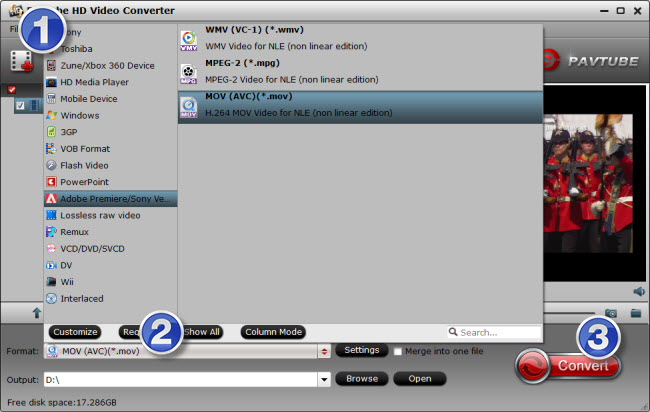
Step 2: Choose H.264 MOV as output format for Vegas
Move to ‘Format’ bar, choose ‘MOV (AVC) (*.mov)’ as target format for Vegas under ‘Adobe Premiere/Sony Vegas’ option.
If necessary, you can click ‘Settings’ button to custom video and audio settings like frame rate, bit rate, resolution, sample rate, audio channels and so on.
Step 3: Start Apple ProRes to Sony Vegas Conversion
When ready, click ‘Convert’ button to start encoding Apple ProRes files to H.264 codec for use in Sony Vegas smoothly. As soon as the conversion is complete, click ‘Open’ button to get the generated H.264 files for editing in Vegas with optimum performance.
Related posts
Why Adobe Premiere Pro CS6 can’t import MXF files?
How to import Canon VIXIA HF R50 MTS files to Premier Pro?
Sony AVCHD Handycam Converter: convert Sony M2TS to ProRes
AF100 to Avid Converter – convert Panasonic AF100 AVCHD to DNxHD
