What to do if you lost intact Canon C300 card structure? It is well known that both Final Cut Pro 7 and FCP X won’t recognize separate MXF files without maintaining the valid directory structure. Is there a workaround to work with loose C300 MXF clips in Final Cut? Read on to find the answer.
What to do if you lost intact Canon C300 card structure?
“Hi, there, my client delivered me a bunch of MXF clips downloaded from a Canon C300. The thing is that I can not import them into Final Cut Pro X without the complete C300 card structure. Does that mean I have to give up my project or is there a solution to go about this? Any clues? I would really appreciate any help. Thanks a lot.”
”I got a pile of C300 footage with broken file structure. I needed to edit them in FCP 7. My issue was that FCP7 refused reading the MXF files fine without intact card structure. A warning popped up and said ‘C300 A’ contains unsupported media or has an invalid directory structure. Please choose a folder whose directory structure matches supported media.
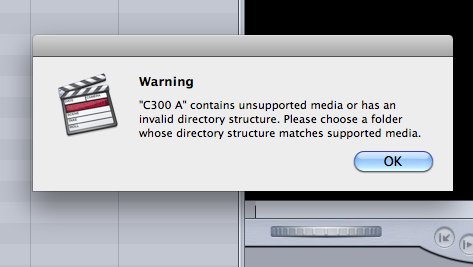
I’ve searched for days to get these C300 MXF videos into Final Cut Pro 7. There are lots of converters out there claimed to have capability to rewrap C300 MXF files to a Mac friendly format for use in Final Cut, but I couldn’t figure out one that would generate files with minimum quality loss. Please suggest. Thanks.”
If your C300 card structure is broken, to be able to use loose MXF clips in FCP 7/X, you will have to transcode them to a format that is fully compatible with your NLE, such as Apple ProRes 422.
A simple and reliable app for converting Canon C300 MXF to ProRes 422
HD Video Converter for Mac is a great app that actually works and works well as a Canon C300 to FCP Converter. It enables you to grab the .MXF files and encode them into ProRes codecs, including Apple ProRes 422, Apple ProRes 422 (HQ), Apple ProRes 422 (LT), Apple ProRes 422 (Proxy), and Apple ProRes 4444. You can select one as target format depending on your request in post production. In addition to ProRes, it also allows you to transcode C300 MXF to AIC, DNxHD, DV AVI, AVC Intra 1080p and 720p.
Download a demo of HD Video Converter for Mac

How to transcode C300 MXF files to ProRes 422 using HD Video Converter for Mac?
Follow these steps:
Step 1: Run HD Video Converter for Mac as a professional C300 MXF to ProRes Converter. When its main interface comes up, click ‘Add File’ to load source video to it.

Step 2: Select ‘Apple ProRes 422 (*.mov)’ as output format for opening with FCP X or FCP 7
From the Format bar, move to ‘Final Cut Pro’ catalogue, and select ‘Apple ProRes 422 (*.mov)’ as target format. Apple ProRes is the best suited editing codec for FCP X and its former version FCP 6 and 7. When loading them into FCP (X), you needn’t wait for a long time for rendering.

Important: If you’ve loaded a number of video clips to do batch conversion, please do remember ticking off ‘Apply to All’ option before you start.
Step 3: Adjust video and audio settings (for advanced users)
If necessary, you can click ‘Settings’ button and go to ‘Profiles Settings’ panel to modify video and audio settings like video encoder, resolution, video bit rate, frame rate, aspect ratio, audio encoder, sample rate, audio bit rate, and audio channels. 3D settings are also available.
Step 4: Click ‘Convert’ to start C300 MXF to ProRes MOV conversion.
Step 5: Click ‘Open Folder’ to get generated ProRes 422 QuickTime files for transferring and editing in Final Cut Pro X/7/6 with optimum performance.
Related posts
Sony a5100 and FCP X – convert a5100 video files to ProRes
Nikon D5300 to FCP X Converter – encode D5300 MOV to ProRes
Import Sony HDR-AS100V 1080/60p XAVC S MP4 to iMovie/FCP X
How to import Sony F55/F5 CineAlta 4K XAVC to FCP without plugin?
60p video in iMovie – does iMovie’11 properly handle 60fps video now?
