If you are meeting difficulties editing Samsung NX1 H.265/HEVC 4K MP4 or AVI footage on Mac through iMovie or FCP X, you may wish to read this post. It explains how to rewrap video files taken with a Samsung NX1 Smart Camera to AIC .mov and ProRes 422 .mov for editing in iMovie and FCP X with best quality.

One of the key features of the recently announced Samsung NX1 Smart Camera is its 4K video recording capability. Samsung uses a new codec, H.265 (HEVC) and 40Mbps for its 4K video. This is claimed to have the same image quality, but half the size of 100Mbps H.264 footage. Besides recording 4K movies at Cinema 4K resolution (4,096 x 2,160) at 24p, and Ultra HD (3,840 x 2,160) at 30p, Full HD (1080p), HD (720p) and VGA (480p) resolutions are also available, all at 60p, 30p or 24p (including 50p and 25p for PAL).
Is it possible to edit Samsung NX1 AVI/4K MP4 footage on Mac iMovie and FCP X? If you have preordered a Samsung’s NX1 Smart Camera, you may want to know the answer to this question. In this post, we will present a workaround to make NX1 footage well compatible with iMovie and FCP X. That is, converting NX1 video files to Apple InterMediate Codec for iMovie and transcoding NX1 shootings to Apple ProRes for FCP X.
Software requirement – Video Converter for Mac

User review on Video Converter for Mac
“I recently purchased your Video Converter for Mac. I’m very pleased with the high quality results, the conversion speed and the easy to use (with advanced settings) interface.” – Steven
“I had a couple of camera video files that I could not convert no matter what I did to it, so I thought this will try your video converter out. Away we went and very quickly I must say, and the result, well it was very high quality and no synch problems. I really was impressed and I wish I could afford other software in your range because if they worked as well as the Video Converter I would not need half the rubbish I have purchased in the past.” – Roland
How to encode Samsung NX1 video files to iMovie and FCP X compatible files with best quality?
To do this:
Step 1: Open up Video Converter for Mac as a Samusng NX1 Video Converter for Mac. When its main interface comes up, click ‘Import’ to load your source media.
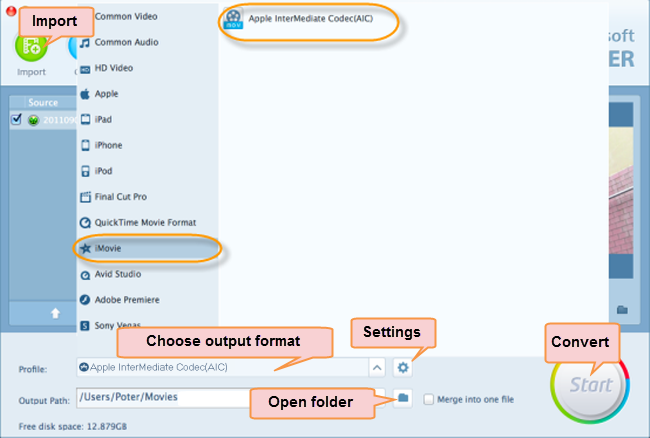
Step 2: Select output format for your editing program
To convert Samsung NX1 H.265 (HEVC) / AVI video for iMovie, from ‘Profile’ list, choose ‘Apple InterMediate Codec (AIC)(*.mov)’ as output format under ‘iMovie’ column.
To transcode Samsung NX1 H.265 (HEVC) / AVI video files for FCP X, select ‘Apple ProRes 422 (*.mov)’ as output format under ‘Final Cut Pro’ column. The ProRes codec is also workable in its former version FCP 6 and FCP 7.
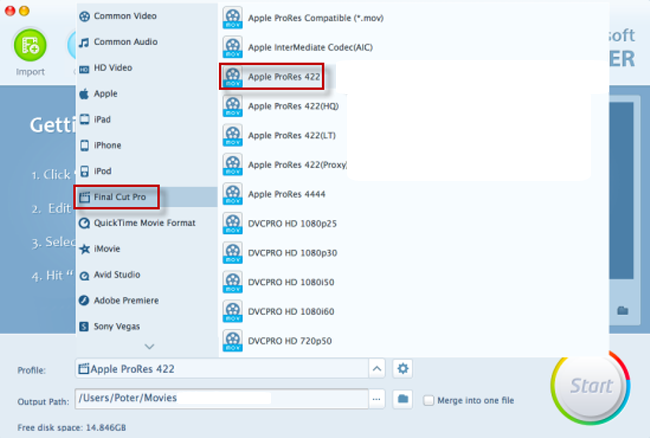
Step 3: Custom video and audio settings (optional)
If necessary, you can click ‘Settings’ button and go to ‘Profiles Settings’ panel to modify video and audio settings like video encoder, resolution, video bit rate, frame rate, aspect ratio, audio encoder, sample rate, audio bit rate, and audio channels.
Step 4: Begin Samsung NX1 H.265 (HEVC) / AVI video Conversion on Mac
When ready, click ‘Start’ to begin format conversion. Once the conversion process is complete, you can click ‘Open Folder’ button to get the generated AIC MOV files or ProRes MOV files for editing in iMovie or FCP X with optimum performance.
Related posts
How do I import Samsung NX500 4K H.265/HEVC MP4 to iMovie?
Samsung NX500 H.265/HEVC FCPX-edit NX500 4K MP4 in FCP X
H.265/HEVC to DaVinci Resolve-work with H.265 in Resolve
Samsung NX500 4K H.265/HEVC MP4 to Avid, Premiere, Vegas
