How can I work with JVC GC-XA2 60p MP4 files in Avid, Premiere and Vegas? If you are trying to figure out an easy and direct way to edit JVC GC-XA2 MP4 file in Avid, Premiere and Vegas, you may wish to read this post.

The GC-XA2 ADIXXION is the newest JVC action camera. Performance enhancements for 2013 include 1080/60p, an improved gyro-sensor image stabilizer, expanded viewing angle, enhanced low light performance, upgraded Wi-Fi functions, a 16MP Ultra-Resolution Digital Still mode, and much, much more.
The GC-XA2 offers unmatched versatility right out of the box, and is ready to capture the fun in most any situation. Truly pocket-sized and weighing barely a quarter pound, ADIXXION is waterproof to a depth of five meters (16.4 feet), shockproof to withstand a fall from two meters (6.5 feet), dustproof and freezeproof, all without the need for a separate housing. In addition, ADIXXION also includes built-in Wi-Fi, 1.5-inch LCD monitor and dual standard tripod mounts for use with a wide range of accessories.
Video Recording Modes of JVC GC-XA2 Action Camera include:
Full HD 60: 1920×1080 60p (NTSC)/50p (PAL), 22Mbps CBR
Full HD30: 1920×1080 30p (NTSC)/25p (PAL), 12Mbps VBR
HD960: 1280×960 30p (NTSC)/25p (PAL), 12.5Mbps VBR
HD60: 1280×720 60p (NTSC)/50p (PAL), 12Mbps VBR
HD30: 1280×720 30p (NTSC)/25p (PAL), 8Mbps VBR
WVGA: 848×480 30p (NTSC)/25p (PAL), 5Mbps VBR
High Speed REC: 720p 120fps (NTSC)/100fps (PAL), 4x slow motion playback
The GC-XA2 employs H.264/ MPEG-4 AVC compression method and stores video recordings in an MP4 wrapper. The H.264 is a codec ideal for capture and delivery, but not quite suitable for editing. In case that you have any issues editing GC-XA2 MP4 files in NLEs like Avid, Premiere Pro or Sony Vegas, we would recommend that you convert GC-XA2 60p H.264 footage to an intermediate codec that is best suited for editing in your NLE system. To performance format conversion, third party software is required. Considering the ease of use and excellent output quality, you can give HD Video Converter for Mac a shot, which is fully compatible with the most recent Windows 8/8.1 and Mac OS X 10.10 Yosemite.
[Guide] How to convert JVC GC-XA2 60p MP4 video for Avid, Premiere, Vegas editing?
Follow these steps:
Step 1: Start up HD Video Converter as a professional JVC GC-XA2 Video Converter for Avid/Premiere/Vegas. When its main interface pops up, click ‘Add File’ to input your source media.

Step 2: Select output format for your NLEs
1) Create editable file from JVC GC-XA2 60p MP4 video for Avid MC
From ‘Profile’ list, select ‘Avid DNxHD (*.mov)’ as output format under ‘Avid Media Composer’ column.

Important: If you’ve loaded a number of video clips to do batch conversion, please do remember ticking off ‘Apply to All’ option before you start.
2) Convert JVC GC-XA2 60p MP4 video files for Premiere
If you are running Premiere Pro on a Windows PC, you can from ‘Profile’ bar, select ‘Avid DNxHD (*.mov)’ as output format under ‘Avid Media Composer’ column.
If you are using Premiere Pro on a Mac, you can select ‘Apple ProRes 422 (*.mov)’ as output format under ‘Final Cut Pro’ column.

In addition to DNxHD and ProRes, you can also select ‘MOV (AVC) (*.mov)’ as output format under ‘Adobe Premiere/Sony Vegas’ option.
3) Transcode JVC GC-XA2 60p MP4 video for Sony Vegas
Click the drop-down list besides ‘Profile’, choose ‘Adobe Premiere/Sony Vegas > MOV (AVC) (*.mov)’ as the most compatible format for Vegas with best quality. You can choose ‘MPEG-2 (*.mpg)’, or ‘WMV (VC-1) (*.wmv)’ as well.
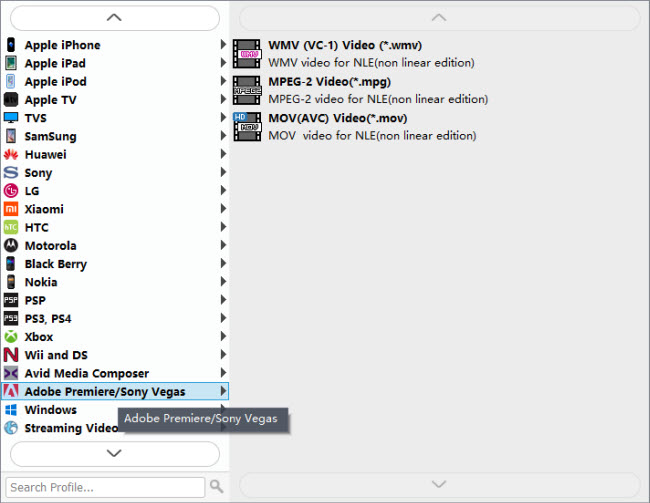
This method is also available when you want to edit VC GC-XA2 60p MP4 video files in Adobe Premiere Pro and After Effects.
Step 3: Custom video and audio settings
If necessary, you can click ‘Settings’ button and go to ‘Profiles Settings’ panel to modify video and audio settings like video encoder, resolution, video bit rate, frame rate, aspect ratio, audio encoder, sample rate, audio bit rate, and audio channels. 3D settings are also available.
Step 4: Start JVC GC-XA2 60p MP4 files to MOV Conversion
When ready, click ‘Convert’ to start format conversion. As soon as the conversion is complete, you can click ‘Open Folder’ button to get the exported MOV files for use in Avid apps, Adobe Premiere or Sony Vegas with optimum performance.
Related posts
XAVC (S) and Avid – work with XAVC (S) MXF/MP4 files in Avid
JVC GY-HM200 AVCHD/MOV 4K to Avid, Premiere, Vegas
Sony a5100 and FCP X – convert a5100 video files to ProRes
Sony XAVC S MP4 workflow guide with Premiere Pro CC
Is lossless conversion of AVCHD to AIC for iMovie/FCE possible?


